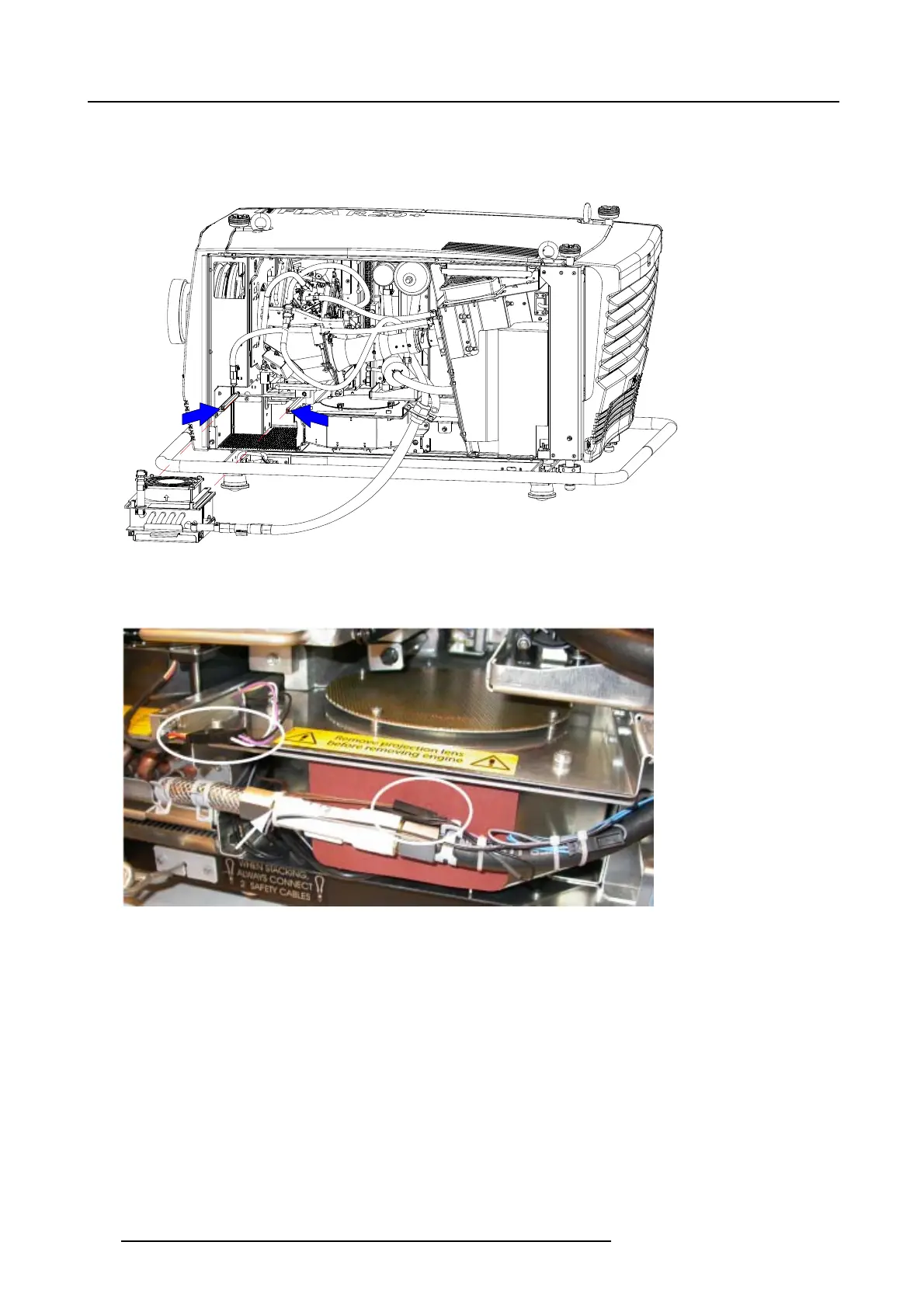24. Fan replacements
24.1.3 Mounting the heat exchange assembly into the projector
How to mount
1. Slide the heat exchanger assembly into the projector. Make sure the guides match the grooves of the assembly.
Image 24-10
Mounting assembly
2. Fasten both screws.
3. Reinstall both electrical connections. Place wire tires where necessary.
Image 24-11
Electrical connection
4. Couple up the cooling circuit from the light pipe entrance to the heat exchanger.
5. Check the pressure indicated on the internal manometer. If the pressure is lower than 1 bar, follow the procedure to pressurize
the circuit, see "Pressurizing the liquid cooling circuit", page 172.
6. Reinstall the side cover, see "In
stallation of the side cover", page 81.
238
R59770072 FLM SERIES 19/03/2007