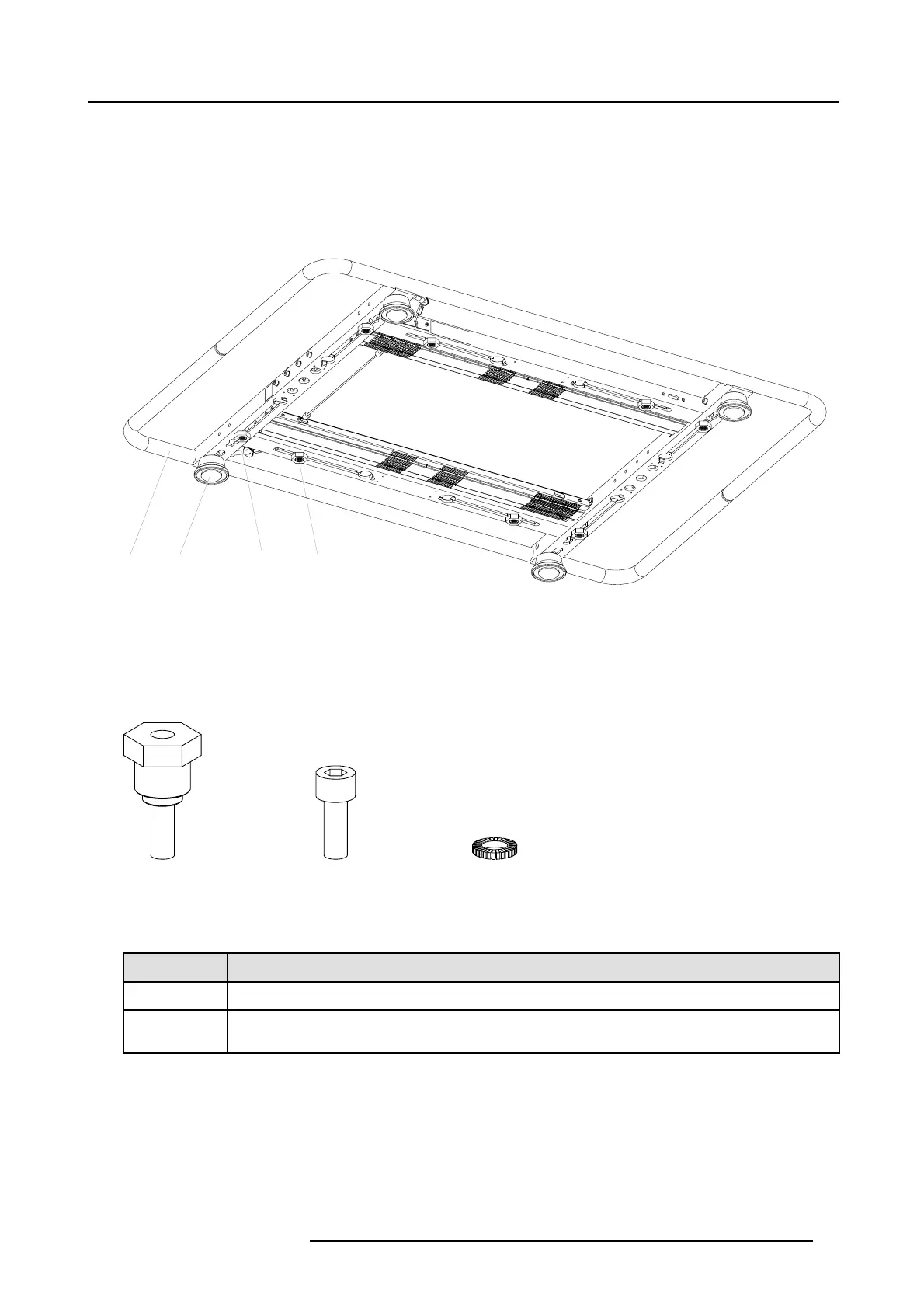5. Carrying handle
5. CARRYING HANDLE
About this chapter
This chapter describes how to replace the bottom carrying handle and how to mount an extra carrying handle on top of the projector.
Parts location
AB C D
Image 5-1
A Rugged carrying handle.
B Adjustable feet.
C Integrated safety chain.
D Movable rigging points.
Additional parts for top mounting
Additional mounting parts are required to mount
the FLM carrying handle on top of the FLM projector.
SFW
Image 5-2
S Spacer (x3).
F Hexagon socket head bolt M10 x 30 (x3).
W Washer (x3).
Order info
Order No.
Description
R9854530
FLM carrying handle plus parts for top mounting
R848914K
FLM carrying handle without parts for top mounting (spare kit to replace carrying handle at the bottom of
the FLM projector. Fixation screws not included)
Overview
• Replacement of the bottom carrying handle
• Installing the carrying handle on top of the projector
R59770072 FLM SERIES 19/03/2007
67
