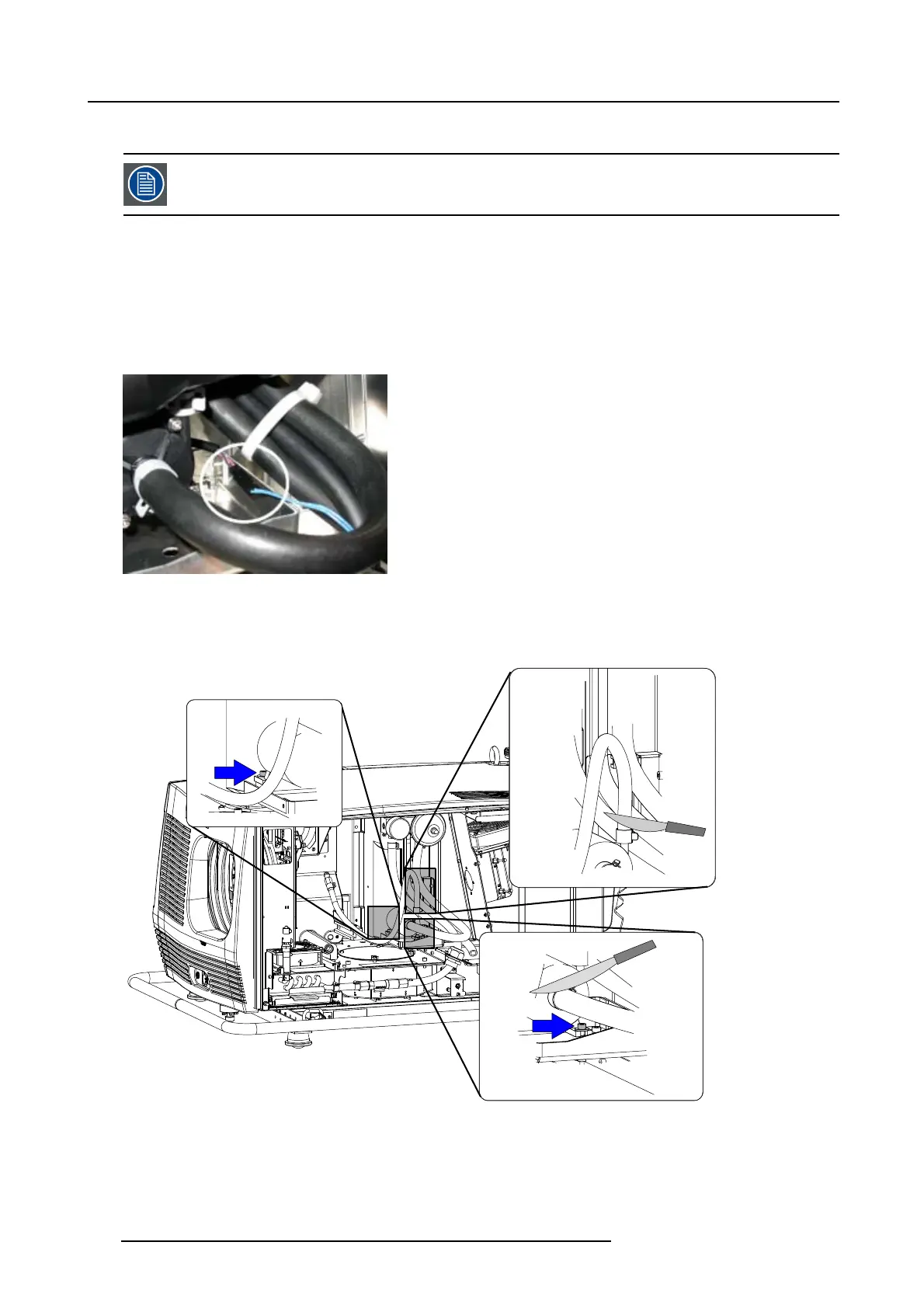18. Cooling pump
18.3.1 Removing the pump
Before removing the pump you have to drain the cooling circuit first.
Necessary tools
•Knife
•Allenkey3mm
• Universal plier
How to remove the pump
1. Disconnect the pump electrically.
Image 18-8
Electrical disconnection
2. Cut both hoses (1, 2) just next to the clip.
Remove both clips with a universal plier. Push both clip tongs to each other in order to open the clip.
1
2
3
3
Image 18-9
Removing the pump
198 R59770072 FLM SERIES 19/03/2007
