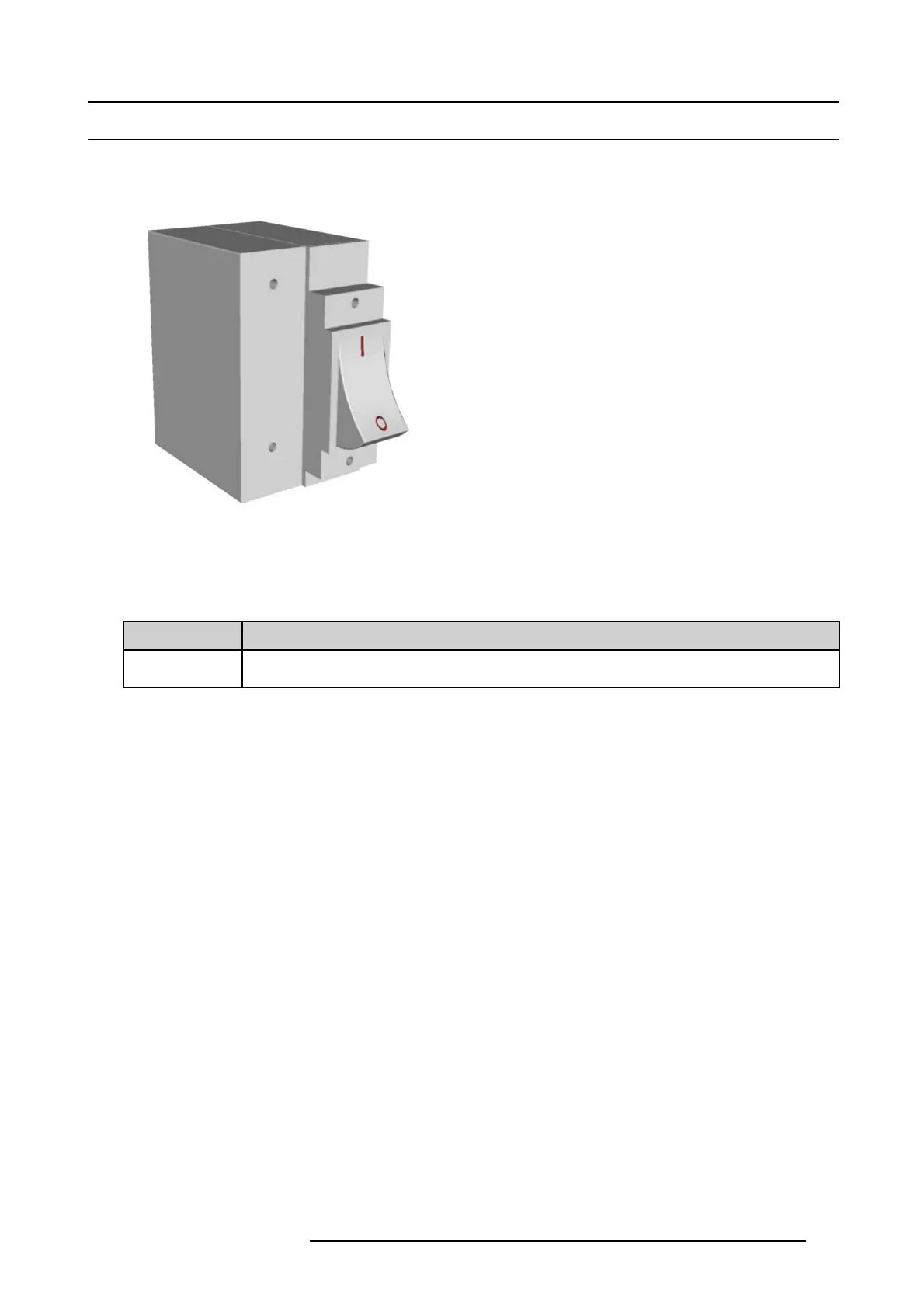26. Power input
26.3 Mains switch replacement
About this chapter
This chapter describes how to replace the mains switch.
Image 26-11
Functionality
Next to its function to switch on and off the projector, the mains switch contains also the main automatic fuse.
Order information
Order number
Description
B3722365K
Mains switch with automatic fuse 35A
Overview
• Removing the mains switch
• Mounting the new mains switch
R59770072 FLM SERIES 19/03/2007
293