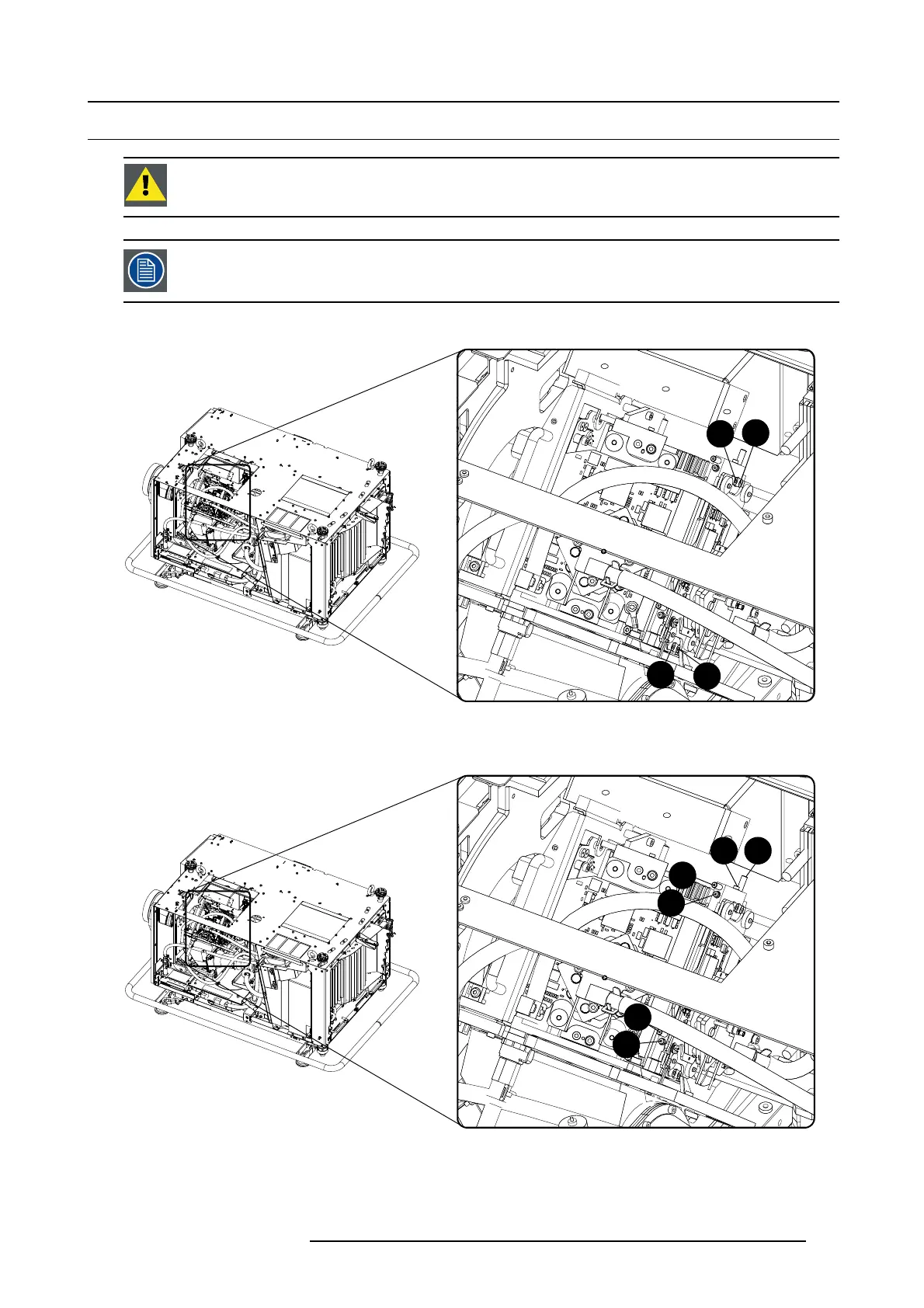29. Convergence adjustment
29.2 Re-converging Green on Blue
CAUTION: Be cautious when adjusting the convergence controls, because a small turn causes already many
pixel shift.
Before starting the re-convergence, remove both side covers, front cover and top cover.
Location of the lock-down screws
G1
G2
G3
G4
Image 29-2
Lock down screws green
Location of the convergence adjustable screws
Ga1Gb1
Ga2
Gb2
Ga3
Gb3
Image 29-3
Convergence screws green
R59770072 FLM SERIES 19/03/2007 315
