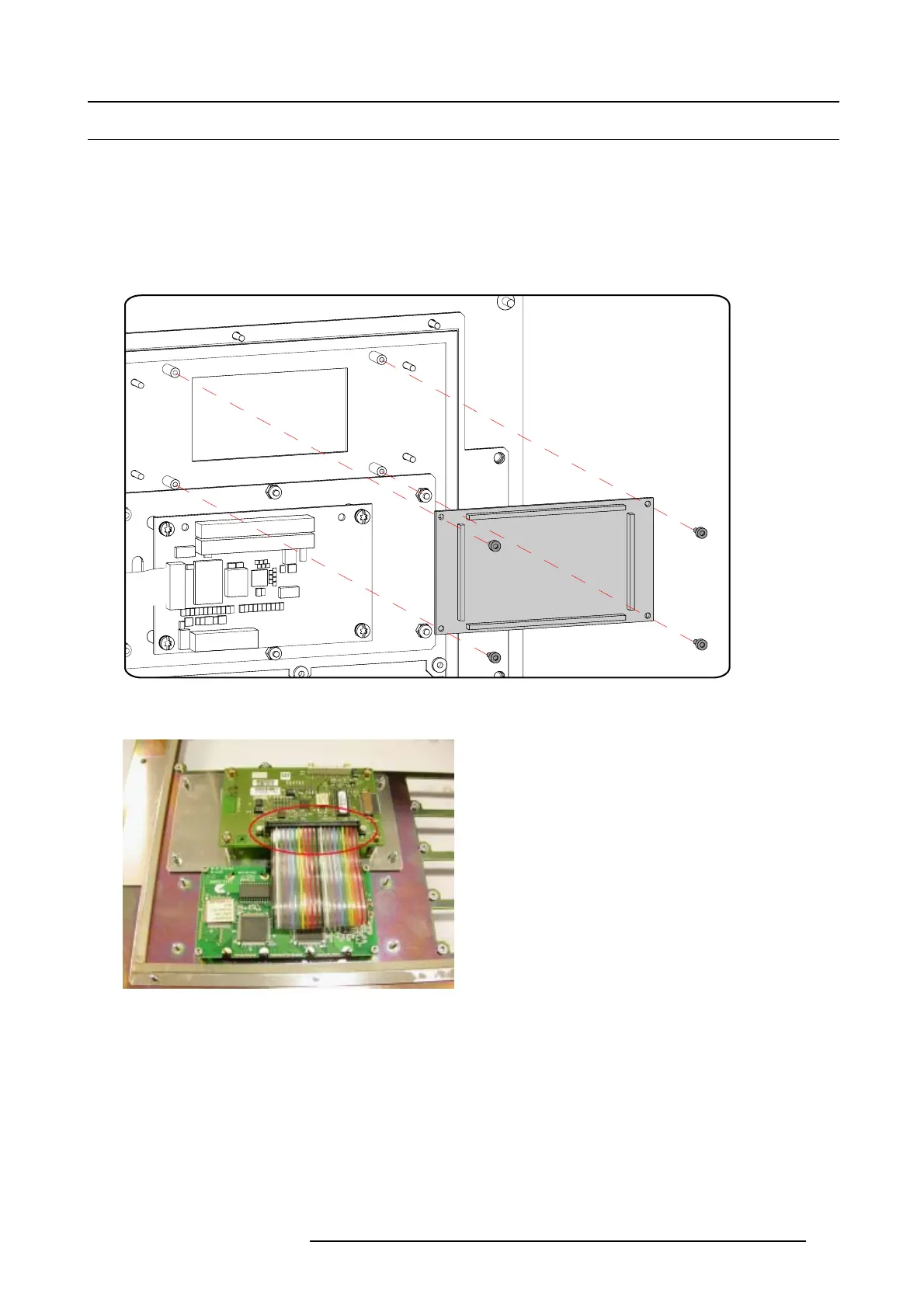22. LCD panel replacement
22.2 Mounting a new LCD panel
Necessary tools
• Nut driver 5.5 mm
•Allenkey3mm
•Allenkey2mm
How to mount
1. Place an new LCD assembly with the flat cable connector facing the keypad unit on its place and turn in the 4 screws.
Image 22-8
LCD panel
2. Reestablish the connection between the LCD panel and the keypad unit.
Image 22-9
Connection LCD panel - keypad un
it
3. Put the LCD panel cover back and secure with the 4 nuts.
R59770072 FLM SERIES 19/03/2007
223
