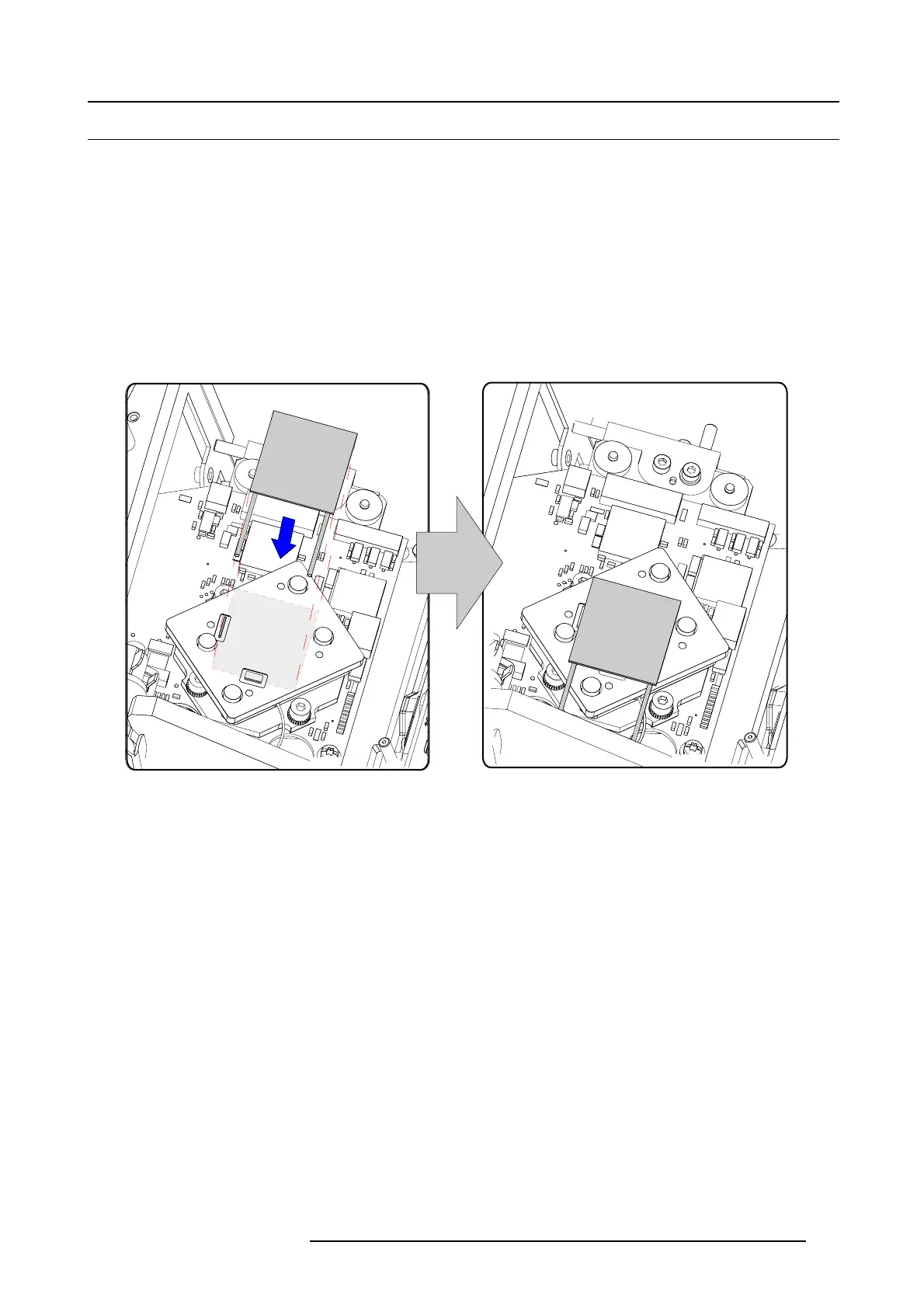25. Peltier replacement
25.2 Mounting a Peltier element on the DMD
Necessary tools
Torque key 2.5 mm
Necessary parts
• Thermal paste (R510800)
• Peltier element (V3220004D)
How to mount
1. Rub thermal paste on both sides of the new Peltier element.
2. Place the Peltier element on the DMD, slide it a little bit up and down to ensure a good contact and finally slide it against the
upright sides of both studs.
Note: Make sure that the Peltier element is not laying on the studs.
Image 25-5
3. Place the cooling unit on the Peltier element. Insert a washer between the plate and the cooling element.
R59770072 FLM SERIES 19/03/2007
279
