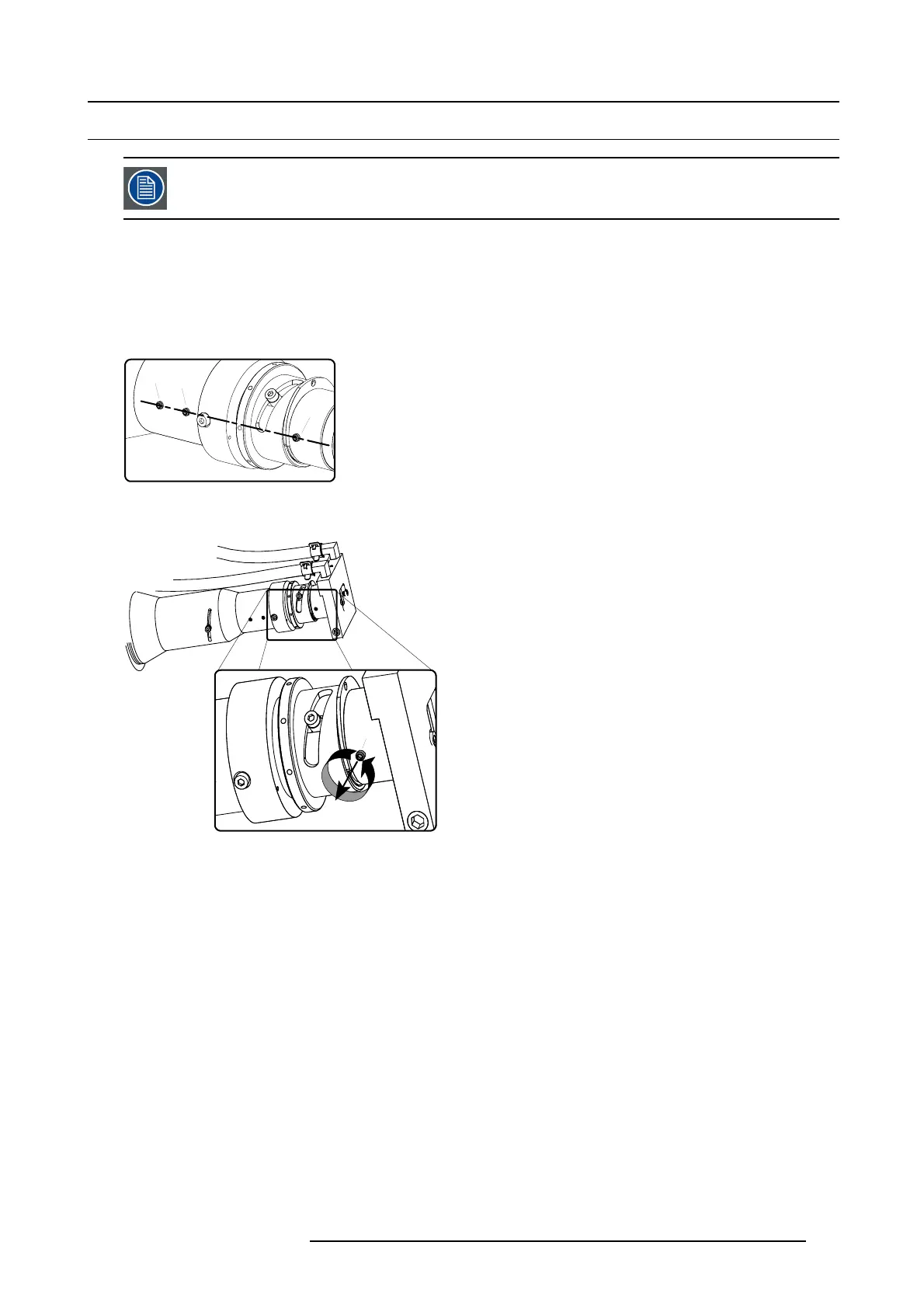11. Integration rod
11.4 Adjusting the integration rod
To adjust the integration rod you have to remove the side cover (light processor side) first.
Necessary tools
2 mm Allen key.
How to adjust the integration rod of the FLM projector?
1. Check if the set screws A and B are aligned. If not see procedure "Installing a new integration rod assembly", page 113, to align
the set screws.
B
A
A
Image 11-12
2. Loosen the set screw B as illustrated. Use a 2 mm Allen key.
B
Image 11-13
3. Start up the projector but do not activate the lamp yet.
4. Set up the projector using the local keypad to display a white internal pattern with a maximum contrast and a maximum dimming.
Do not activate the lamp yet.
a) Switch on the projector. Do not activate the lamp yet.
b) Select : Lamp > Power > Dimming > 0
c) Select : Alignment > Contrast enhancement > High contrast
d) Select : Alignment > Internal patterns > Fu
ll white screen
e) Makesurethatyouhavea2mmAllenkeywithinreachforthenextsteps.
Caution: Maximum five (5) seconds are allowed of minimum light output on an non-adjusted integration rod. Otherwise, the
sealing between the DMD’s and the prism will
be damaged.
5. Activate the lamp and zoom the projector lens in or out until the projected image is focused.
Note: Dialog windows must be displayed sharp instead of blurry. This is independent of the focus of the light beam.
6. Gently rotate the adjustment ring D back or forward to a position which projects the sharpest possible edges on the screen.
Tip: Place a 2 mm Allen key in one of the holes on th
e outer side of the adjustment ring (D). The Allen key function as an
extension bar of the adjustment ring. This allows a more precise adjustment.
R59770072 FLM SERIES 19/03/2007
115
