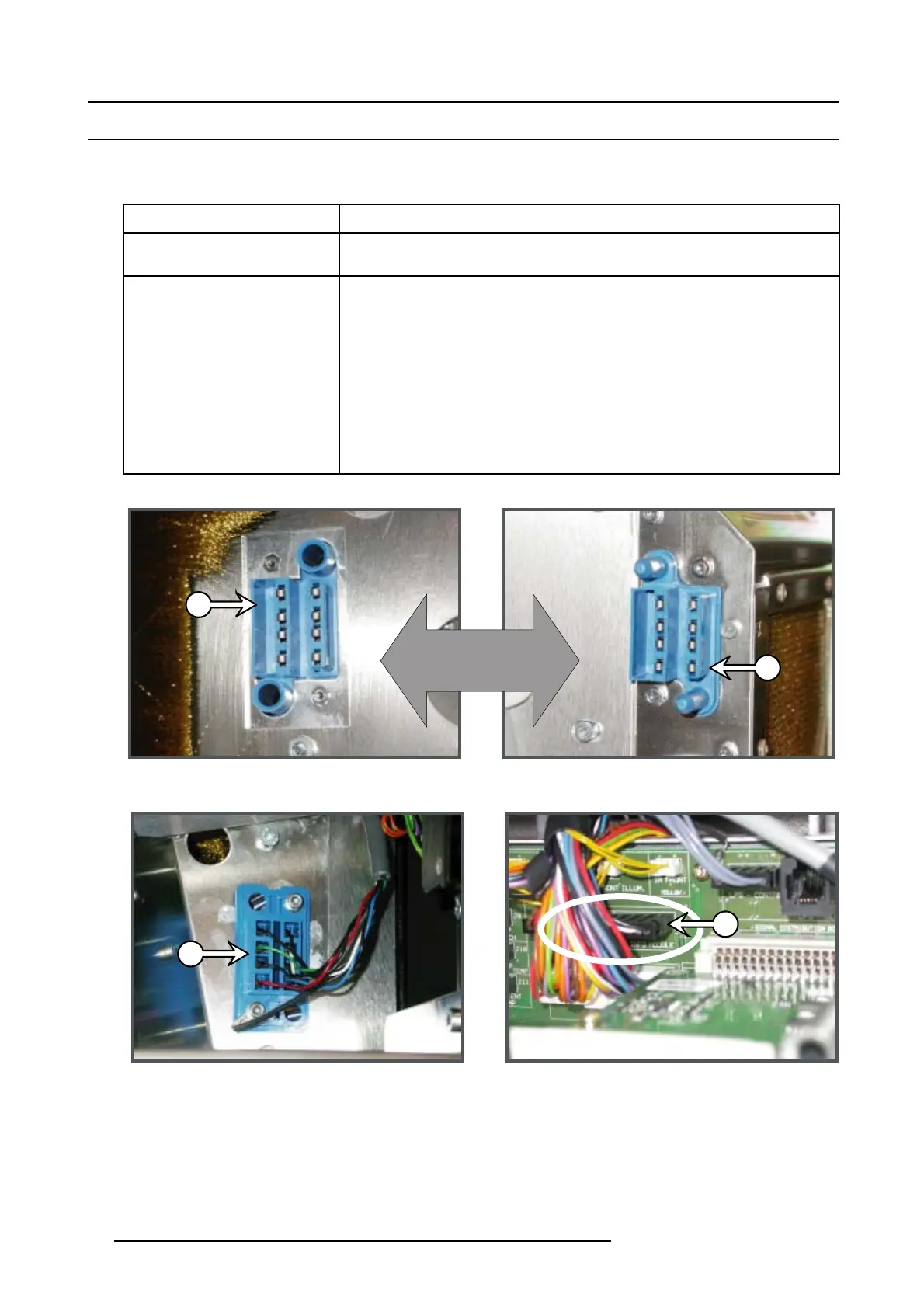3. Troubleshooting
3.1 1000 → 1017 : Lamp parameters related errors
Error 1000 → 1017 : “Wrong lamp parameters”
These error codes may appear during the start up of the projector.
Situation Solution
Wrong lamp house detected in lamp
compartment of the projector.
Replace the lamp house with a compatible lamp house for this projector. Note that a 3,5
kW lamp is not suitable for the FLM R20+ or FLM HD14.
No communication with the lamp
house.
• Check if the blue socket (ref A image 3-1) of the lamp house is not damaged.
Warning: Never attempt to repair the lamp house. Reinstall a new lamp house and
send the damaged lamp house back to factory for repair.
• Check if the blue socket (ref B image 3-1) in the upper left corner of the lamp
compartment is not damaged.
• Check the wiring at the rear side of the blue socket (ref C image 3-2) inside the
projector. The rear side of the blue socket in the projector is visible after removal of
the left side cover (light processor side).
• Check if the wire unit coming from the blue socket in the lamp compartment
is plugged into its socket (ref D image 3-2) on the backplane behind the input
& communication unit.
A
B
Image 3-1
C
D
Image 3-2
16 R59770072 FLM SERIES 19/03/2007