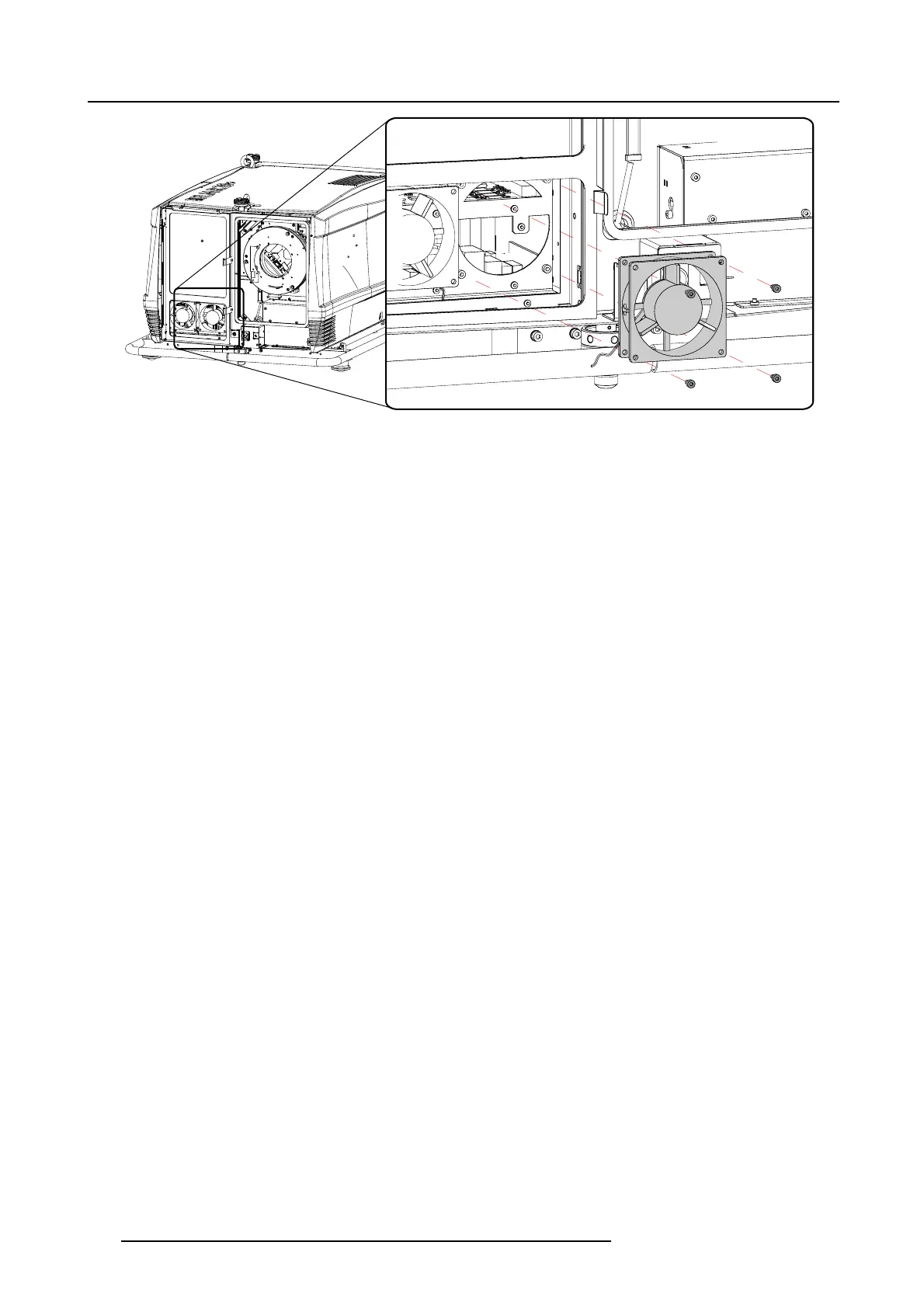24. Fan replacements
Image 24-59
Right fan replacement
4. Insert a new fan with the arrow indication pointing towards the SMPS.
5. Secure with the 4 screws.
6. Reestablish the connection.
7. Insert the HEPA filter by pulling the two spring clamps away and move the filter into position.
8. Reinstall the front cover of the projector, see "Installation of the front cover", page 80 and insert the lens.
272
R59770072 FLM SERIES 19/03/2007
