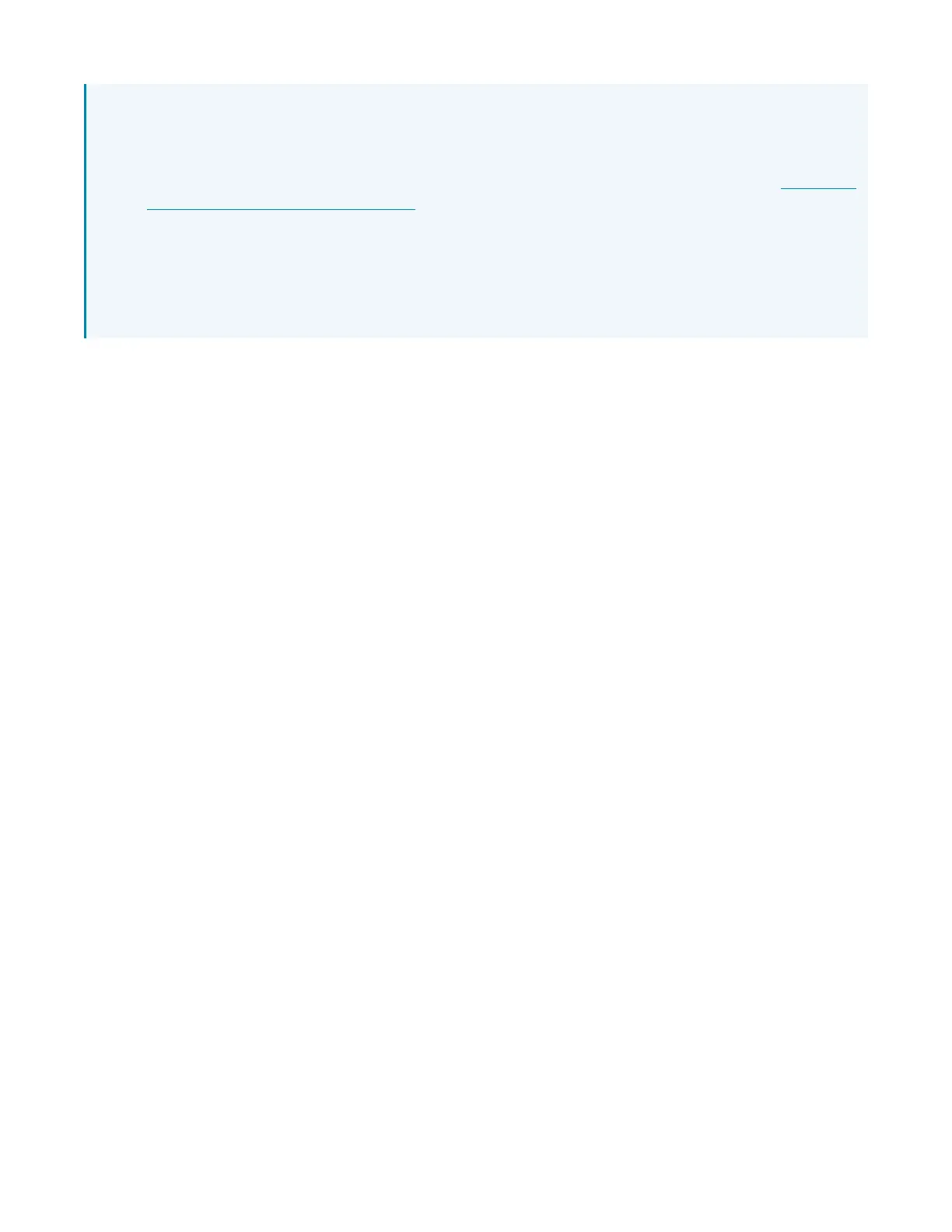Product Manual — Doc. 9045M DM NAX® • 9
NOTES:
l
DM NAX devices generate multicast traffic on the network. Even a single DM NAX device
connected to an unmanaged network can cause communication issues with other devices
connected to the same network. For information on system installation, refer to the DM NAX®
Audio-over-IP System Design Guide.
l
If DM NAX devices must be set up before configuring network settings on a managed switch,
use the Port Selection on page 242 functionality on the DM NAX device to isolate the AoIP
traffic to the secondary Ethernet port. For example, when connecting the DM NAX to a
control system or authenticating streaming service accounts. This ensures that during setup,
the primary Management port of the device does not receive AoIP traffic.
This application diagram shows the following setup:
l
Up to eight zones of amplification and audio distribution
l
Local line level input
l
Local line level output to an Audio Video Receiver (AVR) mirroring a zone of amplification
l
Available DM NVX audio streams to route audio from video sources to non-video zones
l
Available music streaming services on up to eight DM NAX zones
