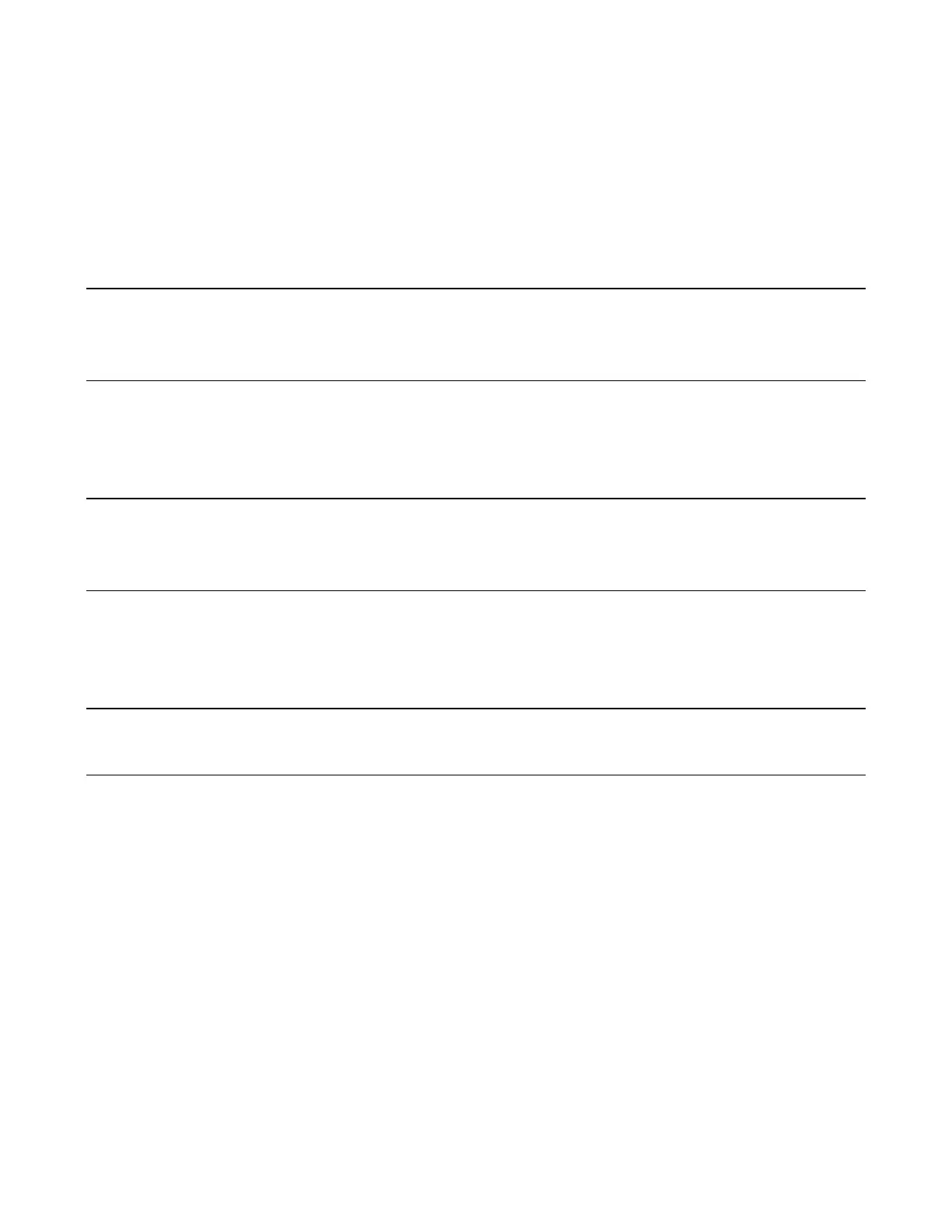42 • DM NAX® Product Manual — Doc. 9045M
SETUP (1) Push button: Pressing and holding the SETUP button for
15 seconds with power supplied clears network settings and restores the default
DHCP mode;
To perform a factory restore, press and hold the SETUP button with power
disconnected, then connect the power supply and continue to hold the SETUP button
for 30 seconds;
(1) LED, illuminates red when the button is pressed, flashes red when reset has been
initiated
Power
Main Power 1.0-0.4A @100-240VAC, 50/60Hz
Power Consumption 50W (all channels driven at 1/8 output power, 8Ohms)
Environmental
Temperature 32° to 104°F (0° to 40°C)
Humidity 10% to 90% RH (non-condensing)
Heat Dissipation 85BTU/hr (all channels driven at 1/8 output power, 4Ohms)
Construction
Chassis Metal, black and silver finish, vented front and rear panels
Mounting 1 RU rack-mountable
Dimensions
Height 1.72in. (44mm)
Width 8.66in. (220mm)
Depth 10.97in. (279mm)
Weight
4.15lb (1.88kg)
Compliance
Regulatory Model: M1845004
Intertek® Listed for US & Canada, CE, IC, FCC Part 15 Class B digital device
