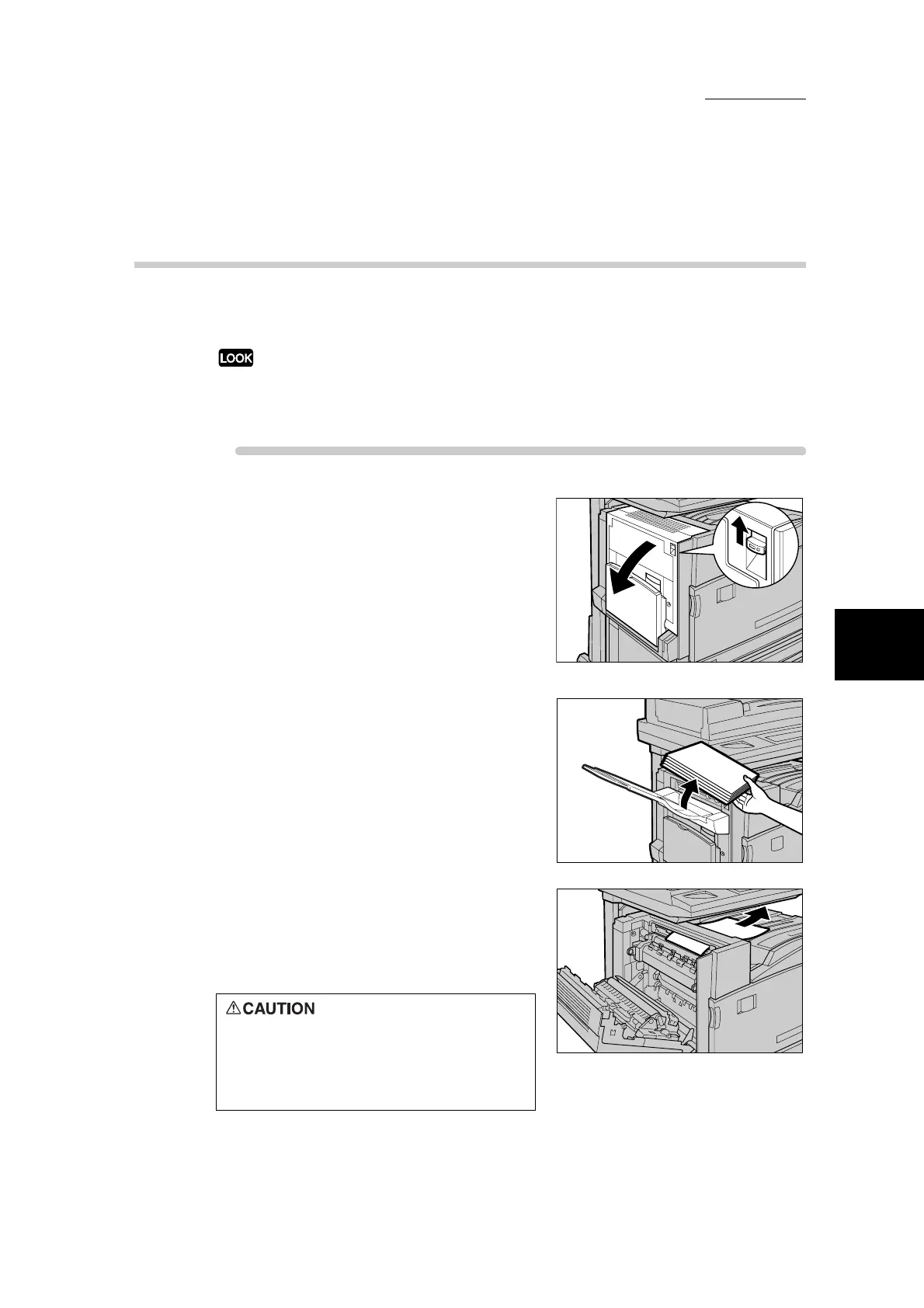4.5 Paper Jams
87
4
Troubleshooting
4.5.1 Paper Jams at the Top Left Cover
The following describes how to remedy paper jams that occur at the top left
cover of the body.
When removing jammed paper, images are sometimes transferred to the transfer belt (black film
belt) on the machine body inside the top left cover. Do not touch this transfer belt. Doing so might
adversely effect image quality, or damage the transfer belt, necessitating belt replacement.
Procedure
1
Gently open the top left cover while lift-
ing up the release lever.
When the Face Up Side Tray Kit (option) is installed, and
over 50 sheets of paper have been delivered onto the tray,
remove the paper from the tray before opening the top
left cover. If delivered sheets are left on the tray, it will
become heavy when the top left cover is returned to its
original position.
2
If the edge of the jammed paper can be
reached at the output tray, pull the
jammed paper in the direction of the
feed-out area.
Never touch a labeled area found on
the fuser unit or nearby indicating
“High Temperature” and “Caution”.
You can get burnt.