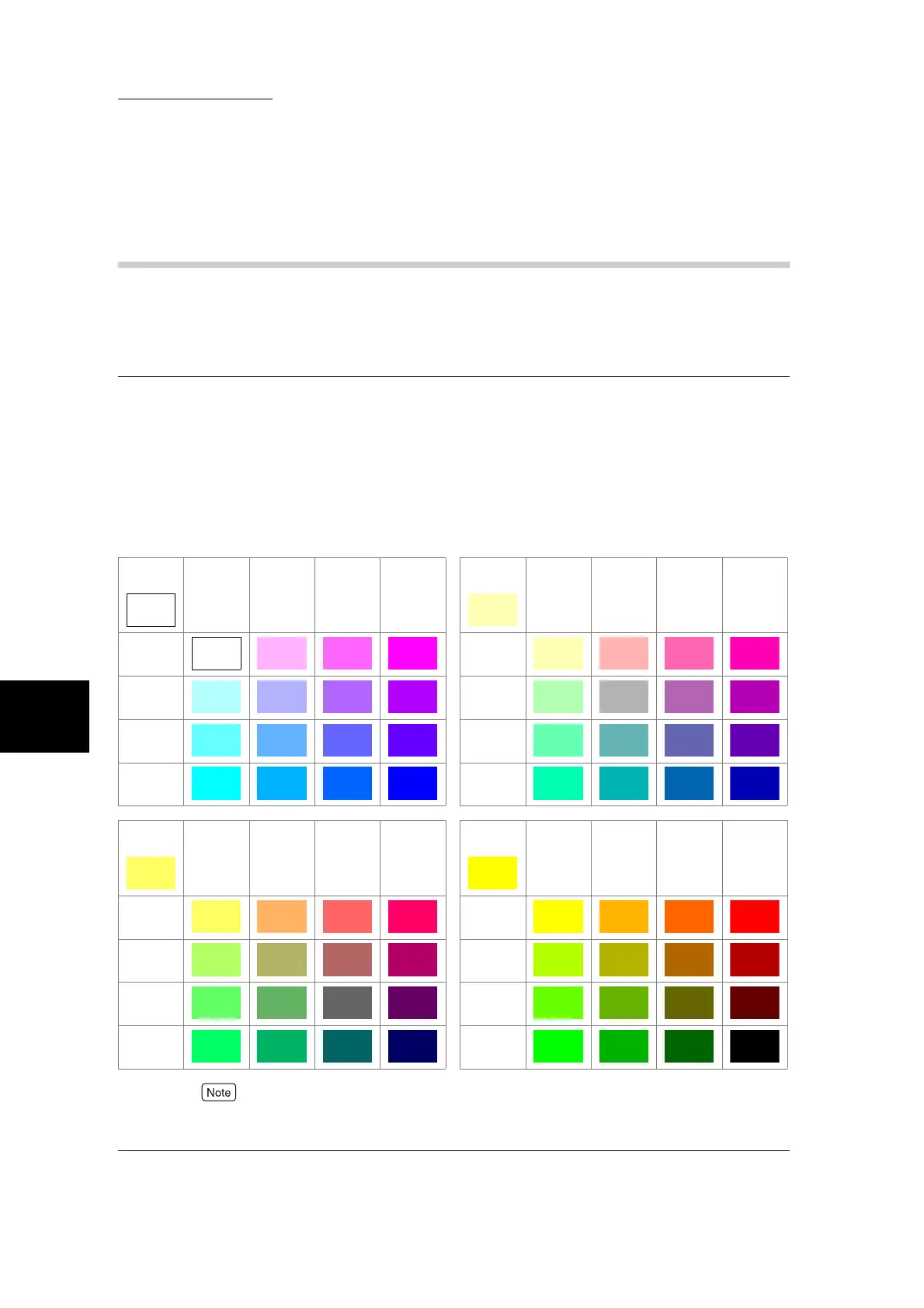5.5 Copy Mode Settings
156
5
System Administration Mode Settings
5.5.6 Custom Colors
Set user registered colors that are used in Single Color or Dual Color at Output
Color.
Colors can be set to Custom Color 1 to 6.
1. to 6. Custom Color 1 to 6
Assign Custom colors made by mixing Yellow (0 to 100), Magenta (0 to 100) and Cyan (0 to 100) to
Custom Color buttons 1 to 6.
(Default is 0.)
The table below shows the components of main colors.
Refer to this table when registering Custom Colors. Note that the colors printed in this User Guide
may differ slightly from the colors printed on color copies.
Adjust registered colors so that the total of the Yellow, Magenta and Cyan percent combinations is
240% or less.
Yellow
0% Magenta
0%
Magenta
30%
Magenta
60%
Magenta
100%
Yellow
30% Magenta
0%
Magenta
30%
Magenta
60%
Magenta
100%
Cyan
0%
Cyan
0%
Cyan
30%
Cyan
30%
Cyan
60%
Cyan
60%
Cyan
100%
Cyan
100%
Yellow
60% Magenta
0%
Magenta
30%
Magenta
60%
Magenta
100%
Yellow
100% Magenta
0%
Magenta
30%
Magenta
60%
Magenta
100%
Cyan
0%
Cyan
0%
Cyan
30%
Cyan
30%
Cyan
60%
Cyan
60%
Cyan
100%
Cyan
100%
