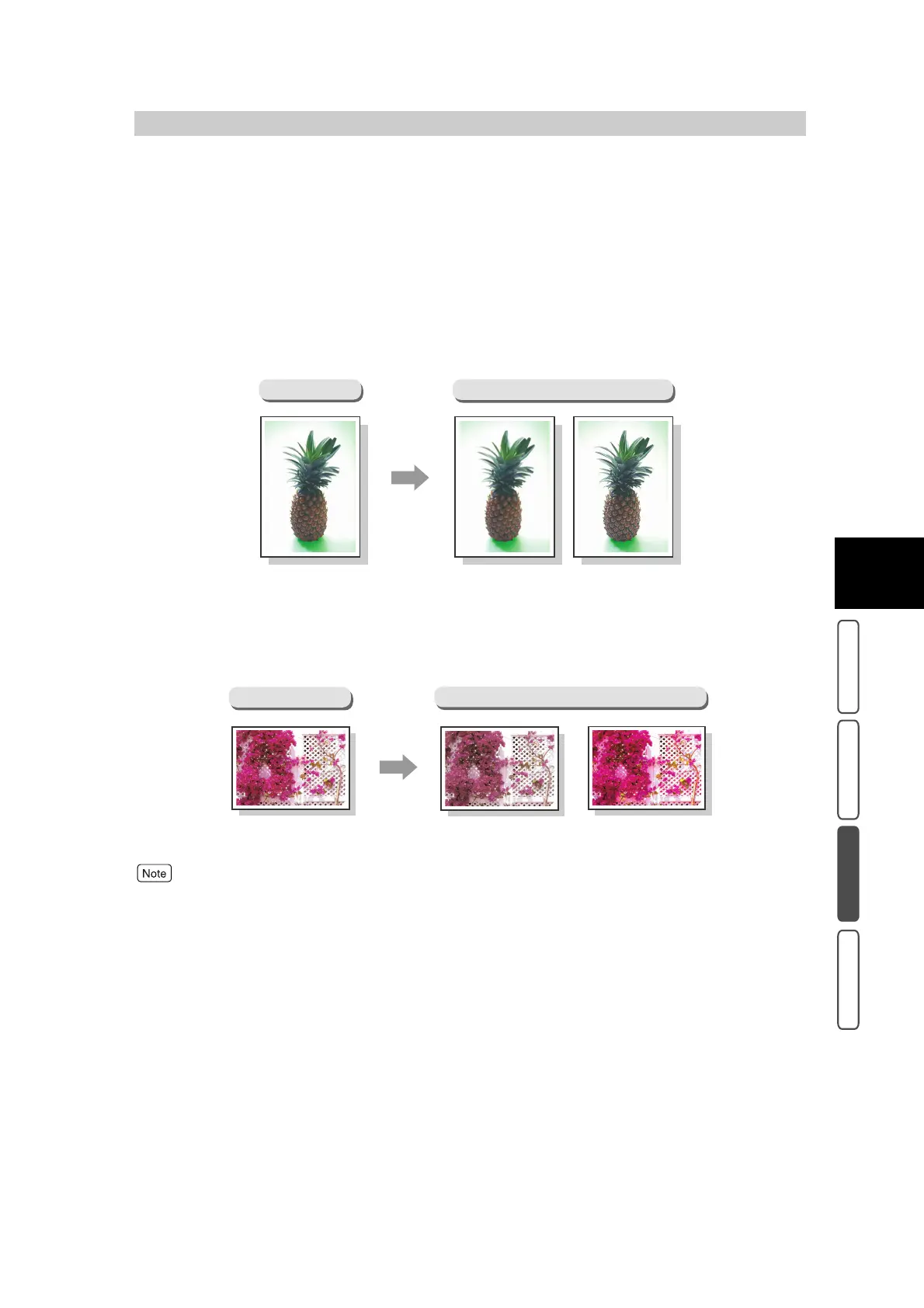373
3
User Friendly Features
Basic Copying Added Features Image Quality Others
3.19
Adjusting the Sharpness and
Saturation of Images - Sharp-
ness/Color Saturation
The sharpness and saturation of images can be adjusted.
●
Sharpness
The contours of images can be made to look sharper or more blurred. Sharpness can be set in five levels from
Softer to Sharper.
●
Color Saturation
The saturation (brightness) of color in color documents can be adjusted. Saturation can be set in five levels from
Lower to Higher.
●
The default setting for Sharpness/Color Saturation can be changed in the System Administration Mode. For
details about how to change the default for this feature, see “5.5 Copy Mode Settings” (P. 139) in “Part 1 Hard-
ware”. The default setting is Normal for both Sharpness and Color Saturation.
●
Adjustment of color saturation cannot be selected when Output Color is set to Black.
●
If Color Saturation is selected when Image Quality Presets is set, the value set to Image Quality Presets will be
canceled.
Document
<U>Softer<U>
<U>Sharper<U>
Copy
Softer Sharper
Document
Copy
<U>Lower<U>
<U>Higher<U>
Lower Higher
