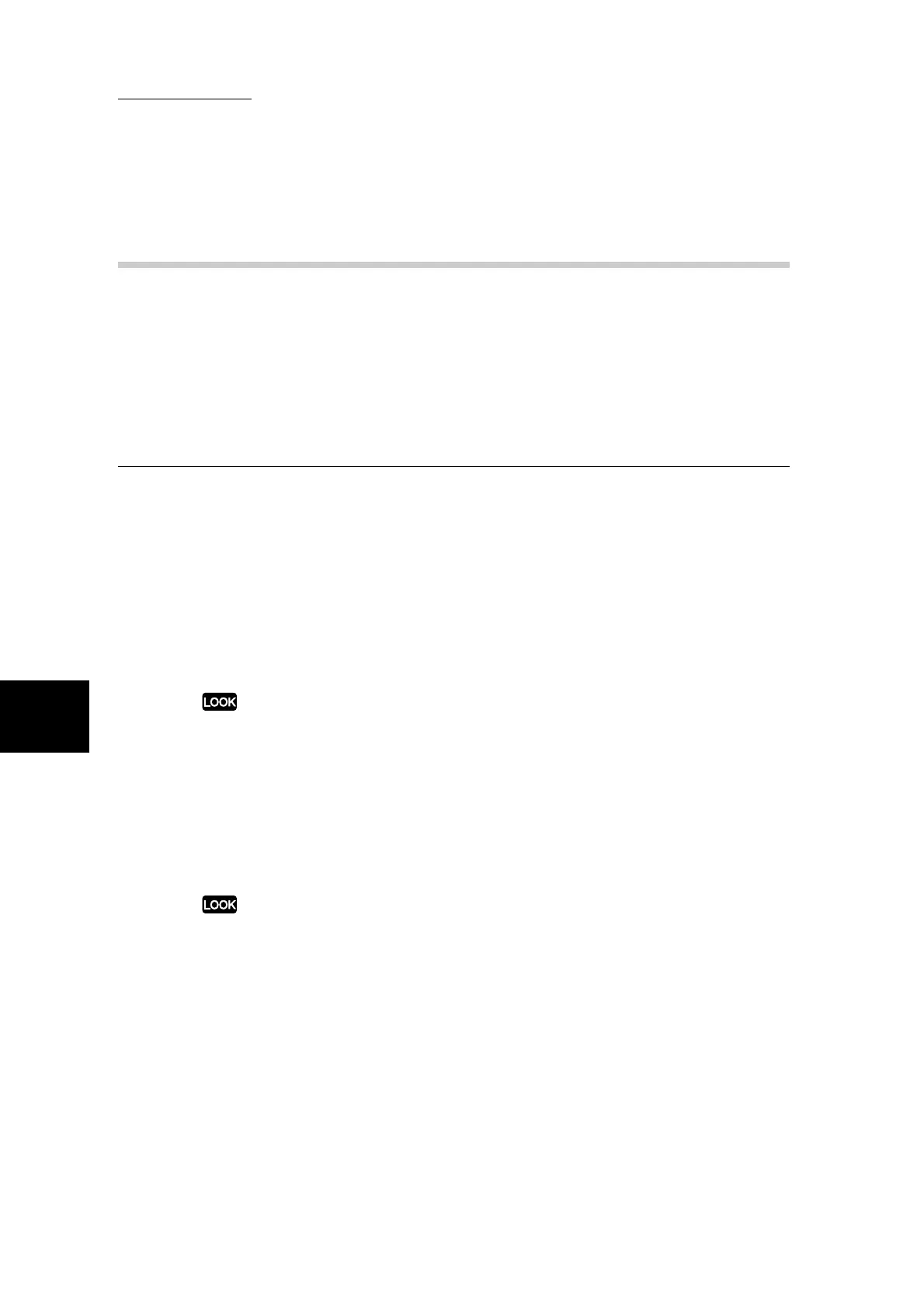5.6 Network Settings
158
5
System Administration Mode Settings
5.6.1 Port Settings
Port Settings involves setting the interface of the machine connected to the cli-
ent. Port Settings allows you to set the following items:
Parallel
Set the following items when using the parallel interface:
■Port Status
Set whether to Enabled or Disabled the parallel interface state when the power is turned on. (Default is
Enabled.)
When the port is set to Enabled, the port state is sometimes automatically set to Disabled if there is insufficient
memory. If this happens, either set the state of the unused port to Disabled, or change the assigned memory size.
■Print Mode
Set the method used to process print data (applied print language). (Default is Auto.)
Auto .................. The machine automatically judges in which print language the data received from
the client is described, and prints the data appropriately matched to the data.
PCL, PostScript, HP-GL/2, TIFF
.......................... The data received from the client is processed as each of these respective data types.
PostScript is displayed when the PostScript Software
®
Kit is installed.
When Auto is set, that data is erased if the machine judged that the data was in a print language not installed on
the machine, or the data did not conform to the targeted print language.
●
Parallel
●
IPP
●
SNMP
●
LPD
●
EtherTalk
●
FTP Client
●
NetWare
●
Salutation
●
Internet Services
●
SMB
●
Port 9100
●
1. Port Status
●
5. Adobe Communication Protocol
●
2. Print Mode
●
6. Bi-directional Communication
●
3. PJL
●
7. Input Prime
●
4. Auto Eject Time