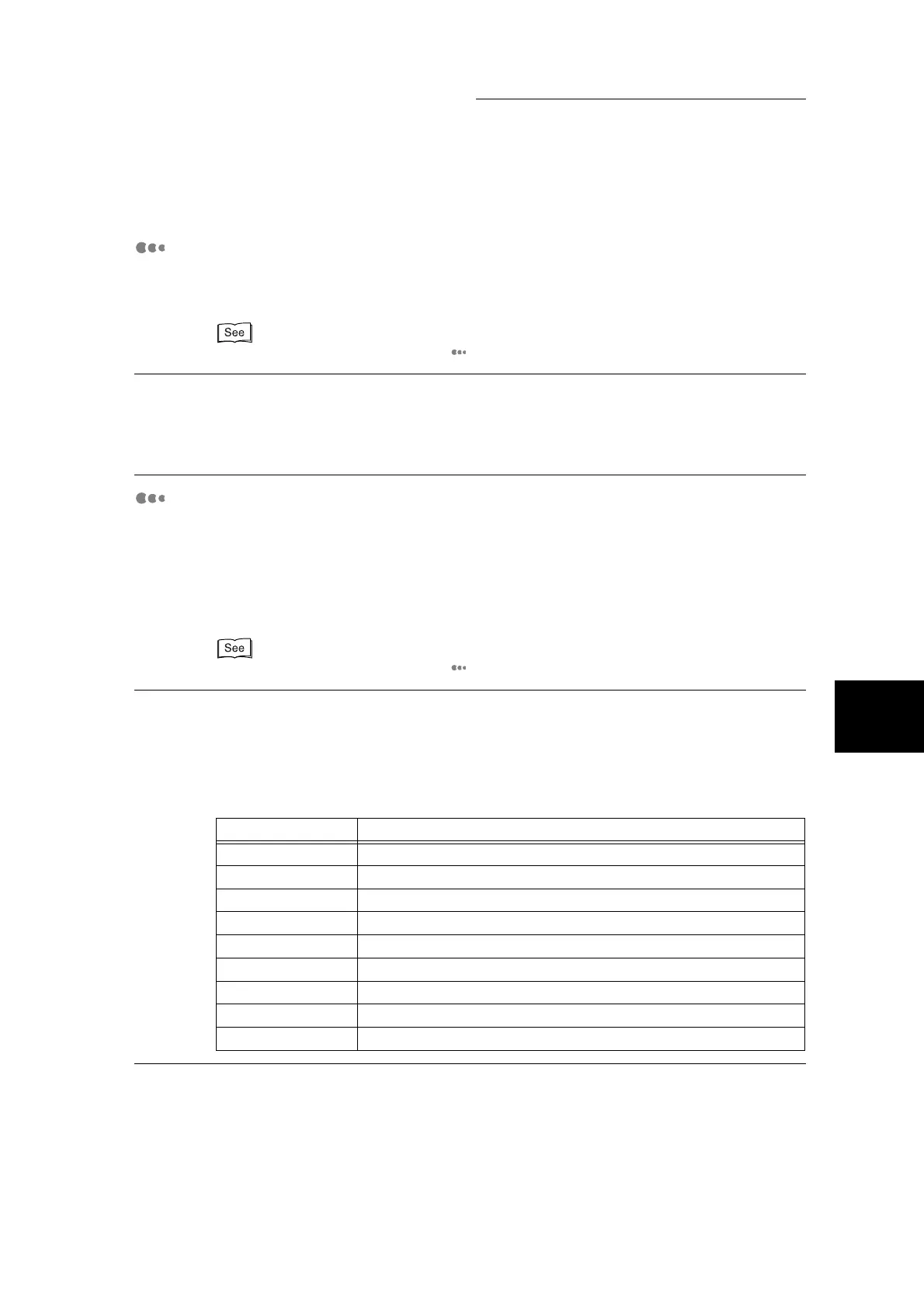5.4 Setting the System Settings (Common Settings)
129
5
System Administration Mode Settings
Paper Tray Priority
Set the order of priority of trays 1 to 4 that are selected by Auto Tray Switching.
Tray 5 (Bypass) is not covered by the Auto Tray Switching feature.
For details about Auto Tray Switching, see “ Auto Tray Switching” (P. 29) at “2.1 Loading Paper”.
1. Paper Tray Priority
Select Tray 1 to Tray 4 as Paper Tray Priorities 1 to 4.
The same tray cannot be set twice in each tray priority.
(The defaults are as follows in order Tray 1→Tray2→Tray3→Tray 4.)
Paper Type Priority
The order of priority can be set to Bond, Plain, Recycled, and Custom paper 1 to
5 as the priority at Auto Tray Switching.
This setting has higher priority over the tray priority.
As the same priority can be set to different paper types, tray priority is covered in
the case of same priorities.
For details about Auto Tray Switching, see “ Auto Tray Switching” (P. 29) at “2.1 Loading Paper”.
1. to 8. Bond, Plain, Recycled, Custom paper 1 to 5 priority
Set the priority for each of these paper types at Auto Tray Switching.
Enter the setting values using the numeric keypad referring to the table below.
When 255 is set, the tray to which that paper type is selected is not covered by Auto Tray Switching.
(Defaults are as follows. Bond paper:3 as 3rd priority, Plain paper:1 as Highest priority,
Recycled paper:2 as 2nd priority, Custom paper 1 to 5:255 as Auto Tray Switching Off.)
Setting Value Description
255 Auto Tray Switching Off
1 Highest priority
2 2nd priority
3 3rd priority
4 4th priority
5 5th priority
6 6th priority
7 7th priority
8 8th priority
