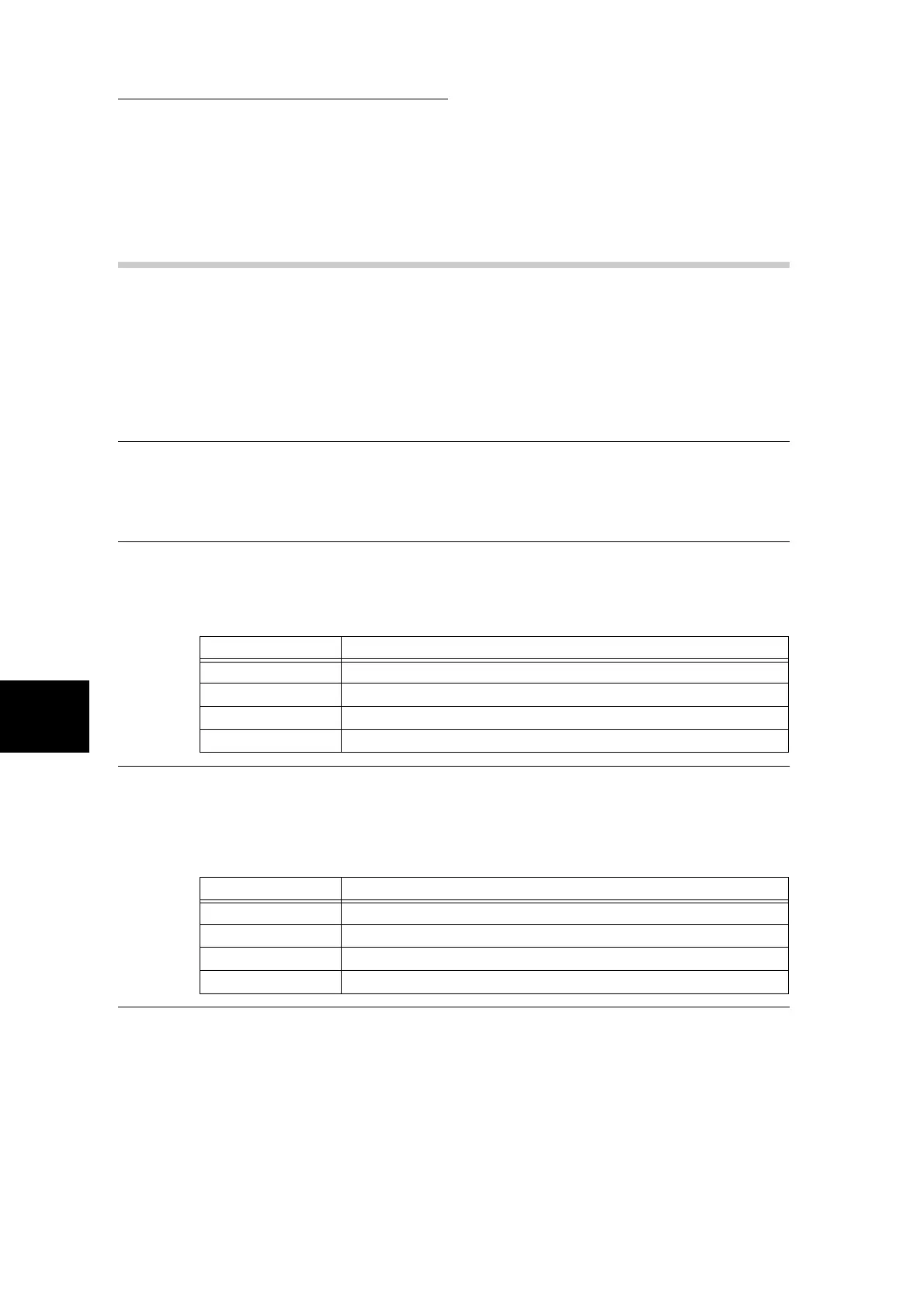5.4 Setting the System Settings (Common Settings)
132
5
System Administration Mode Settings
5.4.5 Printing Priority
Set which job to give priority to when a copy and printer job arrive simulta-
neously. This setting allows you to overtake jobs to ensure more efficient pro-
cessing.
Jobs are processed in the order in which they arrive when the priority is the
same. Note, however, that processing is sometimes not performed as set here
depending on the machine’s processing state.
1. Copy Job
Set the copy priority.
Enter the setting values using the numeric keypad referring to the table below.
(Default is 38 as 3rd Priority.)
2. Print Job
Set the printer priority.
Enter the setting values using the numeric keypad referring to the table below.
(Default is 48 as No Priority.)
3. Received Fax
Set the priority of fax received documents.
This item is displayed when the Internet Fax (iFAX) or the Scan To Email feature is installed.
Enter the setting values using the numeric keypad referring to the table below.
(Default is 48 as No Priority.)
Setting Value Description
18 Highest priority
28 2nd priority
38 3rd priority
48 No Priority
Setting Value Description
18 Highest priority
28 2nd priority
38 3rd priority
48 No Priority
