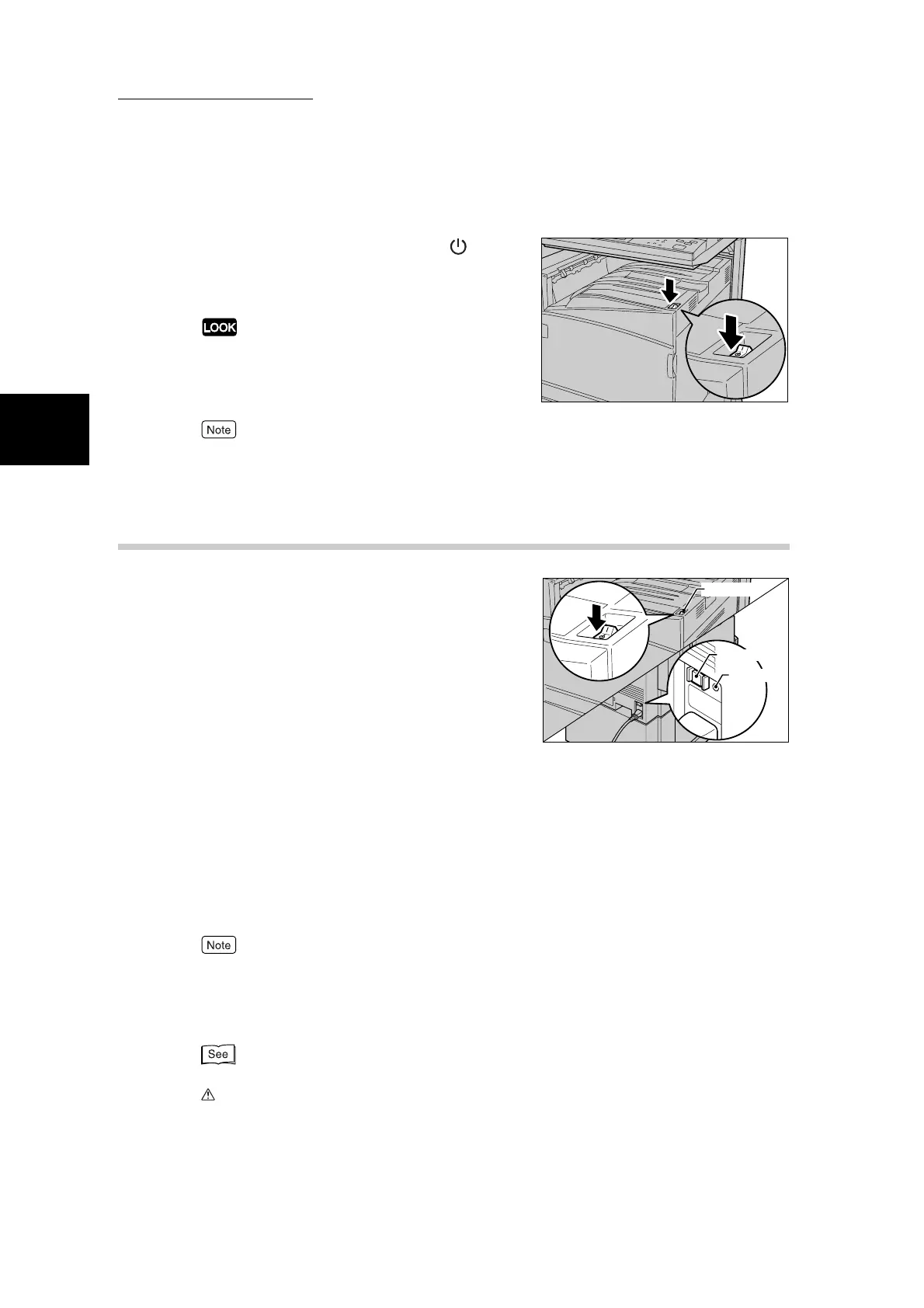1.2 Switching on/off the Power
18
Getting to Know Your Copier
1
2
Press the power switch to the posi-
tion.
This turns the power off.
Power off processing is performed internally on the
machine for a while after the power switch is turned off.
So, do not unplug the power cord from the power outlet
immediately after turning the Power switch off.
Before you turn the power back on after turning it off,
first make sure that the display has gone out.
1.2.3 About the Breaker (Clear All)
This machine is provided with a circuit
breaker. In the event of a current leakage,
the breaker will automatically cut off the
power circuit to prevent any leakage or fire
from occurring. Clear All is normally in a
pressed-in state as shown in the figure on the
right. When the machine is to be left unused
for a long period of time or is to be moved,
lightly press the Test button with the tip of a
ball-pen or other fine-tipped object to cancel the pressed-in state of the Clear All
button.
Once a month, check the breaker for correct operation. Also, make sure that it is
earthed. If not, the breaker cannot detect current leakage which can cause elec-
tric shock.
If you notice any unusual conditions, contact our Customer Support Center.
●
The Clear All button automatically turns the power off when current leakage is detected. Normally,
do not operate this button.
●
Before you cancel the pressed-in state of the Clear All button, first make sure that the power switch
is off.
For details about operating and inspecting the circuit breaker, see “Power and Earth Connections”
CAUTION in “Safety Notes” (P. xxi).
Power switch
Clear All
Test button