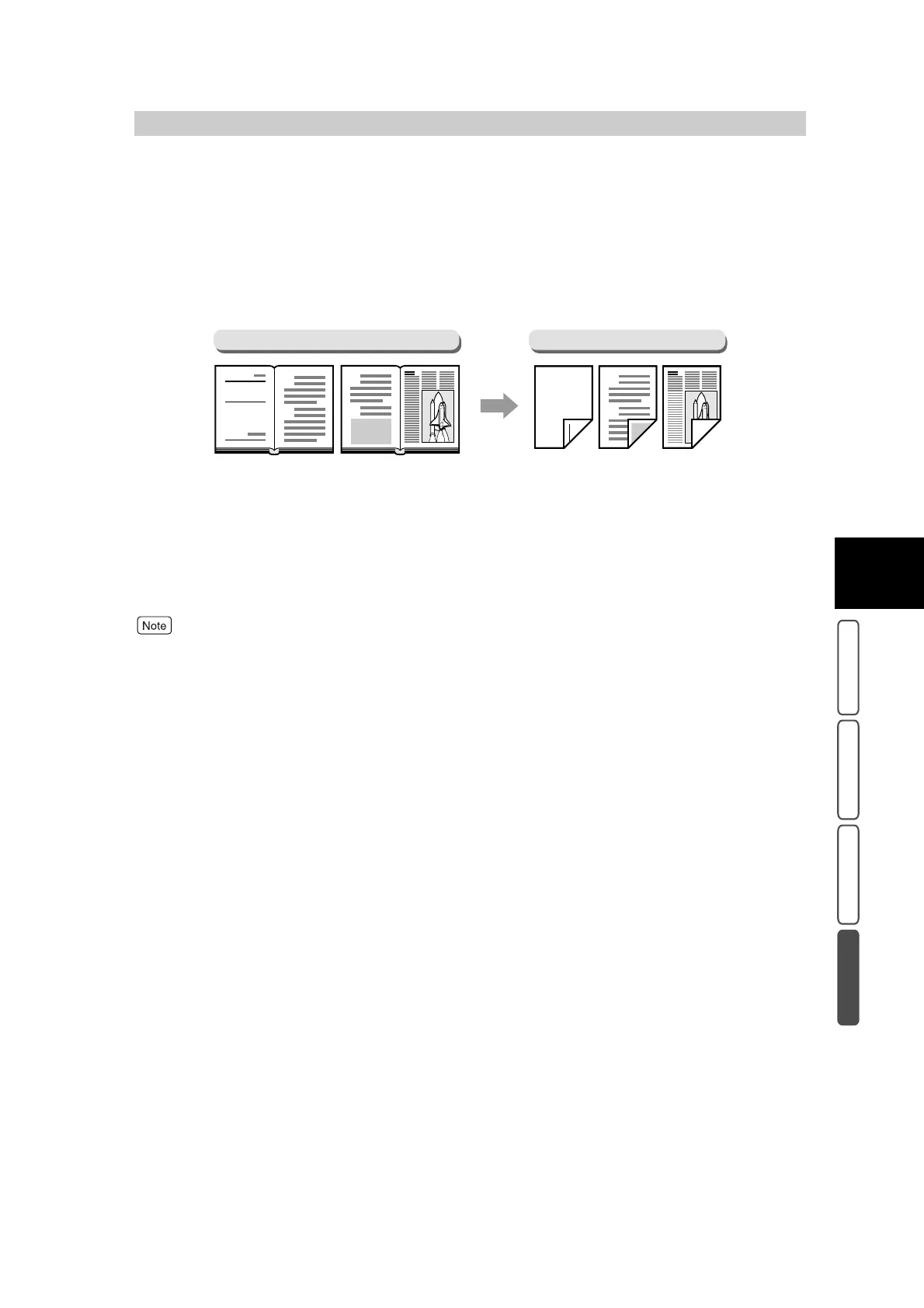391
3
User Friendly Features
Basic Copying Added Features Image Quality Others
3.25
Making Two sided Copies
From a Bound Document -
Book Duplex
Copies of facing pages in a bound document can be made with pages assigned so that they
are in the same facing state as the document. A blank sheet is automatically inserted as the
first page. The start and end pages can also be specified to the left or right of the facing
pages.
●
Left Page then Right
Two sided copies are made from the left page of the bound document starting from the left page.
●
Right Page then Left
Two sided copies are made from the right page of the bound document starting from the right page.
●
Top Page then Bottom
Two sided copies are made from the top page of the bound document starting from the top page.
●
To copy from a bound document, additional 128 MB memory must be installed.
●
This feature cannot be combined with the 2 Sided, Uncollated, Image Repeat, Bound Originals, Poster, Transpar-
ency Separators, Booklet, and Build Job features.
●
When there is only one sheet creation in the document to be scanned, the start page cannot be set to Right Page
and the end page cannot be set to Left Page at Left Page then Right.
●
Place documents on the document glass.
●
Non-standard sized documents will not be divided into two accurately.
Document
Report
A
B
C
D
No.1
No.1
A
B
Blank
sheet
Document
