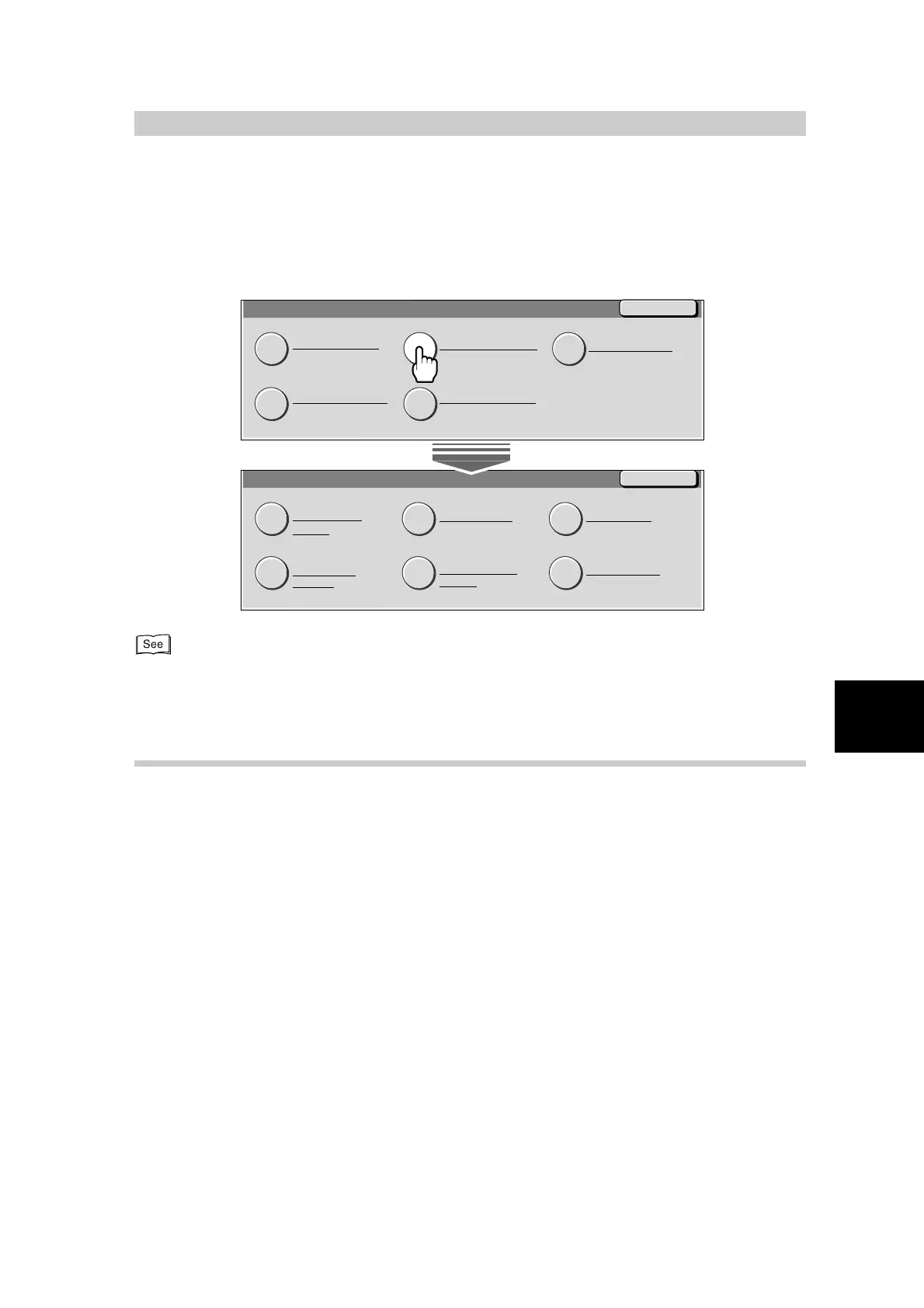139
5
System Administration Mode Settings
5.5
Copy Mode Settings
The section describes Copy Mode Settings the setup item for specifications relating to copy
features like defaults when making copies and control operations.
For details on how to enter and exit the System Administration Mode, see “5.2 Entering and Exiting the System
Administration Mode” (P. 111).
5.5.1 Basic Copying Presets
Items assigned to the Paper Supply buttons in the Basic Copying screen can be
changed.
Setting frequently used trays and scan ratios frees you from unnecessary opera-
tions each time you make a copy.
The following items can be set at Basic Copying Presets in the Copy Mode Set-
tings screen:
●
1. Paper Tray - 2nd Button
●
4. Reduce/Enlarge - 3rd Button
●
2. Paper Tray - 3rd Button
●
5. Reduce/Enlarge - 4th Button
●
3. Paper Tray - 4th Button
Close
Copy Mode Settings
Basic Copying
Presets
Copy Defaults Copy Control
Original Size
Defaults
Reduce/Enlarge
Presets
Custom Colors
Close
System Settings
Network Settings
Common Settings Copy Mode Settings
Print Mode Settings Scan Mode Settings
