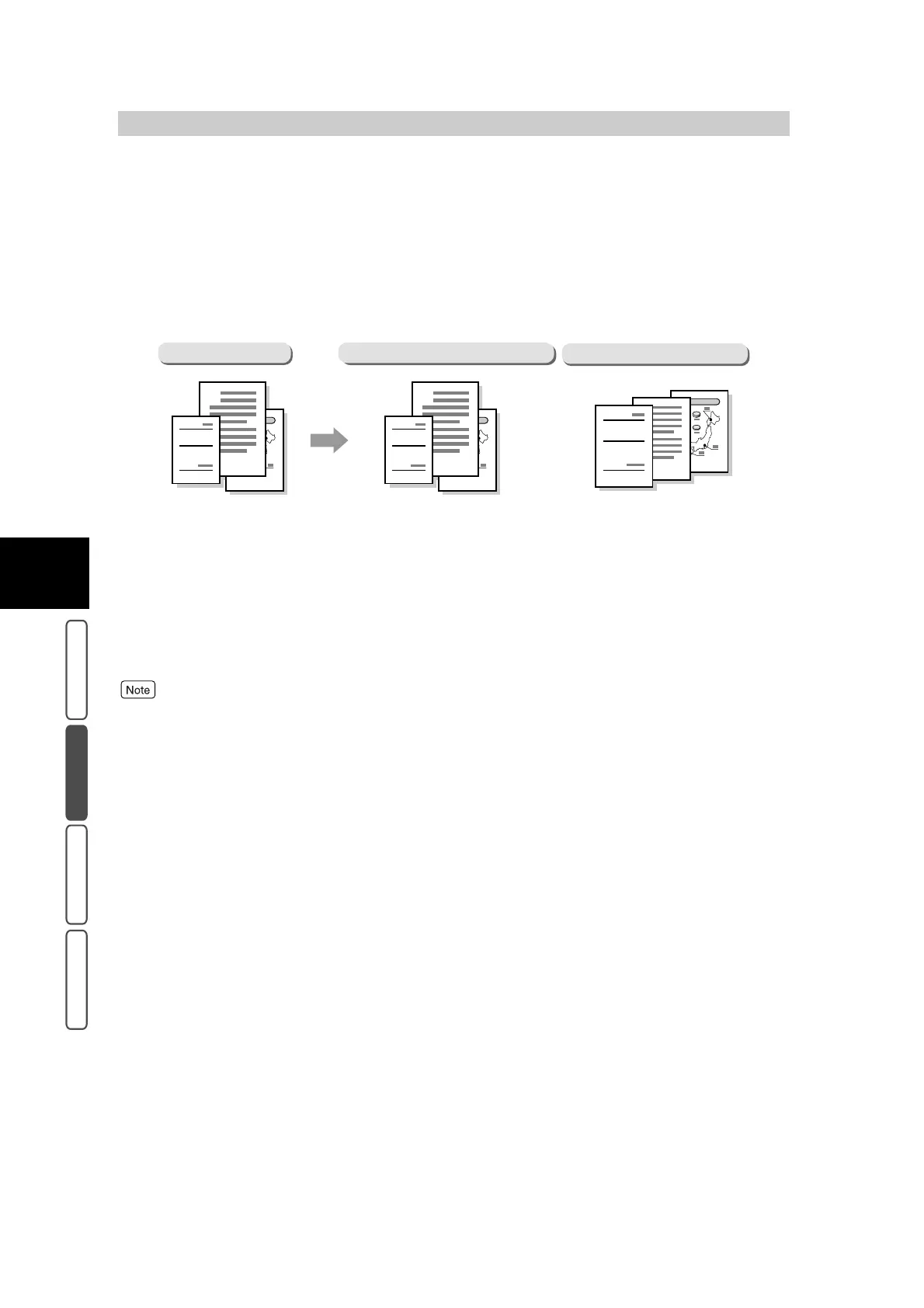346
3
User Friendly Features
Basic Copying Added Features Image Quality Others
3.11
Simultaneously Scanning
Different Size Documents -
Mixed Size Originals
Documents of different sizes can be scanned in a single operation using the DADF, and
copied on paper of size matched to the respective size of the document. You can also spec-
ify the size of the paper to make copies on so that copies are made on the same size of
paper.
●
On
When you load a stack of different size documents, the machine automatically recognizes the document size, and
makes copies on paper of the corresponding size. If the machine cannot automatically detect the size of the docu-
ment due to the documents being non-standard sizes, a message prompting you to enter the document size is dis-
played. When Reduce/Enlarge is set, select paper matched to that copy ratio before making copies.
●
Off
Select this when all documents are of the same size.
●
Original Orientation is set referenced to the position that is set for the first page of the document. Load the rest of
the document from the second page onwards in the same direction as the first page of the document.
●
This feature cannot be combined with the Multi-Up (N Up), Booklet, and Auto Repeat under Repeat Image fea-
tures.
●
This feature cannot be combined with the Covers, Transparency Separators, and Staple features when Mixed Size
Originals is set and Auto at Paper Supply is set.
●
If Original Size is specified when Mixed Size Originals is set, the Mixed Size Originals setting is canceled.
●
The default setting for Mixed Size Originals can be changed in the customer engineer settings. Contact our Cus-
tomer Support Center.
Different size documents
Copying to paper of same size as documents
3
A
B
2
Report
1
3
A
B
2
Report
1
Making same-size copies
3
A
B
2
Report
1
