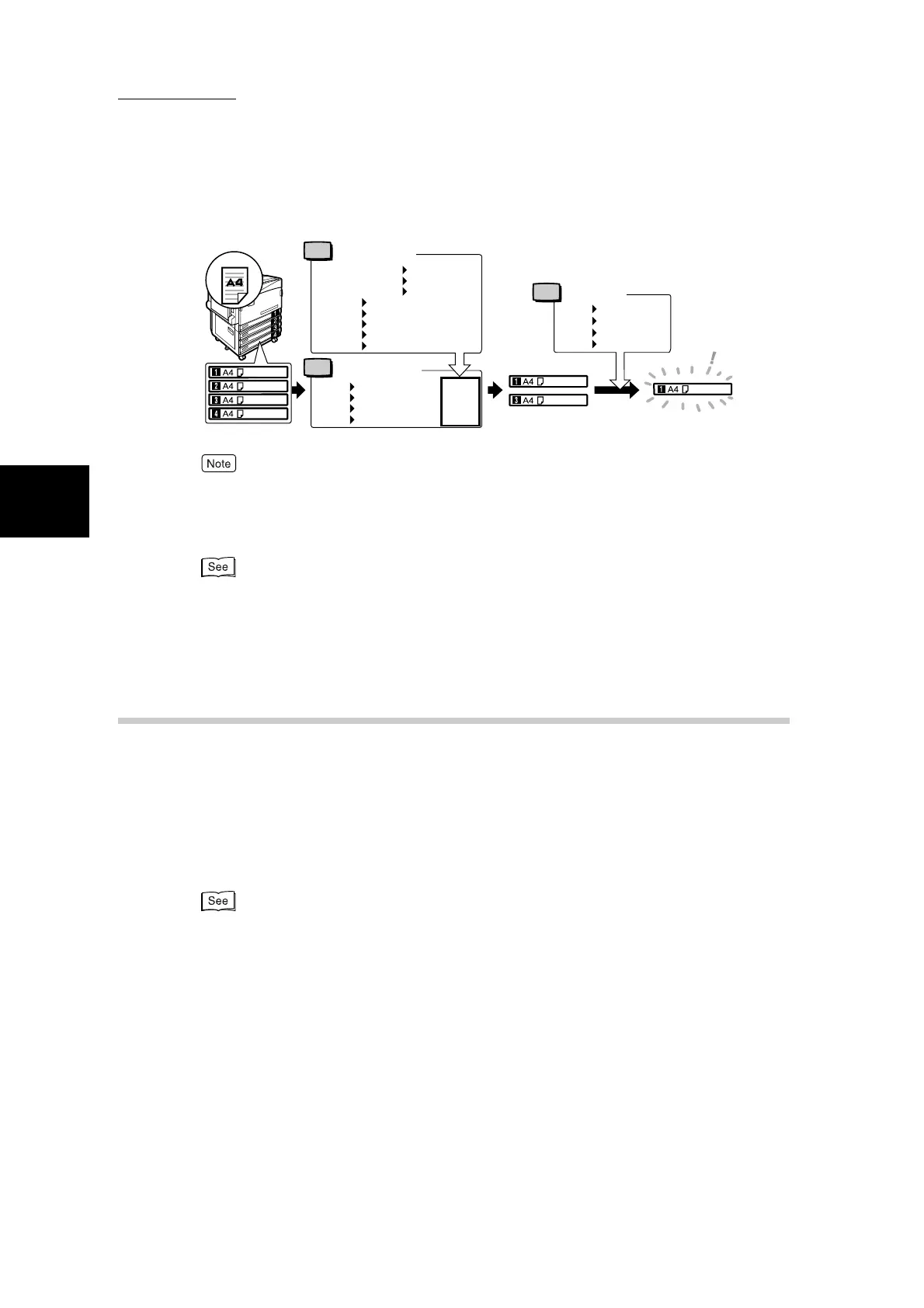2.1 Loading Paper
30
Loading Paper
2
When the machine runs out of paper during copying or printing, select the tray containing the paper of
the same size and orientation that was being used for copying or printing, and continue copying or
printing (Auto Tray Switch feature). During this operation, a tray containing paper of type whose
Paper Priority setting is set to Off cannot be switched to.
For details on setting Paper Type, Paper Type Priority, Paper Tray Priority, and setting the paper
substitute feature, see “5.4.4 Setting Paper Tray Attributes” (P. 127). The same settings can also be
made from CentreWare Internet Services. See “Chapter 5 Configuring From Computer (CentreWare
Internet Services)” in “Part 1 Printer” of the User Guide (Printer/Scanner).
2.1.2 Loading Paper in Tray 5 (Bypass Tray)
Use Tray 5 (Bypass Tray) to make copies or prints on paper of size or type that
cannot be loaded in trays 1 to 4. The following describes how to load paper in
Tray 5 (Bypass Tray).
To make detailed instructions during printings, specify the instructions using the
Tray/Output tab in the printer driver. When doing this, also specify the type of
paper to load.
For details about printing, see “Chapter 3 Basic Printing” in “Part 1 Printer” of the User Guide
(Printer/Scanner). For details about copying, see “Chapter 2 Making Copies” (P. 275) in “Part 2
Copier”.
For example
Document
Recycled paper
Recycled paper
Recycled paper
High-grade paper
PPC paper
PPC paper
PPC paper
Setting
Setting
Setting
Paper Priority
PPC paper
Recycled paper
High-grade paper
Custom 1
Custom 2
Custom 3
Custom 4
Custom 5
1st
1st
1st
1st
Off
Off
Off
Off
Off
Off
2nd
2nd
Tray Paper Type
Tray 1
Tray 2
Tray 3
Tray 4
Tray 1
Tray 2
Tray 3
Tray 4
Recycled paper
High-grade paper
PPC paper
User paper 3
Tray Priority
1st
2nd
3rd
4th
Apply
