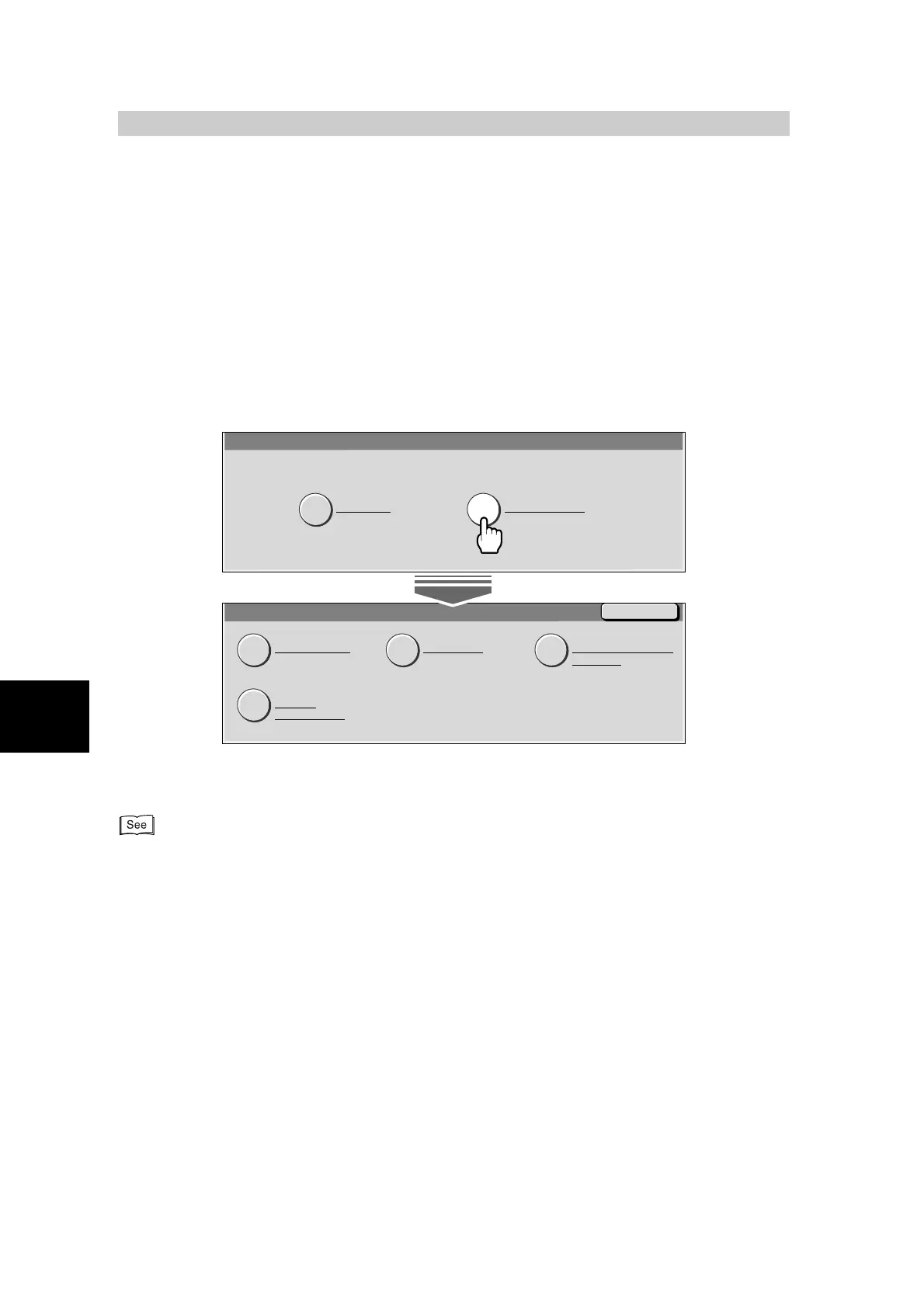108
5
System Administration Mode Settings
5.1
Overview of System
Administration Mode
The System Administration Mode allows you to change machine default settings, and image
quality and machine settings to suit your particular requirements. When the machine enters
the System Administration Mode, the System Administrator Menu screen is displayed.
If you press the User Mode button, you can make copies or scan documents in the System
Administration Mode.
You can also output printer and copier meter reports.
If you select the System Settings button, the System Settings screen is displayed and you
can make further changes to the system settings.
The following describes an overview of the System Settings screen.
●
For details on the totals management feature, see “Chapter 6 Managing Totals and Outputting Reports”
(P. 187).
●
For details on how to enter and exit the System Administration Mode, see “5.2 Entering and Exiting the System
Administration Mode” (P. 111).
System Adminstrator Menu
User Mode
System Settings
Close
System Settings
System Settings
Auditron
Administration
Setup Menu System Administrator
Password
