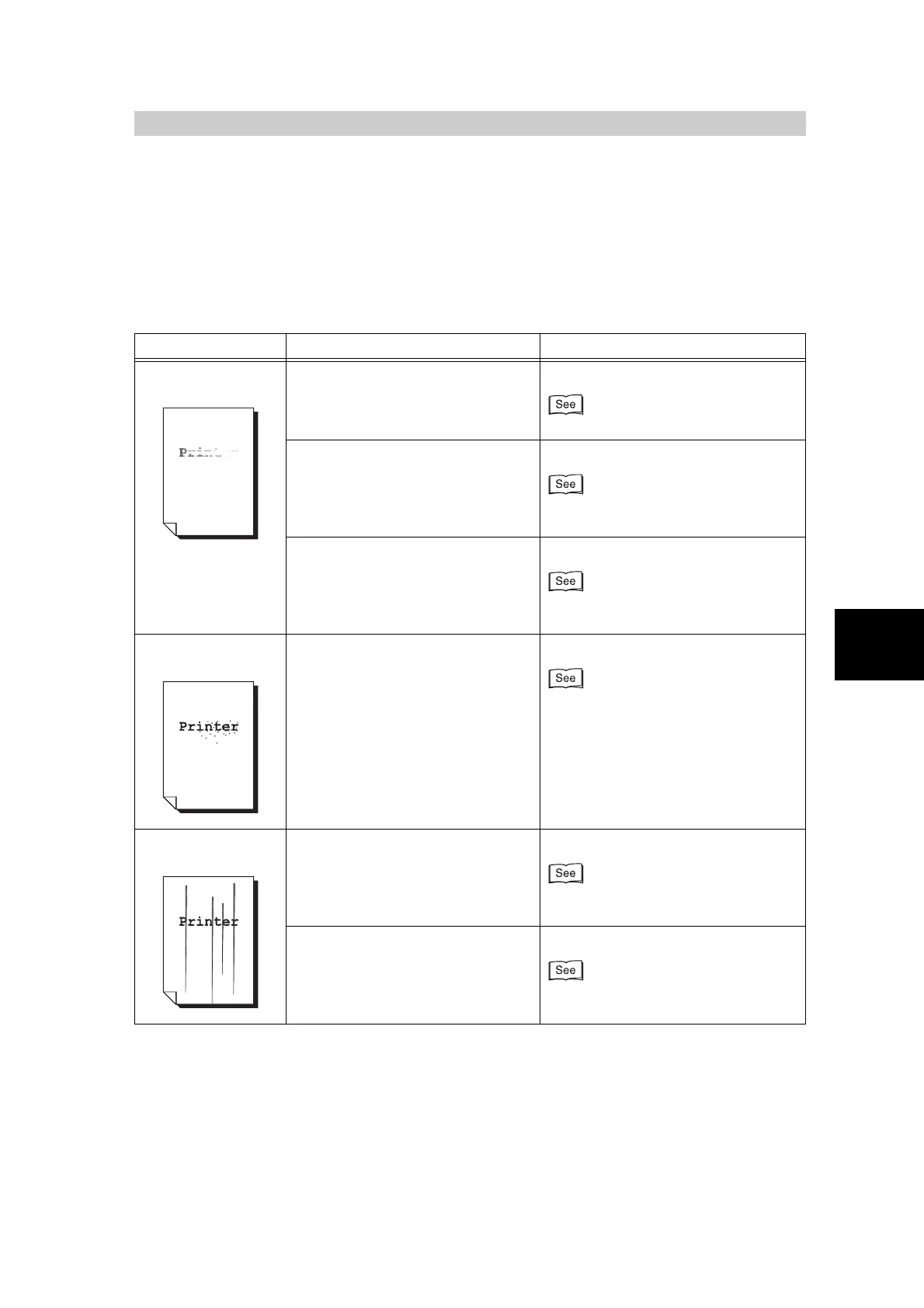81
4
Troubleshooting
4.3
Poor Print Quality
When print quality is poor, choose the closest symptom in the following table, and perform
the required remedy.
If image quality is not improved by performing the relevant remedy, contact our Customer
Support Center.
Symptoms Check Remedy
Prints are faint.
(smudged, unclear)
Is the paper damp? Replace with paper from a new ream.
“2.1 Loading Paper” (P. 28)
The drum cartridge is depleted or
damaged.
Replace with a new drum cartridge.
“3.2.5 Replacing Drum Cartridges A1, A2,
A3, A4” (P. 55)
There is hardly any toner left in the
toner cartridge.
Replace with a new toner cartridge.
“3.2.3 Replacing Toner Cartridges”
(P. 48)
Black or colored dots
are printed.
The drum cartridge is depleted or
damaged.
Replace with a new drum cartridge.
“3.2.5 Replacing Drum Cartridges A1, A2,
A3, A4” (P. 55)
Black or colored lines
are printed.
The drum cartridge is depleted or
damaged.
Replace with a new drum cartridge.
“3.2.5 Replacing Drum Cartridges A1, A2,
A3, A4” (P. 55)
Internal components (ROS: Raster
Output Scanners) are dirty.
Clean internal components.
“3.3.2 Cleaning Internal Components
(Raster Output Scanners)” (P. 63)
