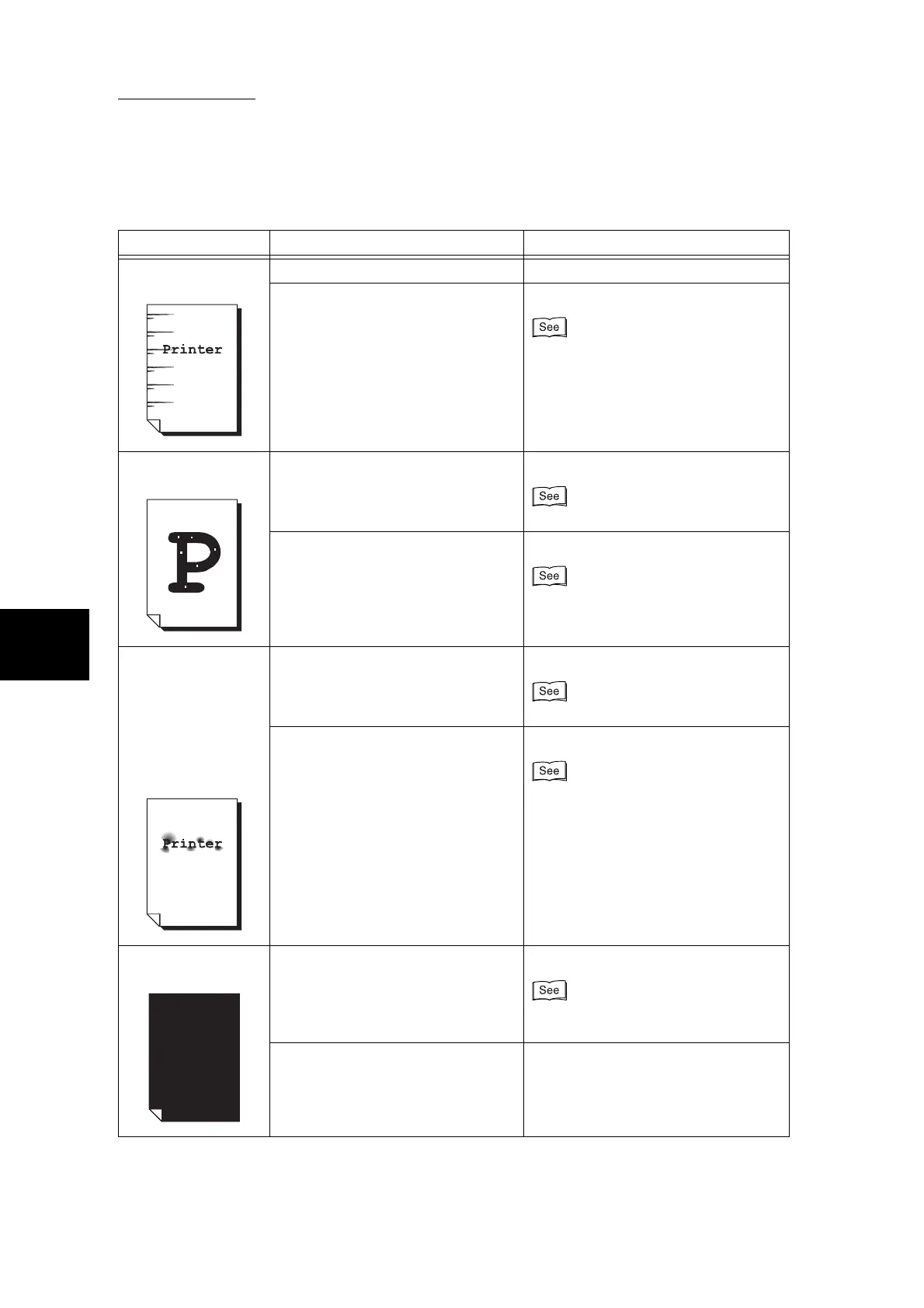4.3 Poor Print Quality
82
4
Troubleshooting
Dirt appears at equal
intervals.
Dirt on the paper feed path. Make several prints.
The drum cartridge is depleted or
damaged.
Replace with a new drum cartridge.
“3.2.5 Replacing Drum Cartridges A1, A2,
A3, A4” (P. 55)
White dots appear in
black filled areas.
The paper in use is unsuitable. Load suitable paper.
“2.1 Loading Paper” (P. 28)
The drum cartridge is depleted or
damaged.
Replace with a new drum cartridge.
“3.2.5 Replacing Drum Cartridges A1, A2,
A3, A4” (P. 55)
Printed toner
smudges when
rubbed with your fin-
ger.
Toner is not fused to
the paper.
The paper is dirtied
with toner.
Is the paper damp? Replace with paper from a new ream.
“2.1 Loading Paper” (P. 28)
The paper in use is unsuitable. Load suitable paper.
“2.1 Loading Paper” (P. 28)
The entire paper
area is printed black.
The drum cartridge is depleted or
damaged.
Replace with a new drum cartridge.
“3.2.5 Replacing Drum Cartridges A1, A2,
A3, A4” (P. 55)
A probable cause is a high-voltage
power supply malfunction.
Contact our Customer Support Center.
Symptoms Check Remedy
