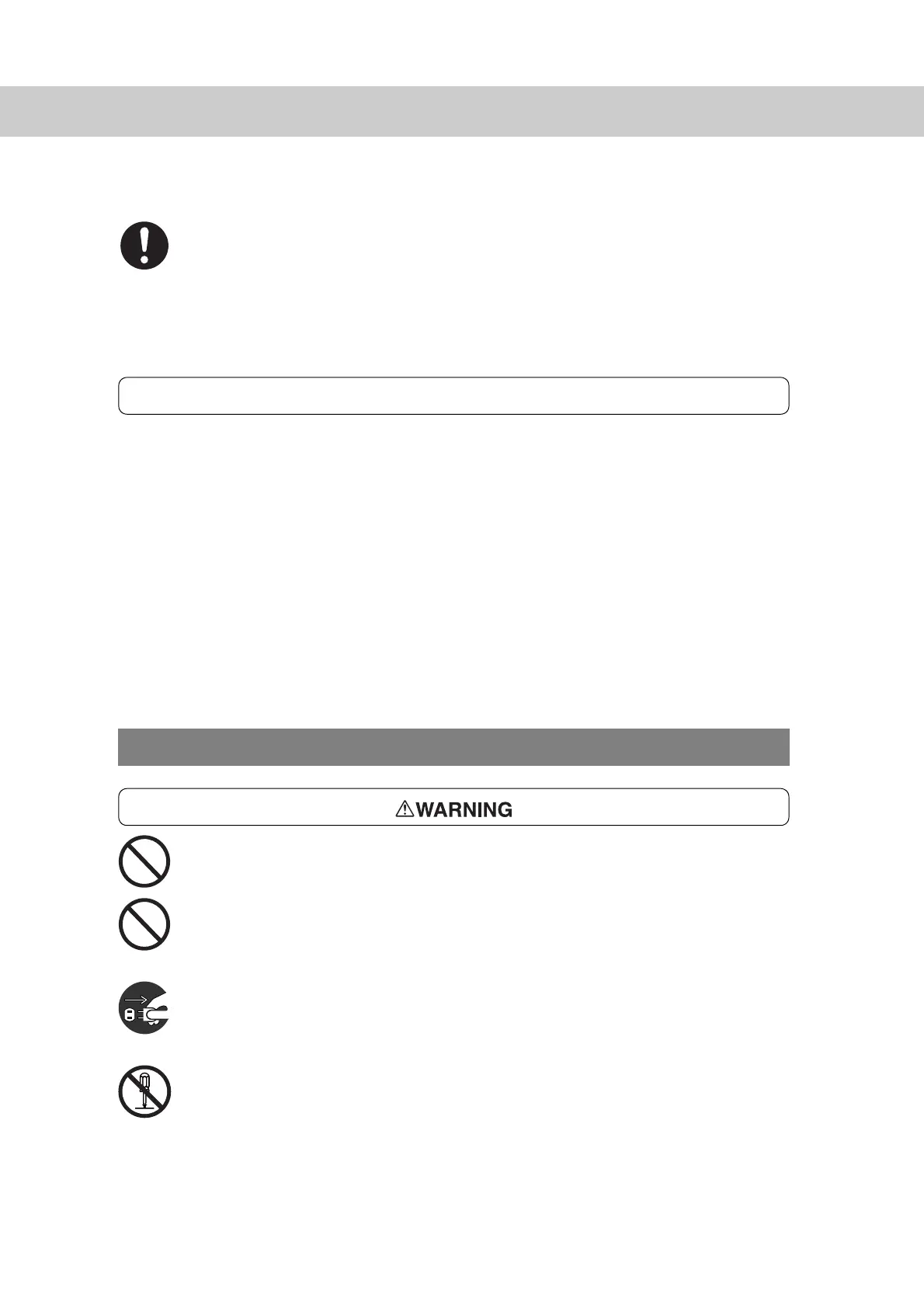xxii
Once a month, unplug the machine and check the power cord for the following. If you notice
any unusual conditions, contact our Customer Support Center.
●The power cord is plugged firmly into a receptacle.
●The plug is not excessively heated, rusted, or bent.
●The plug and receptacle are free of dust.
●The cord is not cracked or frayed.
Others
● The machine has a built-in circuit for protection against lightning-induced surge current. If
lightning strikes in your neighborhood, switch off the machine. Disconnect the power cord
from the machine and reconnect only when the lightning has stopped.
● If you notice flickering or distorted images or noises on your audio-visual units, your
machine may be causing radio interference. Switch it off and if the interference disappears,
the machine is the cause of the radio interference. Perform the following procedure until the
interference is corrected.
• Move the machine and the TV and/or radio away from each other.
• Reposition or re-orientate the machine and the TV and/or radio.
• Unplug the machine, TV and/or radio, and replug them into outlets that operate on differ-
ent circuits.
• Reorientate the TV and/or radio antennas and cables until the interference stops. For an
outdoor antenna, ask your local electrician for support.
• Use coaxial cable antennas.
Operating Safeguards
Do not place any liquid container such as a vase or coffee cup on the machine. Spilt water
can cause fire or shock hazard.
Do not place any metal parts such as staples or clips on the machine. If metal and flamma-
ble parts get into the machine, they can short-circuit internal components, and cause fire or
electric shocks.
If debris (metal or liquid) gets into the machine, switch off and unplug the machine. Contact
our Customer Support Center. Operating a debris-contaminated machine can cause fire or
electric shock.
Never open or remove machine covers that are screwed with screws unless specifically
instructed in the “User Guide”. A high-voltage component can cause electric shocks.
