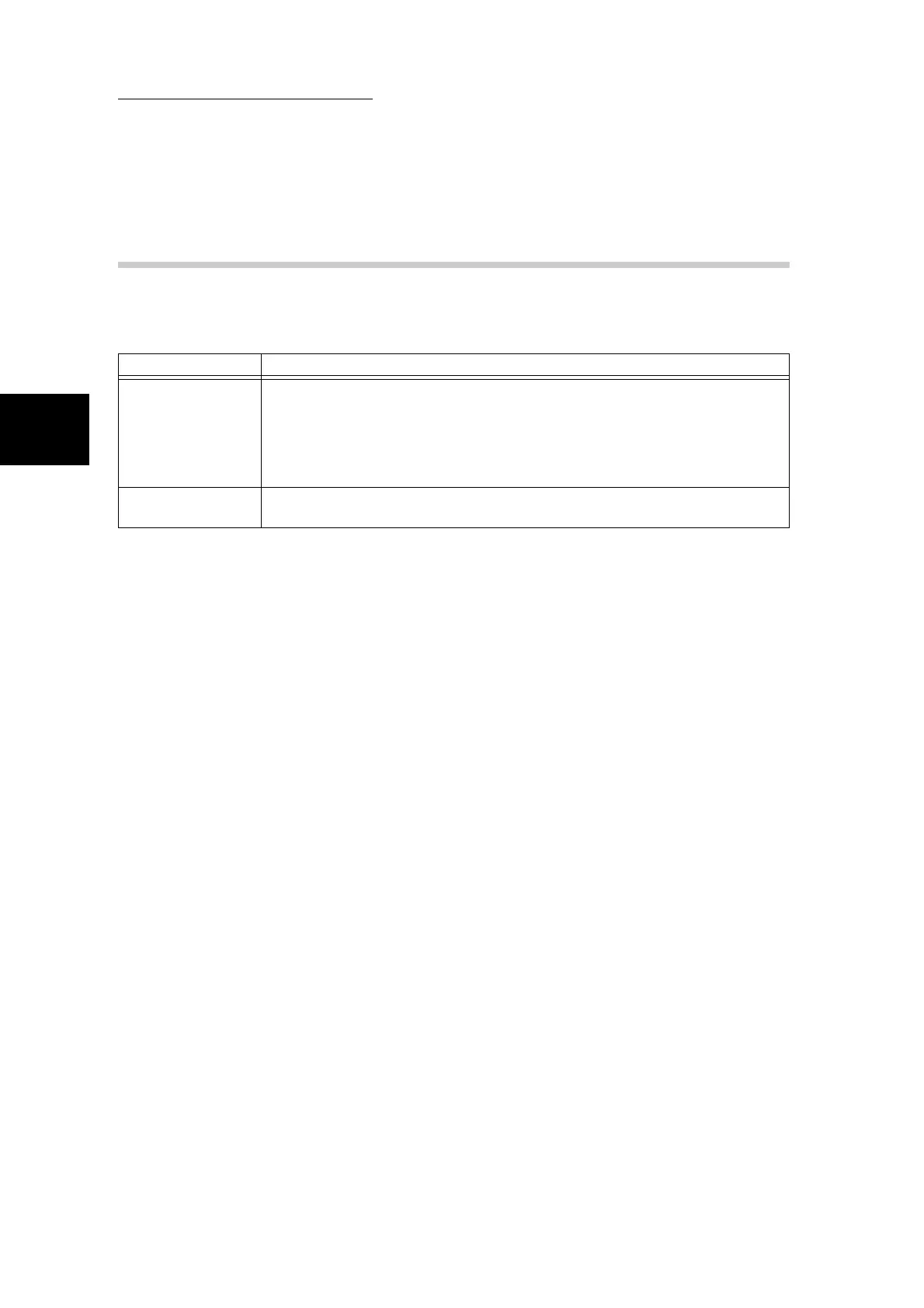E Error Codes Displayed on the Display
452
Appendix
E.2 About Other Errors
This section describes the actions to take when the following messages are dis-
played.
Error Message Cause/Remedy
A malfunction
occurred. Switch
the machine Off
then back On
again. (***-***)
“Cause” An error occurred.
“Remedy” Turn the machine off, wait for the display on the control panel to go
out, and then turn the machine back on again.
If the same message is displayed, note down the message displayed at (***-***).
Next, turn the machine off, wait for the display on the control panel to go out, and
then contact our Customer Support Center.
Abnormal end (***-
***)
“Cause” An error occurred causing operation to end abnormally.
“Remedy” Instruct the same operation again.
