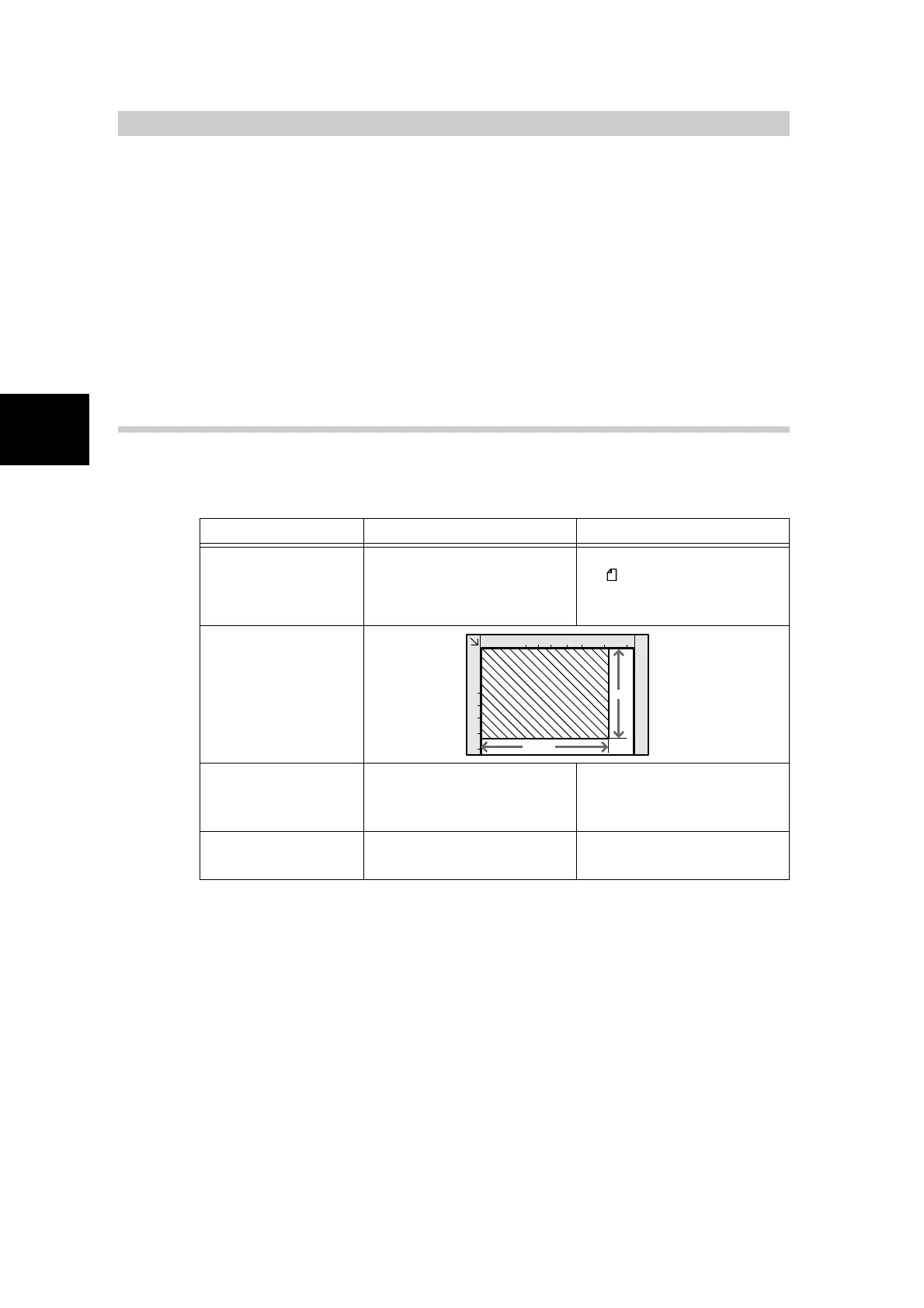Loading Documents
266
1
1.1
About Documents
You can place documents on the document glass or load them on the duplex automatic doc-
ument feeder (DADF).
The DADF allows you to load documents comprising two or more pages and make copies in
a single operation.
This section describes available document sizes that can be placed on the document glass
or loaded on the DADF.
1.1.1 Available Document Sizes
Refer to the following table for details about available document sizes that can
be placed on the document glass or loaded on the DADF for copying.
*1 G.S.M. is a measure of a substance of paper expressed in grams per square meter, which does not
depend on the number of sheets in the ream.
*2 These values are the number of copies that can be made when scanning both the top and back
sides of a two sided document.
Document Glass DADF
Available
Document Size
Min. 15 ×15 mm
Max. 334.5 × 452 mm
Min. 210 × 148.5 mm
(A5 )
Max. 297 × 432 mm
(A3, 11 × 17")
Effective Scanning
Area
297 × 432 mm
Document Weight
(G.S.M.
*1
)
38 to 128 g/m
2
(one sided doc-
ument), 50 to 110 g/m
2
(two
sided document
*2
)
Loading Capacity 1 sheet
50 sheets (38 to 100 g/m
2
)
40 sheets (101 to 128 g/m
2
)
297mm
432mm
