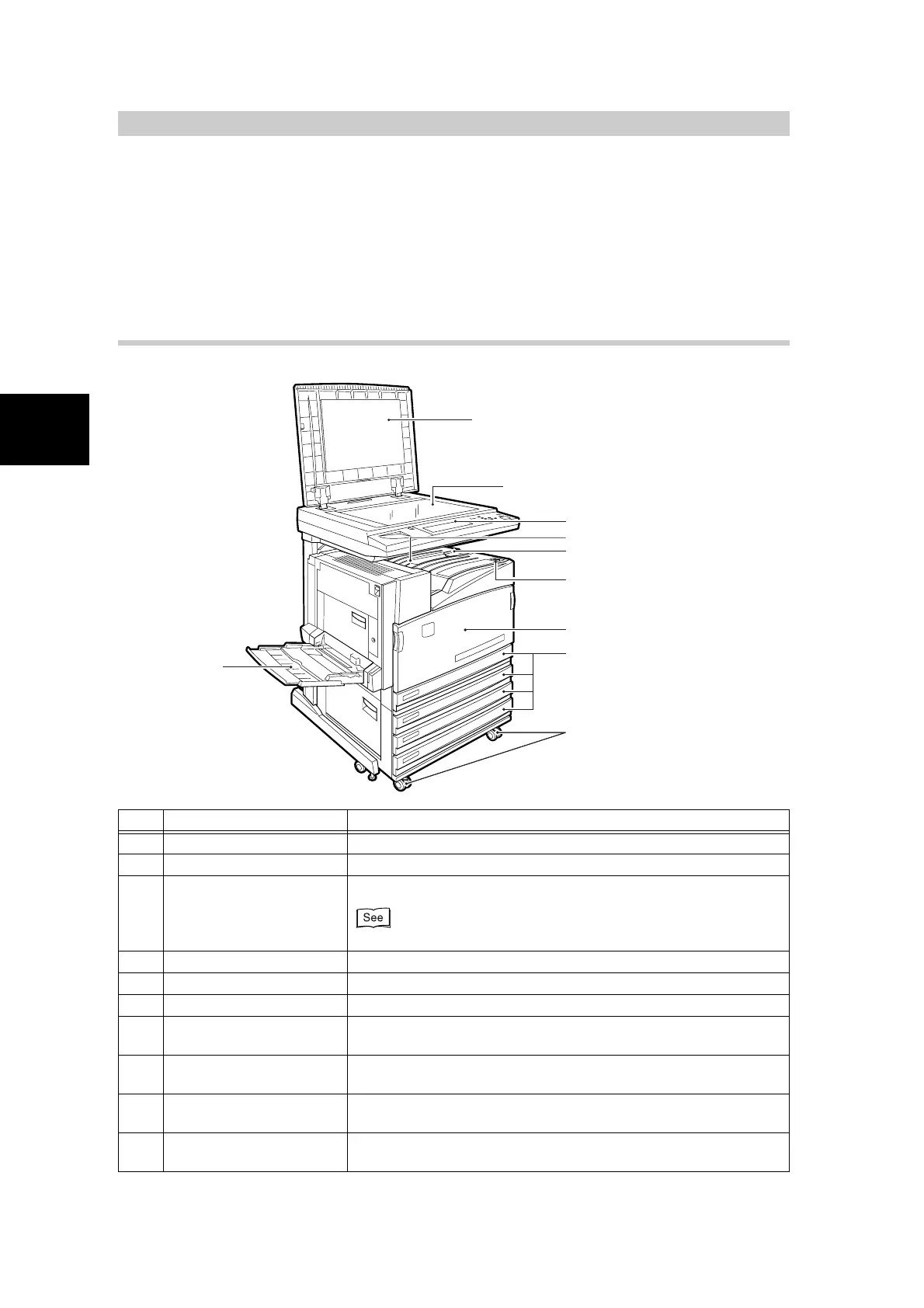Getting to Know Your Copier
4
1
1.1
Main Components and
Their Functions
This section describes the functions of the main components of the DocumentCentre C400/
320/240 (simply called “the machine” or “this machine” from here on.).
1.1.1 Main Body
No. Name Functions
1 Document cover Holds the document down.
2 Document glass Load documents here.
3 Control panel Consists of operation buttons, indicators and the Touch Panel Display.
See “1.1.2 Control Panel” (P. 8).
4 Center output tray (Output) Copies and prints are delivered here facing down.
5 Paper stopper Set upright for use when making copies or prints.
6 Power switch Switches the power of the machine on/off.
7 Front cover Open this cover to access the inside of the machine to replace con-
sumables.
8 Trays 1 to 4 Load paper here for copying. Trays 3 and 4 can also be changed to
High Capacity trays.
9 Tray 5 (Bypass Tray) Used for loading non-standard paper (transparencies, thick-stock
paper, and other special media) that cannot be loaded in trays 1 to 4.
10 Locking casters Used for locking the wheels of the machine. Lock these casters
after moving the machine to its installation site.
5
6
7
8
10
9
1
3
4
2
