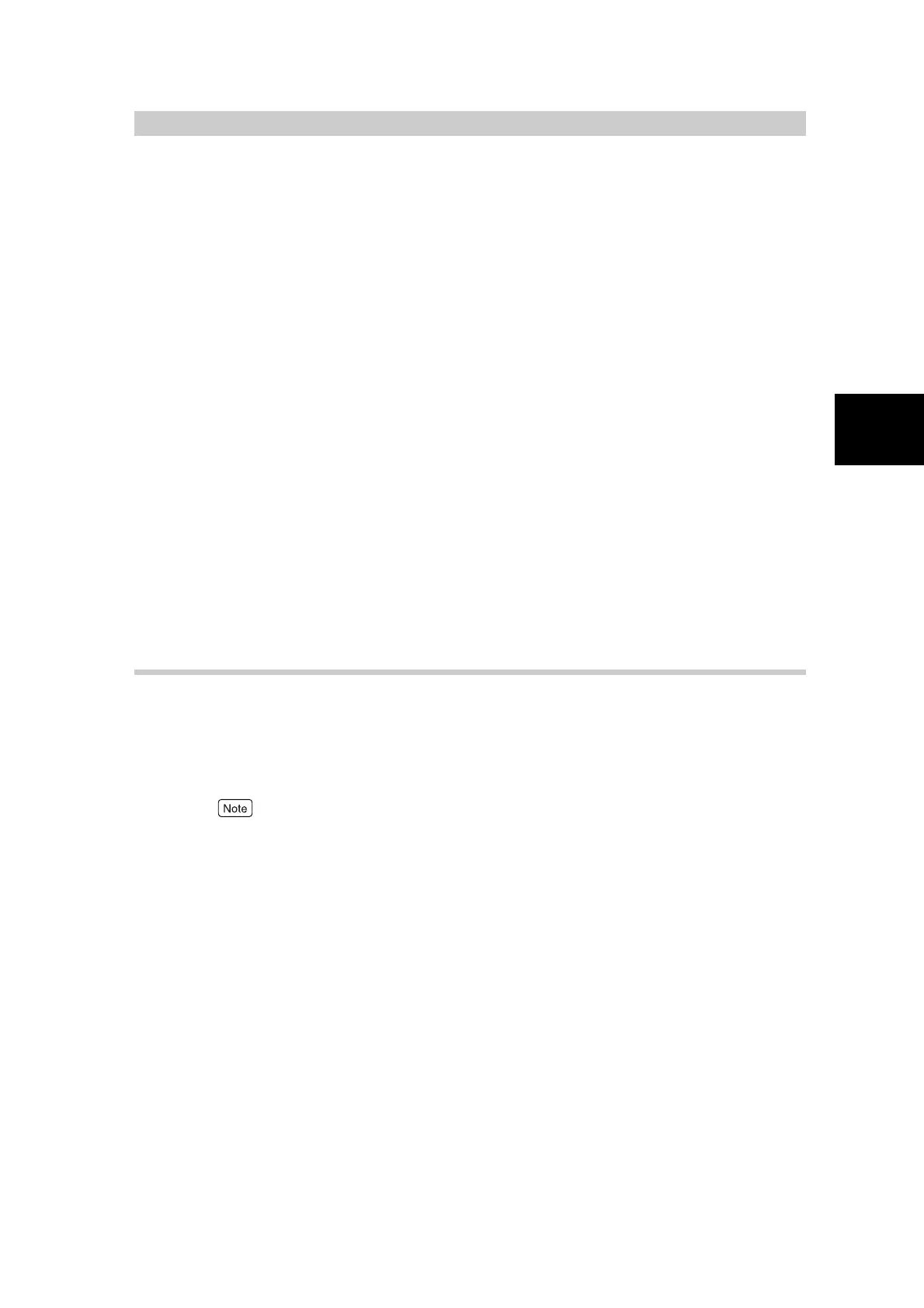Getting to Know Your Copier
19
1
1.3
Power Saver Mode
This machine is installed with a Power Saver feature that will automatically cut off the elec-
tricity to the machine if it is left unused for a certain duration.
The Power Saver feature has two modes, a Low Power mode and Sleep mode.
The machine enters the Low Power mode after the preset time has elapsed if the machine is
left unused for a fixed period of time.
The machine then enters the Sleep mode if a further preset time elapses.
●
Low Power mode
(power consumption : 84W (when facsimile is installed : 87W))
In this mode, the power to the control panel and fuser unit is lowered to save power.
The display goes out, and the Power Saver button on the control panel lights. To use the machine, press the Power
Saver button. The Power saver button goes out to indicate that the Power Saver feature is canceled.
●
Sleep mode
(power consumption : 10W)
In this mode, the power is lowered more than in the Low Power mode.
The display goes out, and the Power Saver button on the control panel lights. To use the machine, press the Power
Saver button. The Power saver button goes out to indicate that the Power Saver feature is canceled.
1.3.1 Setting the Power Saver Feature
The procedure for setting the Power Saver feature is as follows.
To activate the Power Saver feature, set the Sleep Mode button to Enabled, and
set the times up to migration to the Low Power Mode and migration to the Sleep
Mode.
●
Set the time up to the Low Power Mode within the range 6 to 240 minutes and the time up to the
Sleep Mode within the range 0 to 234 minutes in 1-minute increments.
●
The time from the Low Power Mode to the Sleep mode is Sleep Mode - Low Power Mode.
