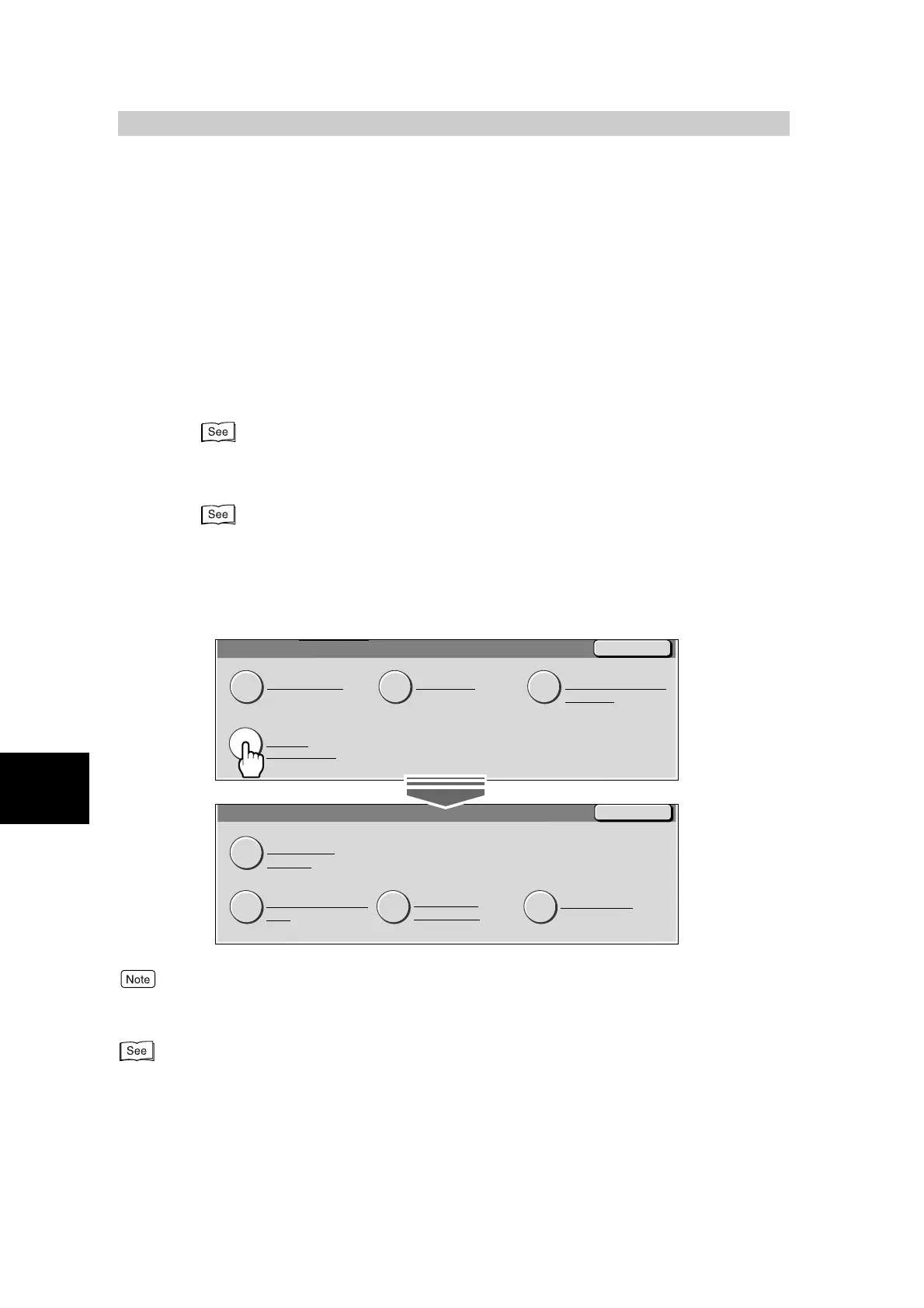188
6
Managing Totals and Outputting Reports
6.1
Overview of the Totals
Management Feature
When the totals management feature is active, only the user with registered accounts can
use this machine. In the above situation, you need to enter the password set to each depart-
ment (account) in order to use this machine. This feature can be used to limit copying to only
specific accounts (users). The password, account name (user name), color mode restric-
tions and maximum number can be set to accounts. Moreover, the number of copied sheets
can be totaled into every registered account (user).
A total management feature is set up in the following procedures.
Step1 Confirming the total management feature
“6.2 Confirming the Totals Management Feature” (P. 196)
Step2 Registering accounts data
“6.3 Registering/Confirming Account Data” (P. 198)
Set the totals management feature in the System Administration Mode. The totals manage-
ment feature cannot be activated if the System Administrator’s password is not set.
●
When the Copylyzer (option) is used, you can manage, number of FAX communications made, number of docu-
ments sent, and other items. For details, see the User Guide (Facsimile).
●
For details about how to enter and exit the System Administration Mode, see “5.2 Entering and Exiting the Sys-
tem Administration Mode” (P. 111).
●
For details about management/using of Copylyzer, see the User Guide of Copylyzer.
Close
Auditron Administration
Close
System Settings
Auditron
Administration
System Settings Setup Menu System Administrator
Password
Create/Check
Accounts
Delete/Reset
Account Data
Auditron Mode
System Administrator
Data
