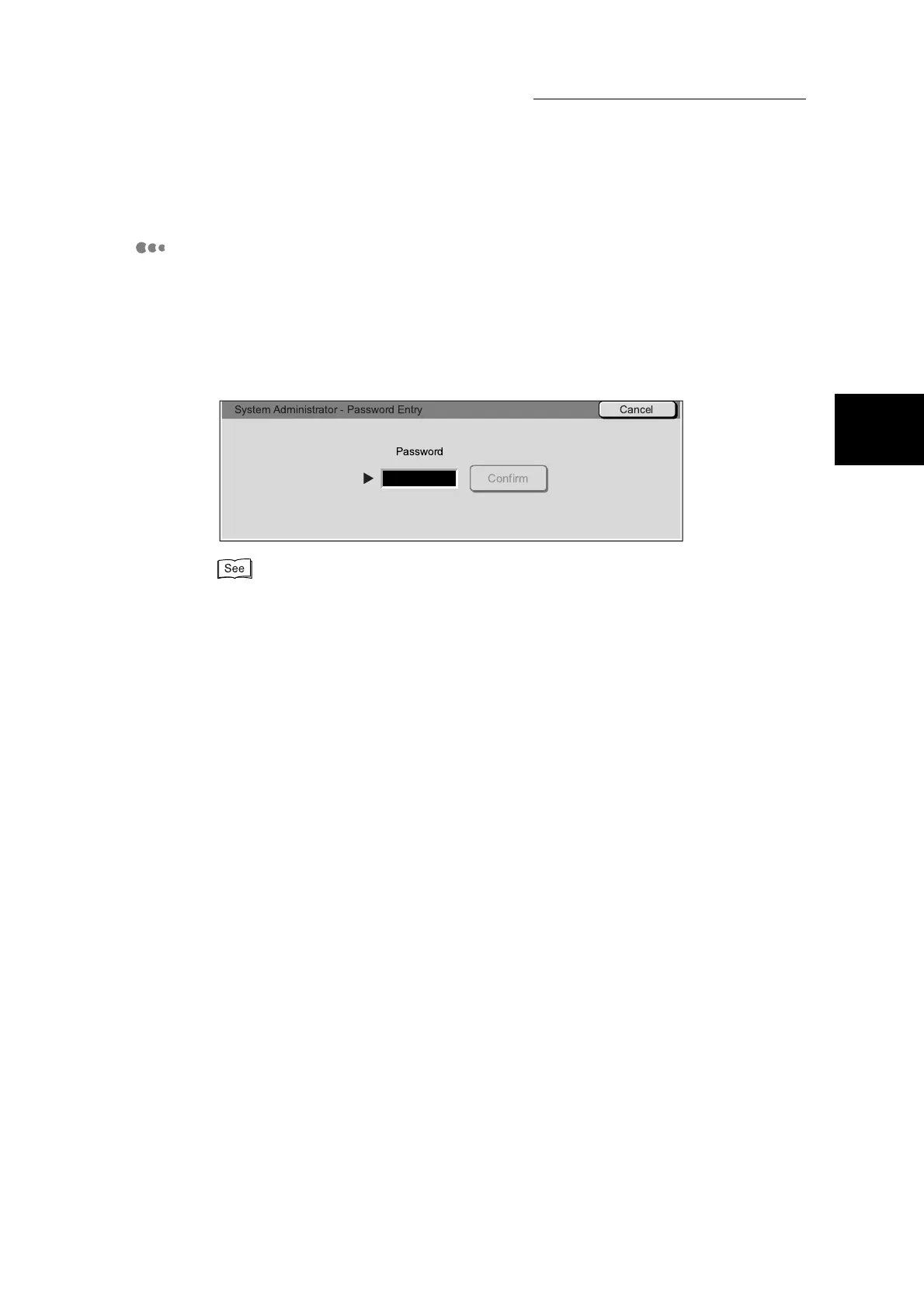1.1 Main Components and Their Functions
15
Getting to Know Your Copier
1
Password entry screen
When the administrator’s password has been set, and you press the Password/
System Settings button, the System Administrator - Password Entry screen is
displayed.
The Enter Password screen is also displayed when the totals management fea-
ture is active. Enter the password when the System Administrator - Password
Entry screen or the Password Entry screen is displayed.
For details about the entering passwords, see “5.2 Entering and Exiting the System Administration
Mode” (P. 111). For details on how to activate the totals management feature, see “6.2 Confirming
the Totals Management Feature” (P. 196).
Cancel
System Administrator - Password Entry
Password
Confirm
