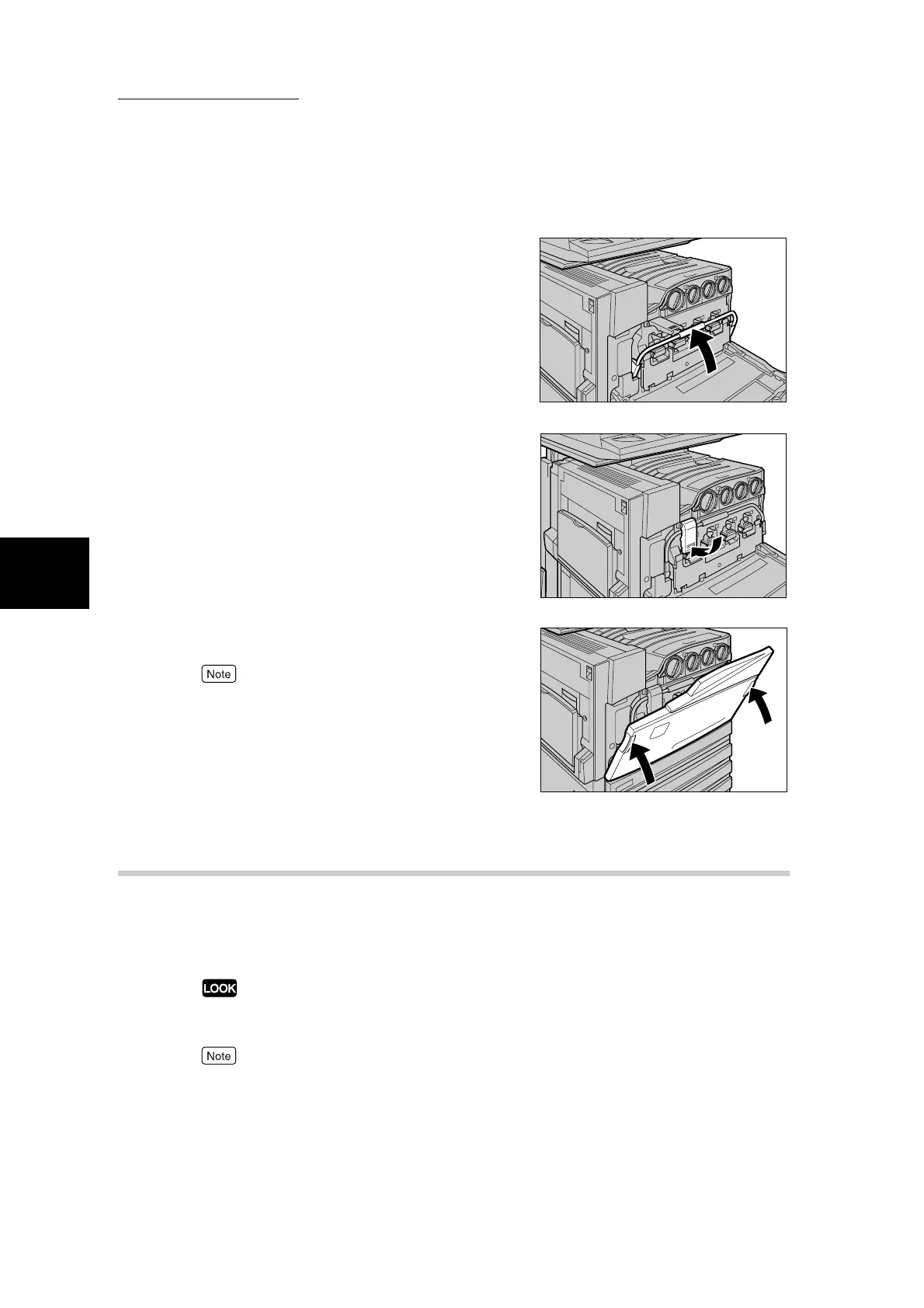3.2 Replacing Consumables
58
3
Daily Care
10
Lift up the handle to return it to its origi-
nal position.
11
Pull down the stopper to lock the handle
in place.
12
Close the front door.
A message will be displayed and the machine will not
operate if the front cover is even slightly open.
3.2.6 Replacing the Staple Cartridge
When the Staple Finisher (option) is installed and it is time to replace the staple
cartridge, a message is displayed on the display. When this message is dis-
played, replace the staple cartridge with a new one.
Use of staple cartridges not recommended by Xerox may effect print quality or impair machine perfor-
mance. Use only staple cartridges recommended by Xerox on this machine.
Check the product code of the staple cartridge and contact our Customer Support Center.