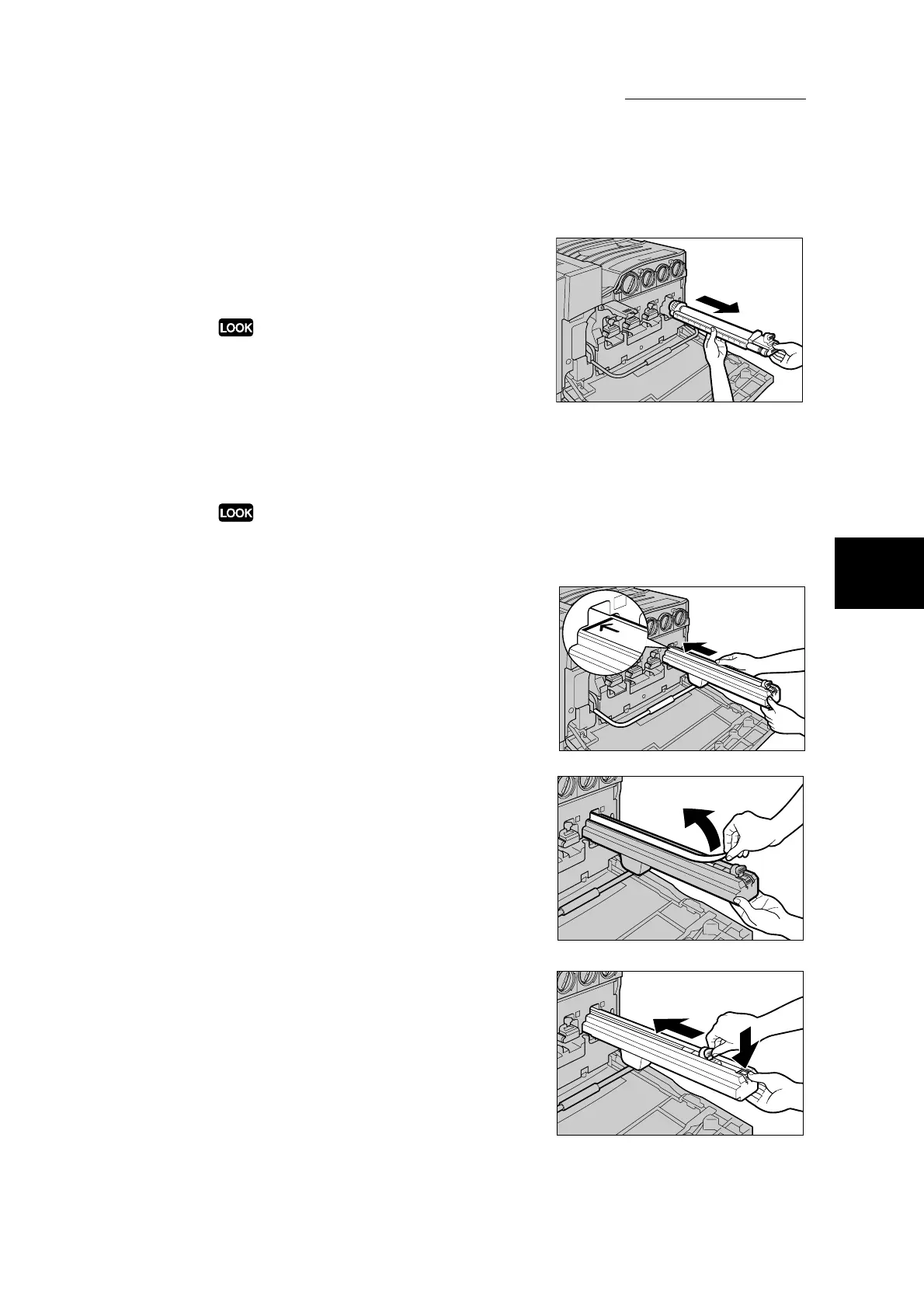3.2 Replacing Consumables
57
3
Daily Care
5
Draw out the drum cartridge while hold-
ing its underside as shown in the figure
on the right.
Take care not to touch toner on the drum cartridge.
6
Remove the new drum cartridge from its box, and put the used drum
cartridge into the polyethylene bag provided in the package.
●
Do not place the drum cartridge upright.
●
Return used drum cartridges to our Customer Support Center for disposal.
7
Place the new drum cartridge (with pro-
tective cover) on the handle, and insert
the end of the drum cartridge into the
machine.
Insert the drum cartridge up to the arrow mark as shown
in the figure on the right.
8
Peel off the seal from the top side of the
drum cartridge with the end of the car-
tridge inserted into the machine.
9
Push in the drum cartridge as far as
possible by sliding the orange knob on
the top of the cartridge away from you.
Put the protective cover into the box as it is.