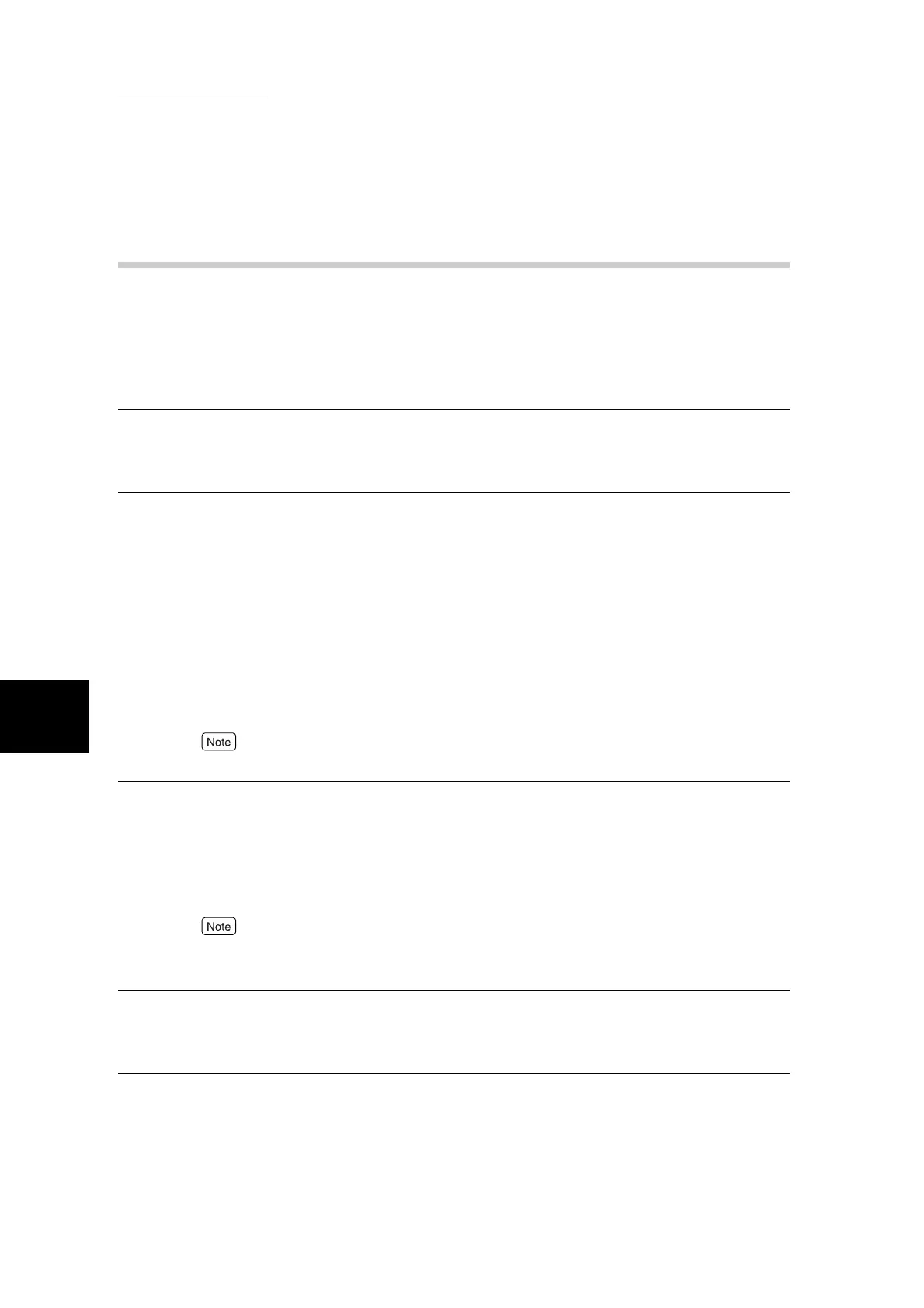5.7 Print Mode Settings
170
5
System Administration Mode Settings
5.7.2 Others (Print Mode Settings)
Others is for making printer-related settings.
The following items can be set at Others:
1. Print Area
Set whether or not to extend the printing area.
(Default is Normal.)
2. Substitute Tray
Set whether or not to switch to paper loaded in a different tray and print on that paper when the tray
selected at Auto Tray Switching runs out of paper. To swap with other paper, specify the size of the
paper.
Display Message
Displays the paper supply message without swapping with other paper.
Use Larger Size
Swap with paper of the next size of paper larger than the currently selected size, and prints at 100%.
Use Nearest Size
Swap with a size of paper nearest to the currently selected size and prints on that paper. Printed
images are sometimes automatically reduced in size as necessary.
(Default is Display Message.)
If the paper size is specified by the client, the client setting is given priority.
3. Banner Sheet
Set whether or not to output copies with a separator sheet (Banner Sheet) attached to distinguish out-
put print jobs.
When outputting a banner sheet, you can select from Start Sheet (before the print job), End Sheet
(after the print job), and Start Sheet & End Sheet (before and after the print job).
(Default is Off.)
●
Banner sheets are not stapled when the staple feature has been set.
●
Banner sheets are added to meters when they are output.
4. Banner Sheet Tray
Select the tray to be used for the banner sheet from Tray 1 to Tray 5 (Bypass).
(Default is Tray 1.)
●
1. Print Area
●
3. Banner Sheet
●
2. Substitute Tray
●
4. Banner Sheet Tray
