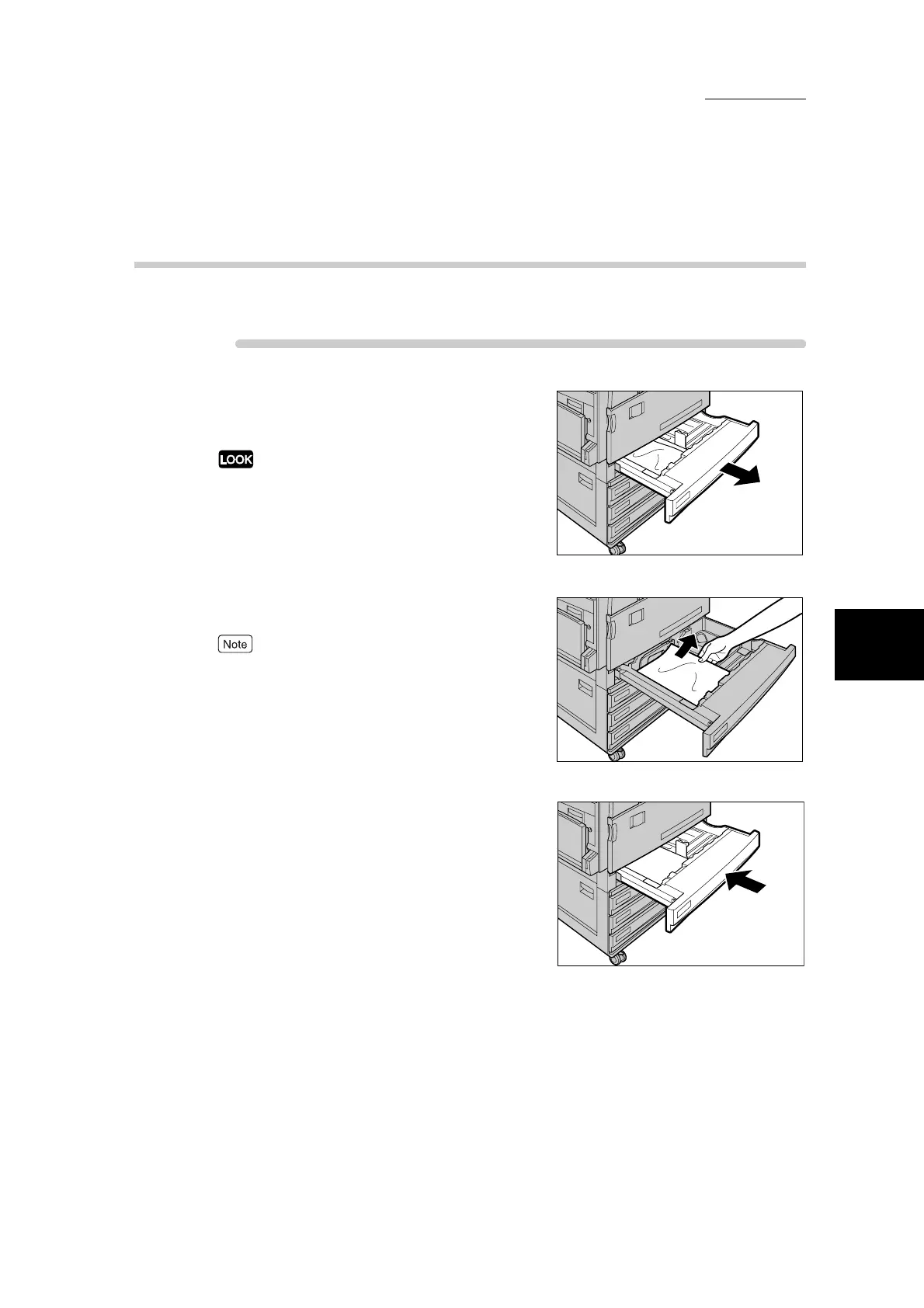4.5 Paper Jams
91
4
Troubleshooting
4.5.4 Paper Jams in Trays 1 to 4
Following describes how to remedy paper jams that occur on trays 1 to 4.
Procedure
1
Draw out the tray where the paper jam
occurred.
Paper is sometimes torn and remains inside the machine
if you draw out a tray without checking the paper jam
position. This may cause machine malfunction. Check
where the paper jam occurred before remedying the
problem.
2
Remove the jammed paper.
If paper is torn, check for any torn pieces of paper inside
the machine.
3
Push the tray in gently until it comes to
a stop.
