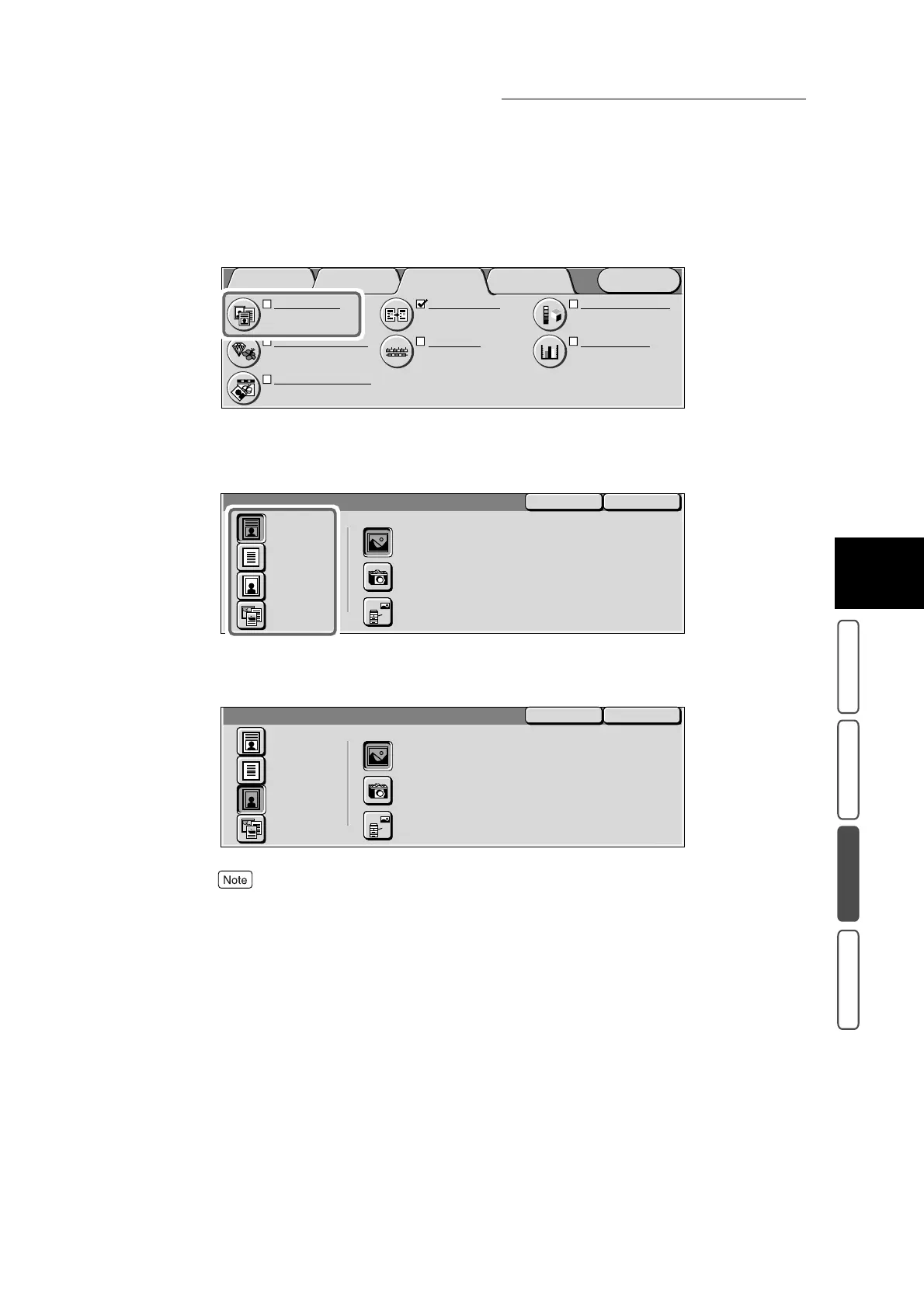3.16 Selecting the Original Type - Original Type
367
3
User Friendly Features
Basic Copying Added Features Image Quality Others
3
Select Original Type in the Image Quality screen.
The Original Type screen is displayed.
4
Select the document type.
■When the Text & Photo button or Photo button is selected
Select the type of photo area.
When the Photo button is selected, the Auto Exposure feature does not function.
■When the Text button is selected
Proceed to Step 5.
Color Shift
Normal
Color Balance
Y: 0 0 0
M
: 0 0 0
C
: 0 0 0 K: 0 0 0
Original Type
Text & Photo
(Halftone)
Image Quality Presets
Normal
Auto Exposure
On
Sharpness/Saturation
Sharpness: Normal
Saturation: Normal
Light/Dark/Contrast
L/D : Normal
Contrast: Normal
Menu
Image Quality
Others
Basic Copying
Added
Features
Original Type
Photo
Text & Photo
Other Color
Originals
Photo Type
Halftone
Photograph
Color Copies
Text
SaveCancel
Original Type
Photo
Text & Photo
Other Color
Originals
Halftone
Photograph
Color Copies
Text
SaveCancel
