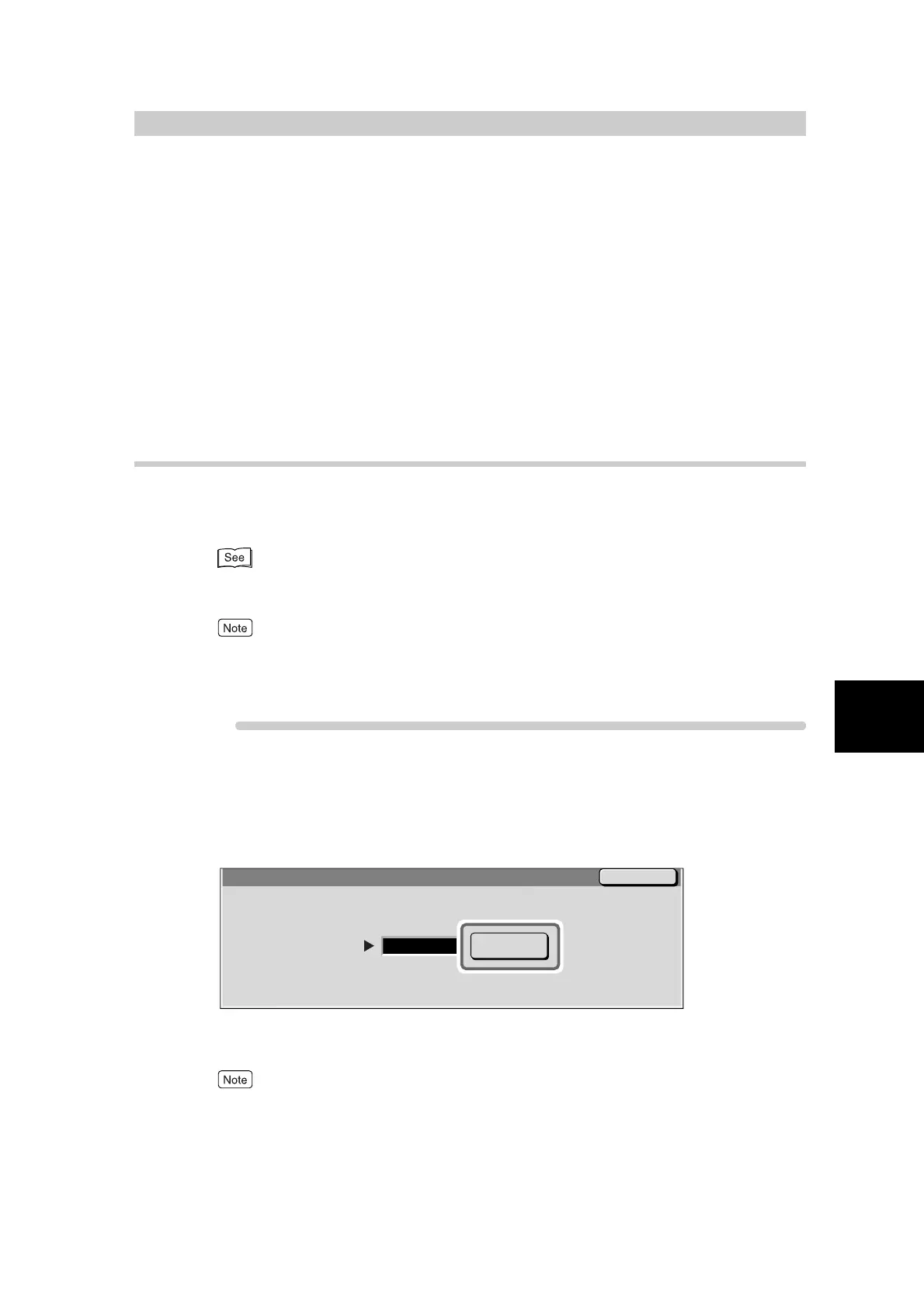111
5
System Administration Mode Settings
5.2
Entering and Exiting the Sys-
tem Administration Mode
This section describes how to enter, exit and set the System Administration Mode.
When the System Administrator’s password has been set, and you press the Password/Sys-
tem Settings button, the System Administrator - Password Entry screen is displayed.
The Enter Password screen is also displayed when the totals management feature is active.
Enter the password when the System Administrator - Password Entry screen or the Enter
Password screen is displayed.
5.2.1 Entering the System Administration
Mode
Following describes the procedure for entering the System Administration Mode.
The default System Administrator’s password is set to “11111”.
For details on how to set the password for entering the System Administration Mode, see “5.3 Setting
and Changing System Administrator’s Passwords” (P. 117).
The machine cannot enter the System Administration Mode when an error message is displayed on the
display.
Procedure
1
Press Password/System Settings.
The System Administrator - Password Entry screen is displayed.
2
Enter the password, and select Confirm.
The machine enters the System Administration Mode, and the System Administrator Menu screen is
displayed.
●
The password you entered is displayed as
∗
. If you made a mistake when entering the password,
press the Clear button and enter the password again.
●
To cancel password entry, select the Cancel button.
Cancel
System Administrator - Password Entry
Password
Confirm
*****
