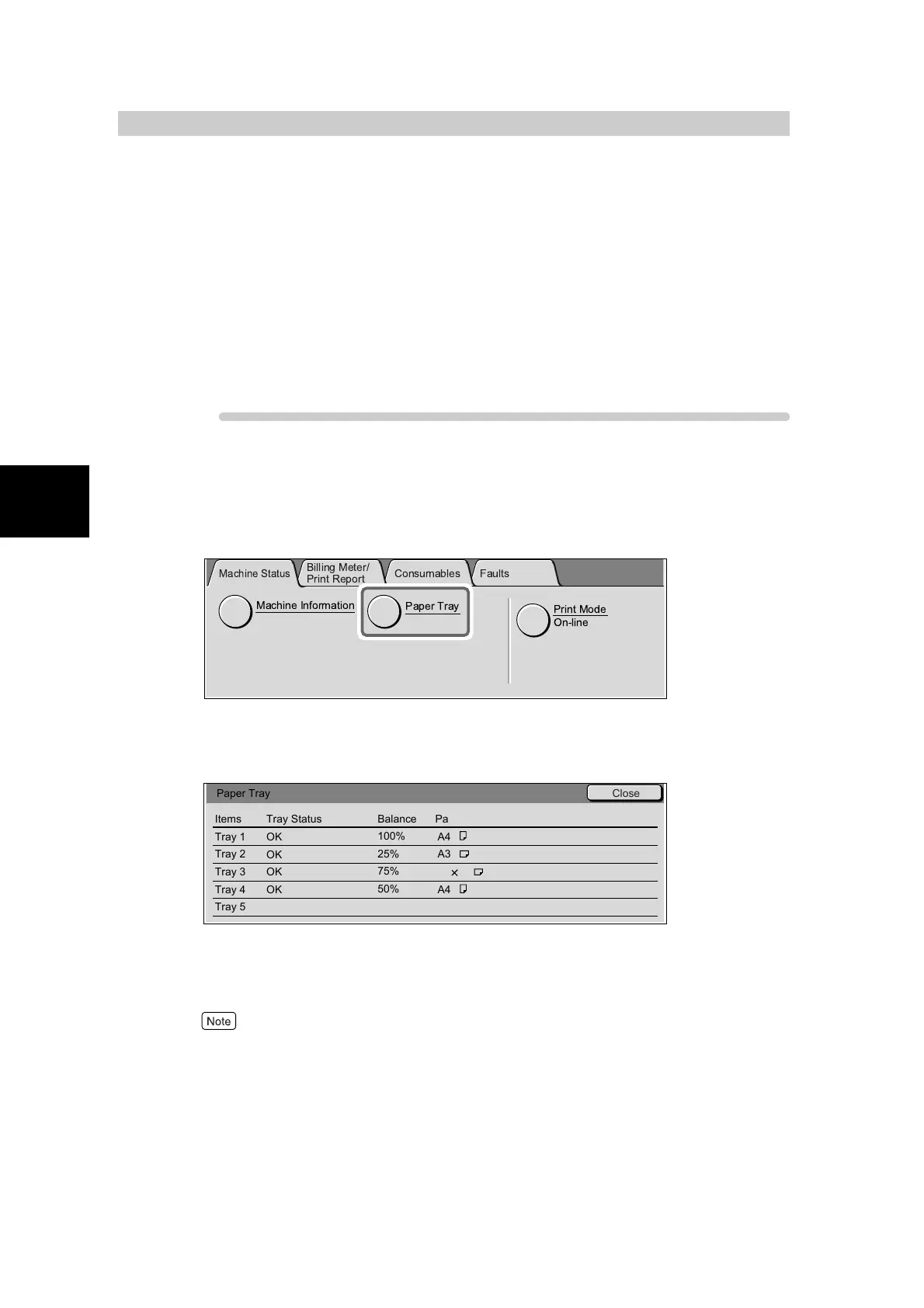Loading Paper
40
2
2.4
Confirming Trays Set on
the Machine
The trays set on the machine are displayed in a list for confirmation. In this list, you can con-
firm the following statuses and settings:
●
Tray status
●
Remaining amount of paper
●
Paper size
●
Paper type
Procedure
1
Press Machine Status.
The Machine Status screen is displayed.
2
Select Paper Tray in the Machine Status screen.
The Paper Tray screen is displayed.
3
You can confirm the tray status in this screen.
4
When you have finished confirming the status, select Close.
The screen returns to the Machine Status screen.
You can return to the copy screen by pressing the Features button.
Machine Information
Consumables
Billing Meter/
Print Report
Machine Status
Paper Tray
Faults
Print Mode
On-line
Close
Paper Tray
Tray 1
Items
Tray 2
Tray 3
Tray 4
Tray 5
OK
Tray Status
OK
OK
OK
100%
Balance
25%
75%
50%
A4
A4
A3
Paper Size
Size Detect
Plain
Paper Type
Plain
Plain
Plain
Plain
--
8.5 11’’
