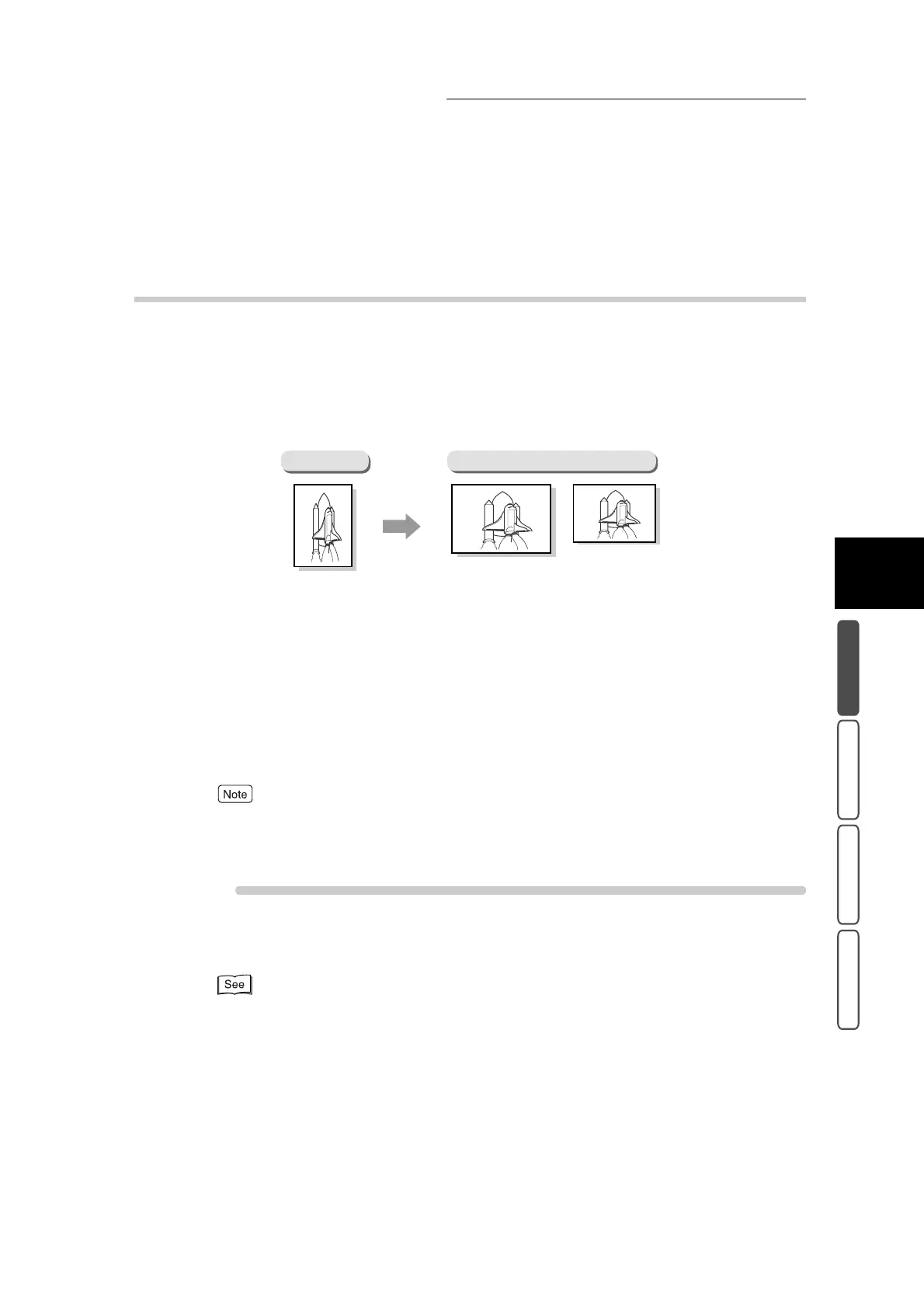3.4 Making Enlarged/Reduced Copies - Reduce/Enlarge
311
3
User Friendly Features
Basic Copying Added Features Image Quality Others
3.4.2 Making Copies at Independent Copy
Ratios for the X and Y Directions
The following describes how to make copies at different copy ratios for the X and
Y directions.
Copies can be made with the X and Y directions of the document scaled inde-
pendently using different copy ratios. This feature is referred to as Independent
X-Y%.
There are two settings for Independent X-Y% as follows:
●
Independent X-Y%
Copies can be made with the copy ratios in the X and Y directions specified within the range 25 to
400% in 1% increments.
●
Auto
Copies are made with the copy ratios in the X and Y directions automatically set to match the paper
size.
●
This feature cannot be combined with Poster and Repeat Image set to Auto Repeat.
●
If Multiple Up or Poster is selected when Independent X-Y% is selected, the copy ratio is changed
to Auto %.
Procedure
1
Load the document.
For details about loading documents, see “1.2 Loading Documents” (P. 270).
Copy
Y: 80%
X: 150%
B/W document
<U>Ratio settings<U>
<U>Auto-Fit<U>
Ratio settings Auto
