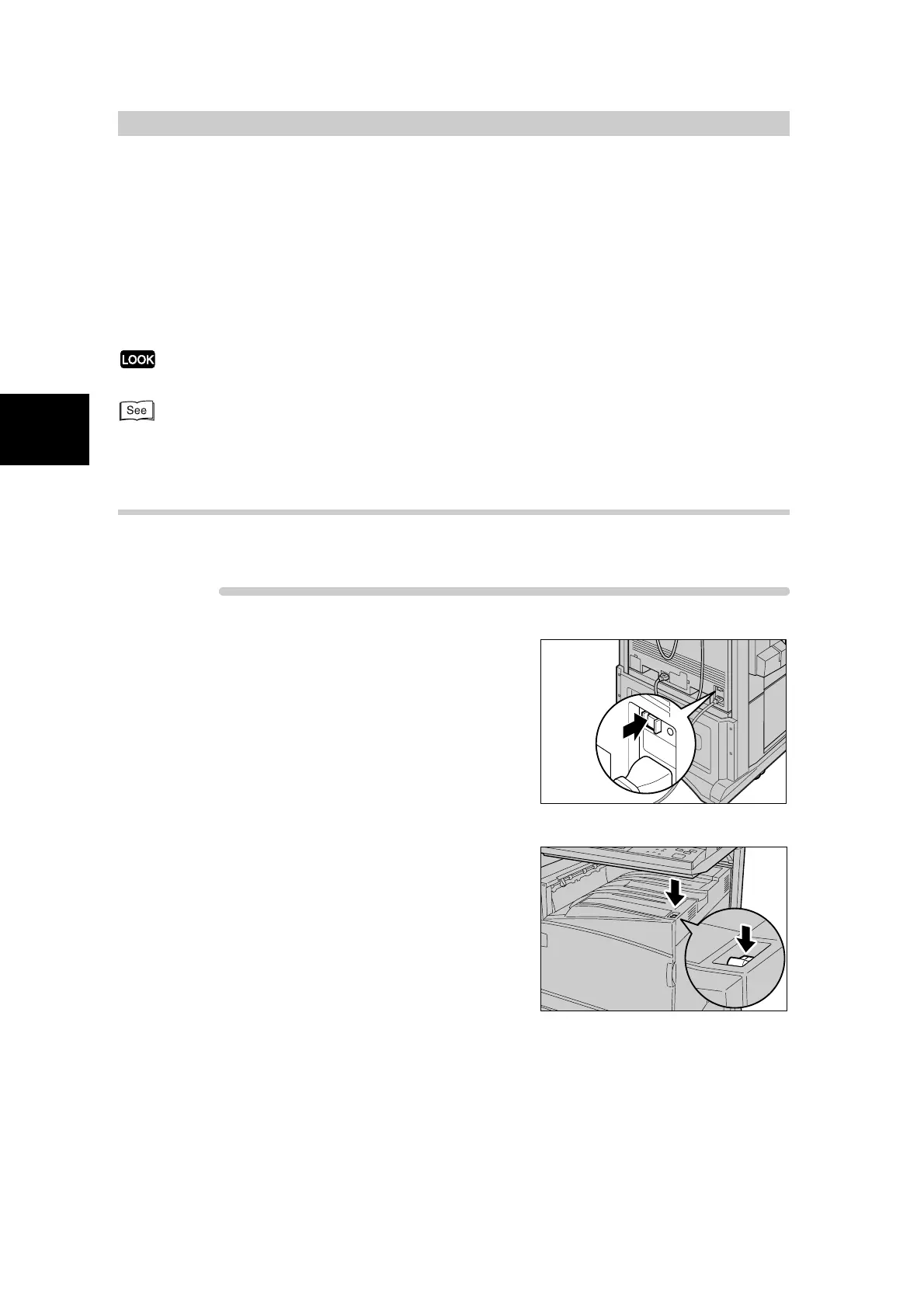Getting to Know Your Copier
16
1
1.2
Switching on/off the Power
Switch on the power before operating the copier. The machine is ready to make copies
about 45 seconds after the power is switched on.
Turn the copier off at the end of the day or when it is left unused for a long period of time.
The copier is provided with a Power Saver feature that automatically cuts off the electricity
to the machine it is left unused for a while.
When the power is turned off, all information stored to the machine’s memory will be erased.
For details about the Power Saver feature, see “1.3 Power Saver Mode” (P. 19).
1.2.1 Switching On the Power
The procedure for turning the power on is as follows.
Procedure
1
Make sure that the Clear All button is in
a reset state (button pressed in).
2
Press the power switch to the | position
to turn the power on.
