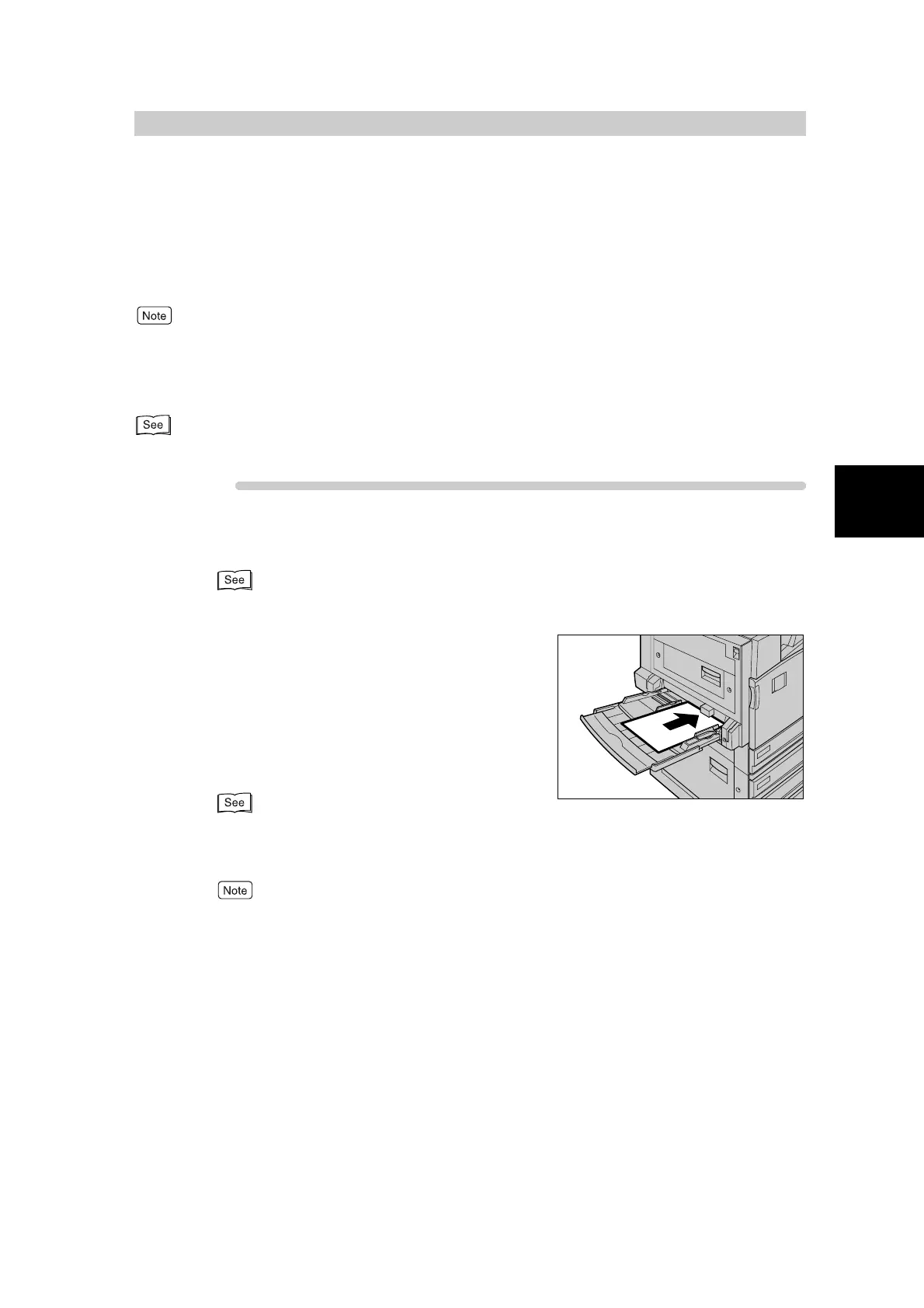Making Copies
285
2
2.3
Copying on Heavyweight
Paper
This section describes how to make copies on heavyweight paper.
When making copies on heavyweight paper or other special media, use Tray 5 (Bypass
Tray), and select the required paper type.
●
When making two sided copies on heavyweight paper on Tray 5 (Bypass Tray), contact our Customer Support
Center.
●
To make copies on both sides of heavyweight paper, select Heavywt (170 - 220 g/m
2
) for the side to copy first, and
then Heavyweight 2 (Side 2) to copy on the rear side.
For details about paper that can be used, see “2.1 Loading Paper” (P. 28) in “Part 1 Hardware”.
Procedure
1
Load the document.
For details about loading documents, see “1.2 Loading Documents” (P. 270).
2
Load the document with the side to be
copied facing down, and insert the
paper lightly along the paper guide on
the front side of the machine until it
comes to a stop.
When you load the paper, the Tray 5 (Bypass Tray)
screen is displayed on the display.
For details about loading paper in the Bypass Tray, see
“2.1.2 Loading Paper in Tray 5 (Bypass Tray)” (P. 30)
in “Part 1 Hardware”.
Do not load paper in the tray above the maximum fill line.