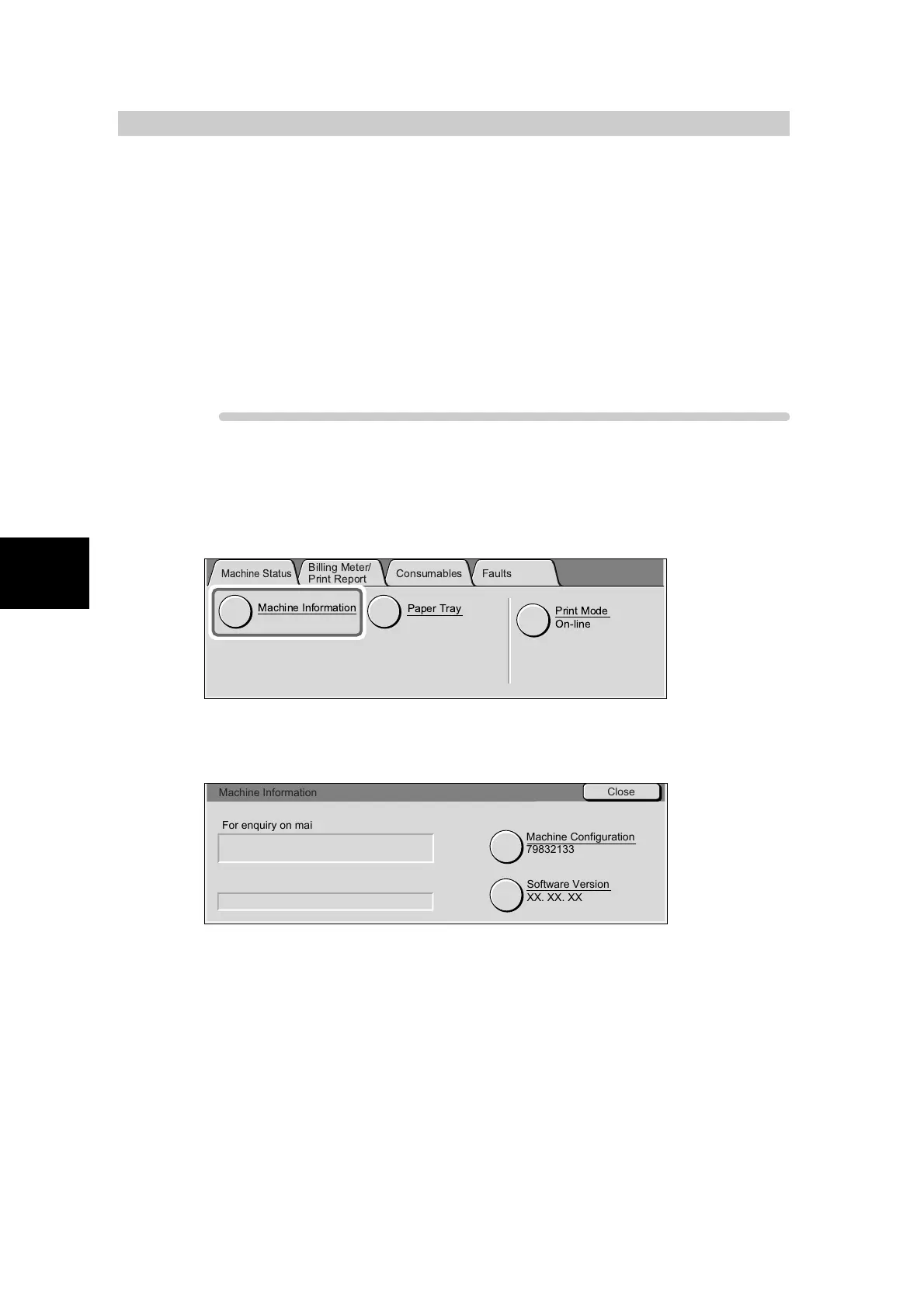42
3
Daily Care
3.1
Confirming Machine
Status
Machine status can be confirmed on screen. The following items can be confirmed on
screen:
●
Serial number
●
Machine configuration
●
Software version
Procedure
1
Press Machine Status.
The Machine Status screen is displayed.
2
Select Machine Information in the Machine Status screen.
The Machine Information screen is displayed.
3
The Serial Number can be confirmed in this screen.
Machine Information
Consumables
Billing Meter/
Print Report
Machine Status
Paper Tray
Faults
Print Mode
On-line
Close
Machine Information
Machine Configuration
79832133
Software Version
XX. XX. XX
For enquiry on maintenance and operation
Refer to the card pasted on the machine
or call your local Service Represantative.
Serial Number
017011968
