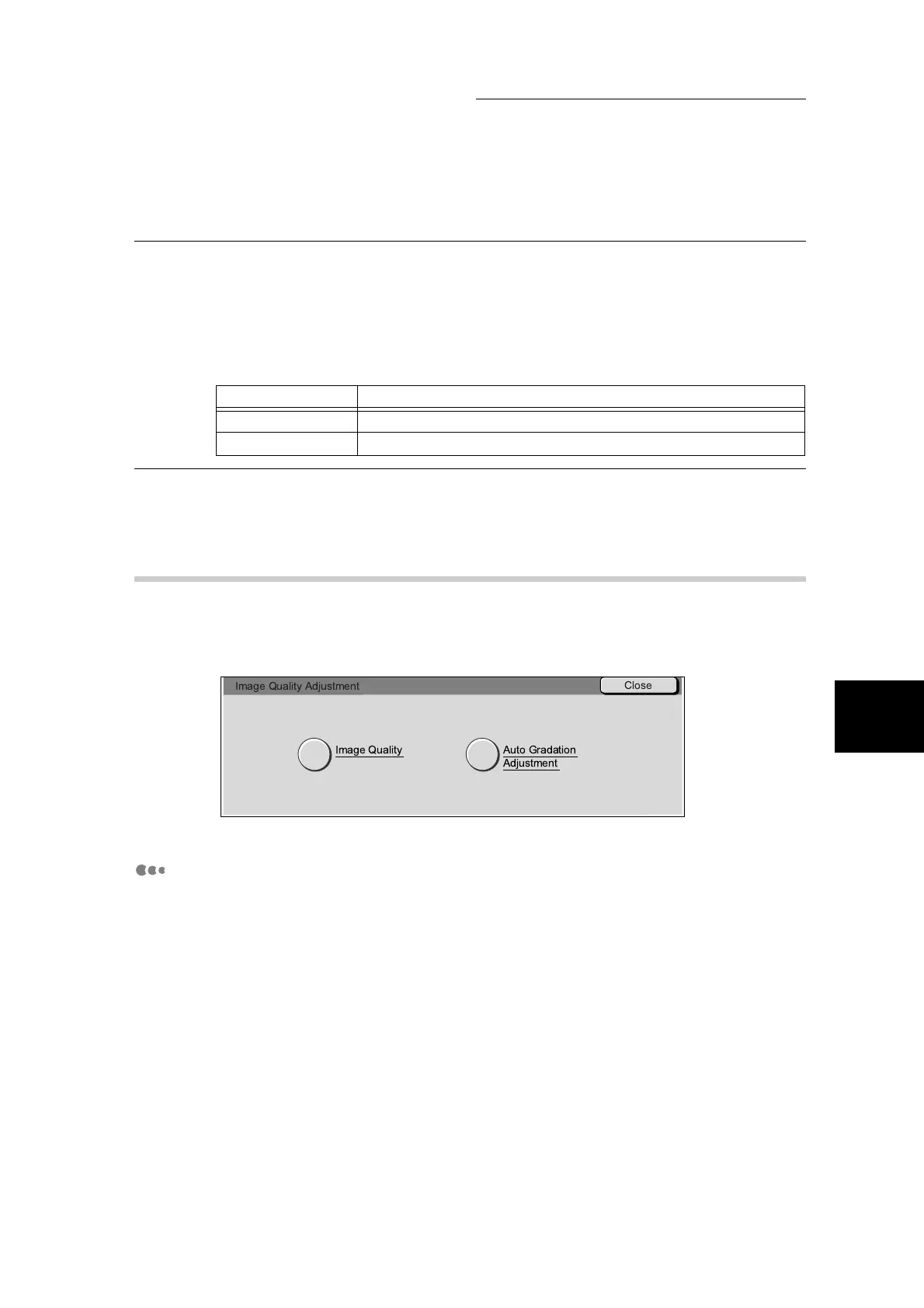5.4 Setting the System Settings (Common Settings)
133
5
System Administration Mode Settings
4. Promoted Job
Set whether or not to automatically overtake a job if there is another job that can be started when
something on the machine prevents execution of a job (e.g. when a tray runs out of paper during
copying or printing).
Enter the setting values using the numeric keypad referring to the table below.
(Default is 0 as Overtake Disabled.)
5.4.6 Image Quality/Auto Gradation Adjust-
ment
You can set image quality and Auto Gradation Adjustment.
When the Image Quality Adjustment button is selected, the following additional
items are displayed.
Image Quality
Various image quality settings can be selected for when the machine is scanning
documents.
Image Quality allows you to set the following items:
Setting Value Description
0 Disables overtaking of jobs.
1 Enables overtaking of jobs.
●
1. Photo & Text Recognition
●
5. Color Copy Auto Exposure
●
2. Output Color Recognition
●
6. B/W Copy Auto Exposure
●
3. Photo Reproduction Level
●
7. Image Enhancement
●
4. Photo Image Quality
Image Quality Adjustment
Image Quality
Auto Gradation
Adjustment
Close
