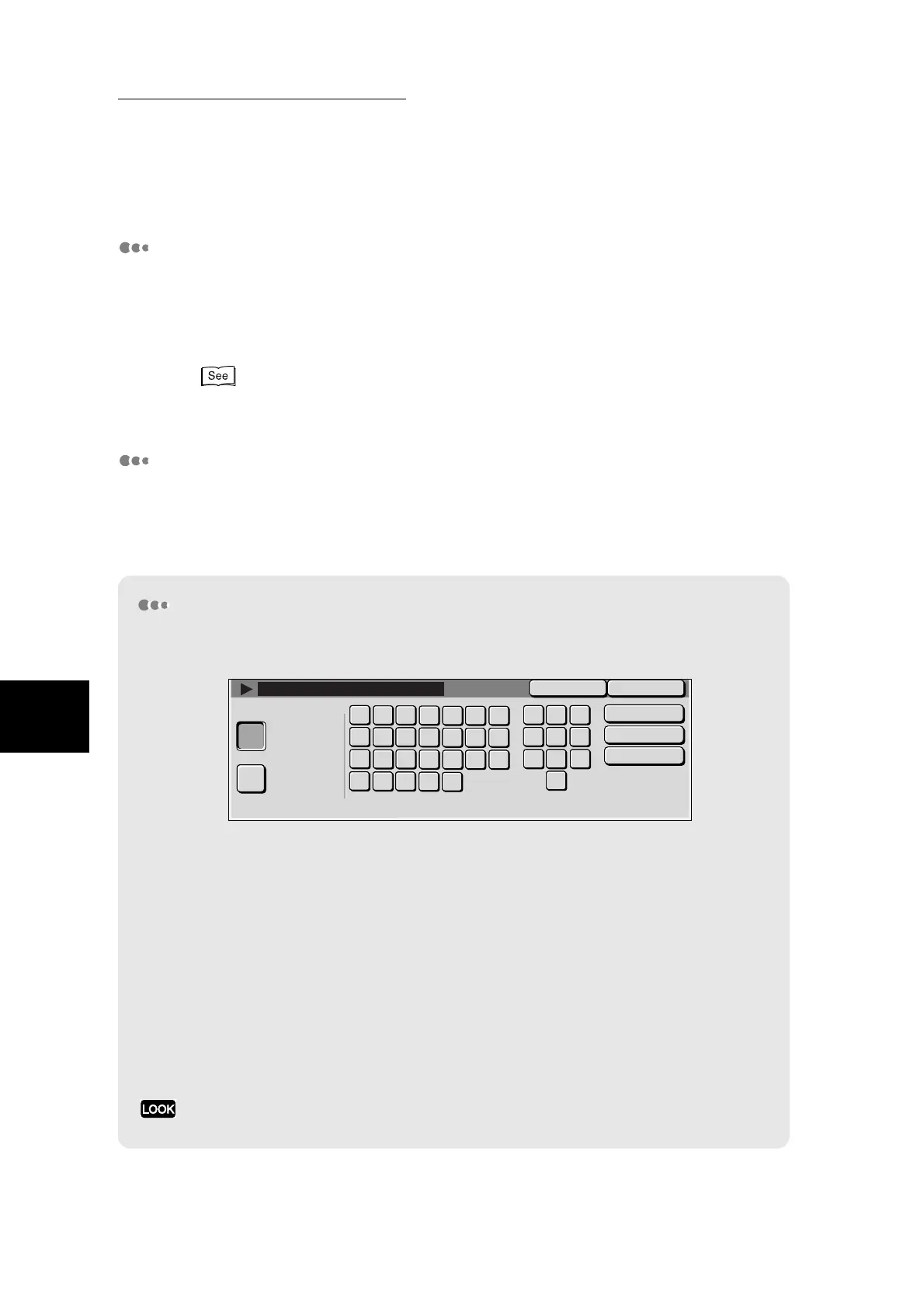5.1 Overview of System Administration Mode
110
5
System Administration Mode Settings
Setting/Changing System Administration Mode
The password for entering the System Administration Mode can be set and
changed. The default System Administrator’s password is set to “11111”.
A System Administrator’s password must be set to prevent unintentional
changes to settings and ensure security.
For details about setting and changing System Administrator’s passwords, see “5.3 Setting and
Changing System Administrator’s Passwords” (P. 117).
Auditron Administration
This feature allows you to register accountal data and set copy limits. You can
also initialize the data of printer meter reports.
For details on the totals management feature, see “Chapter 6 Managing Totals and Outputting
Reports” (P. 187) .
How to Enter Text
The screen for entering text is sometimes displayed during machine operations. The
following describes how to enter text.
●
Entering symbols..................................Select the Symbol button.
●
Entering spaces....................................Select the Space button.
●
1 Deleting characters ...........................Select the Backspace button. This deletes
one character at a time.
The display might differ according to the ROM versions.
●
Entering alphabet characters and
numbers ..............................................
Select the Alphanumeric button. You can
select between upper- and lower-case char-
acters by selecting the Shift button. To return
to the previous state, select the Shift button
again.
Save
Cancel
Alphanumeric
Symbol
Backspace
Space
Shift
6
3
9
a
h
l
m
w
j
k
j
n
f
v
x
g
e
p
q
o
r
s
d
y
z
b
c
t
u
1
2
54
8
7
0
Document Centre C400/320
