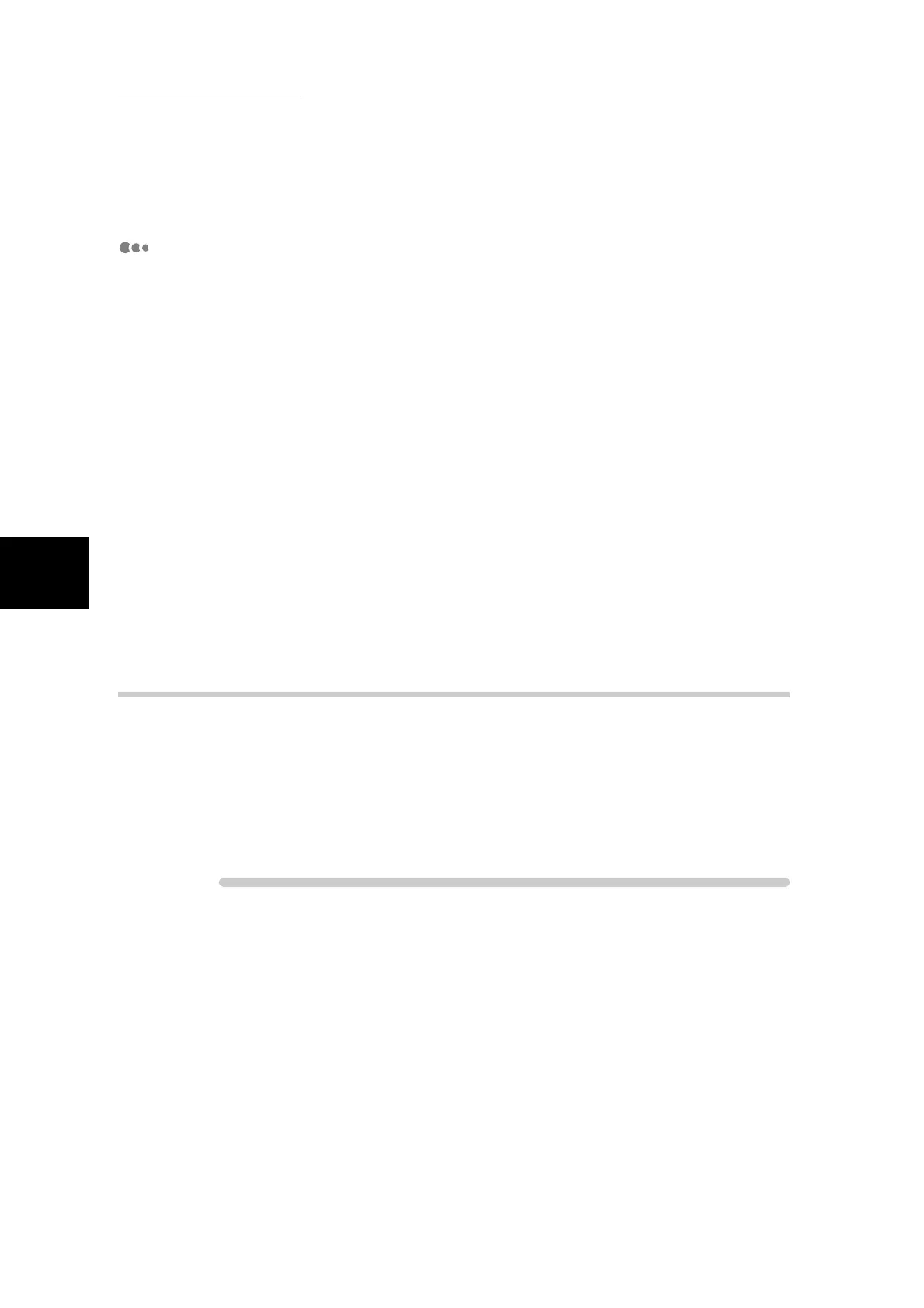3.2 Replacing Consumables
46
3
Daily Care
Handling Consumables/Maintenance Parts
●
Do not store boxes for consumables/maintenance parts upright.
●
Do not unpack consumables/maintenance parts before use. Avoid storing con-
sumables/maintenance parts in the following locations:
• Locations subject to high temperature and high humidity
• Near a fire
• In the direct sunlight
• Dusty locations
●
Follow the instructions and warning notes on the boxes or containers for the
consumables/maintenance parts before using them.
●
We recommend having spare consumables/maintenance parts ready.
●
Check the product code of the consumables/maintenance parts and contact
our Customer Support Center to place your orders.
●
Use of toner cartridges, toner collection bottles, or staple cartridges not recom-
mended by Xerox may effect print quality or impair machine performance. Use
only toner cartridges, toner collection bottles and staple cartridges recom-
mended by Xerox on this machine.
3.2.2 Confirming the Status of Consumables
The status of consumables can be confirmed in the Consumables screen.
The status of consumables, for instance toner, is indicated by 0 to 100% to
express an amount.
The status of other consumables is indicated as “Good”, “Replace soon.”,
“Replace now.” or other messages.
The following describes the procedure for checking the status of consumables.
Procedure
1
Press Machine Status.
The Machine Status screen is displayed.
