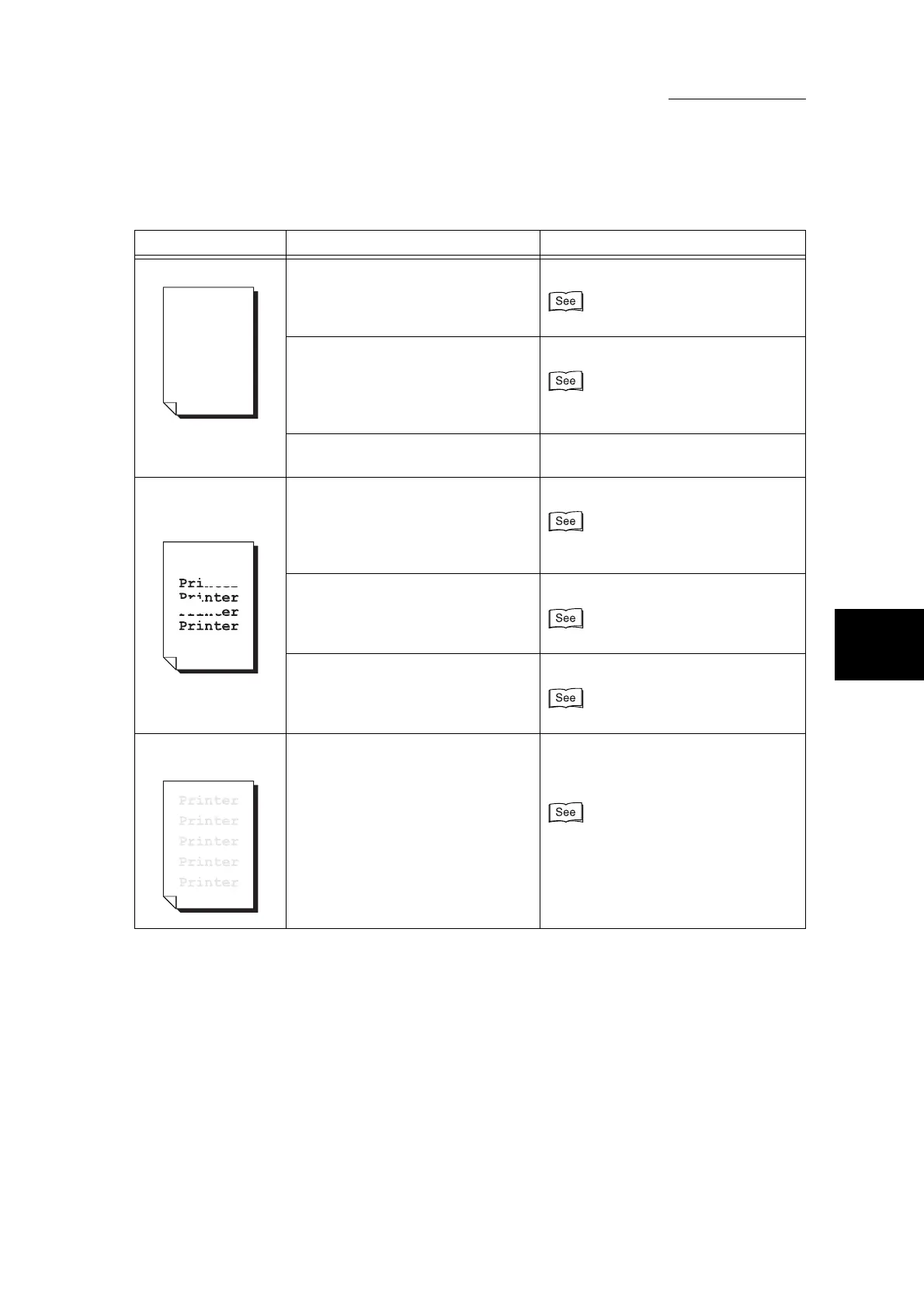4.3 Poor Print Quality
83
4
Troubleshooting
Nothing is printed. Two or more sheets of paper are
being fed simultaneously. (double-
feed)
Fan paper well before loading it.
“2.1 Loading Paper” (P. 28)
There is no toner left in the toner car-
tridge.
Replace with a new toner cartridge.
“3.2.3 Replacing Toner Cartridges”
(P. 48)
A probable cause is a high-voltage
power supply malfunction.
Contact our Customer Support Center.
White areas or white
or colored stripes
appear.
A probable cause is a dirty Raster
Output Scanner.
Clean the Raster Output Scanner.
“3.3.2 Cleaning Internal Components
(Raster Output Scanners)” (P. 63)
Is the paper damp? Replace with paper from a new ream.
“2.1 Loading Paper” (P. 28)
The paper in use is unsuitable. Load suitable paper.
“2.1 Loading Paper” (P. 28)
The entire page is
printed faint.
When the print was made using tray
5 (Bypass Tray), the size of the actu-
ally loaded paper differed from the
paper size selected on the printer
driver. Or, two or more sheets of
paper are being fed simultaneously.
Either load paper of the correct size in
tray 5 (Bypass Tray), or fan the paper
thoroughly before loading it again.
“2.1 Loading Paper” (P. 28)
Symptoms Check Remedy