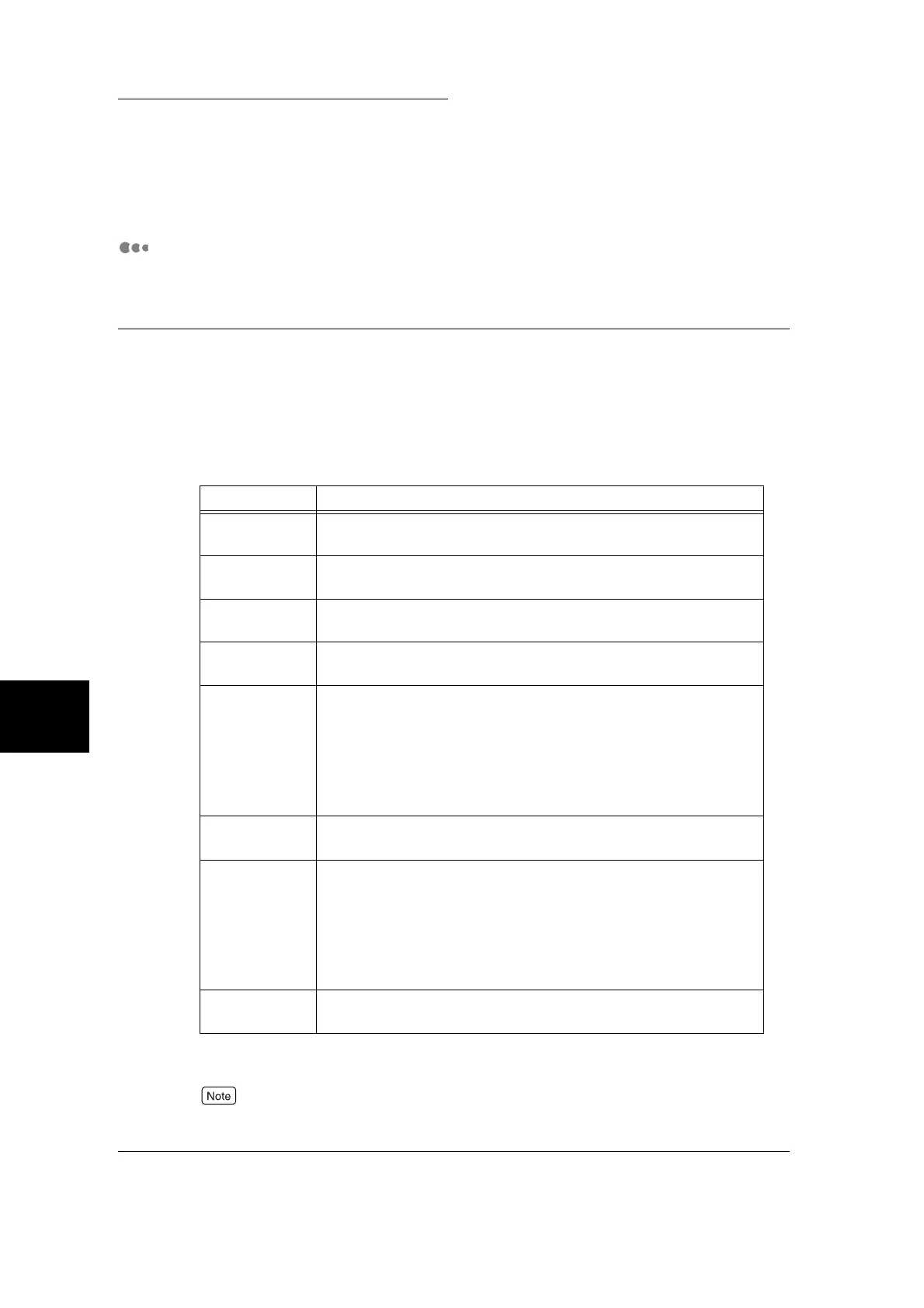5.4 Setting the System Settings (Common Settings)
130
5
System Administration Mode Settings
Image Quality
Various image quality settings can be selected for Bond paper, Plain paper,
Recycled paper and Custom paper 1 to 5.
1. to 8. Image processing of Bond, Plain, Recycled, and Custom paper 1 to 5
Various image quality settings can be selected for Bond, Plain, Recycled and Custom paper 1 to 5.
When the machine is making copies or prints, it controls image quality by the paper type currently
set at Paper Type and image processing currently set to each paper type. Enter the setting values
using the numeric keypad referring to the table below. The letters in the setting value brackets corre-
spond to the [Image Quality] in [Paper Settings] for CentreWare Internet Services.
(Defaults are as follows. Recycled Paper: 4, and all other paper types: 2.)
* 16 and 64 are valid numerical values when printing from the printer. When making copies at this settings, the
result will be the same as 8 and 32, respectively.
“Poor texture paper” refers to paper whose surface demonstrates conspicuous unevenness in transparency
when viewed against a strong light source.
Setting Value Description
1
(A)
Image quality best suited to color-exclusive Bond paper
2
(B)
Image quality best suited to paper generally used in offices
4
(C)
Image quality best suited to Recycled paper
8
(D)
Select this setting when image quality is uneven when printing on
poor-texture paper.
16*
(E)
Printing is processed at a low screen ruling as well as by the setting of 8
above. Select this setting when unevenness in image quality is conspicu-
ous even when printing at 8 above. Note, however, that this image quality
processing setting is enabled only if Photo or Presentation is selected at
Recommended Image Quality Type for printing when Print Mode is set to
Speed Priority, and Print Mode is set to Normal and Image Quality Mode
is set to Recommended.
32
(F)
Select this setting when image quality is uneven when printing on
poor texture paper of weight 90g/m
2
.
64*
(G)
Printing is processed at a low screen ruling as well as by the setting
of 32 above. Select this setting when unevenness in image quality is
conspicuous even when printing at 32 above. Note, however, that
this image quality processing setting is enabled only if Photo or Pre-
sentation is selected at Recommended Image Quality Type for print-
ing when Print Mode is set to Speed Priority, and Print Mode is set
to Standard and Image Quality Mode is set to Recommended.
128
(S)
Our Customer Support Center will set this when you are printing on
paper that falls under none of the above categories.
