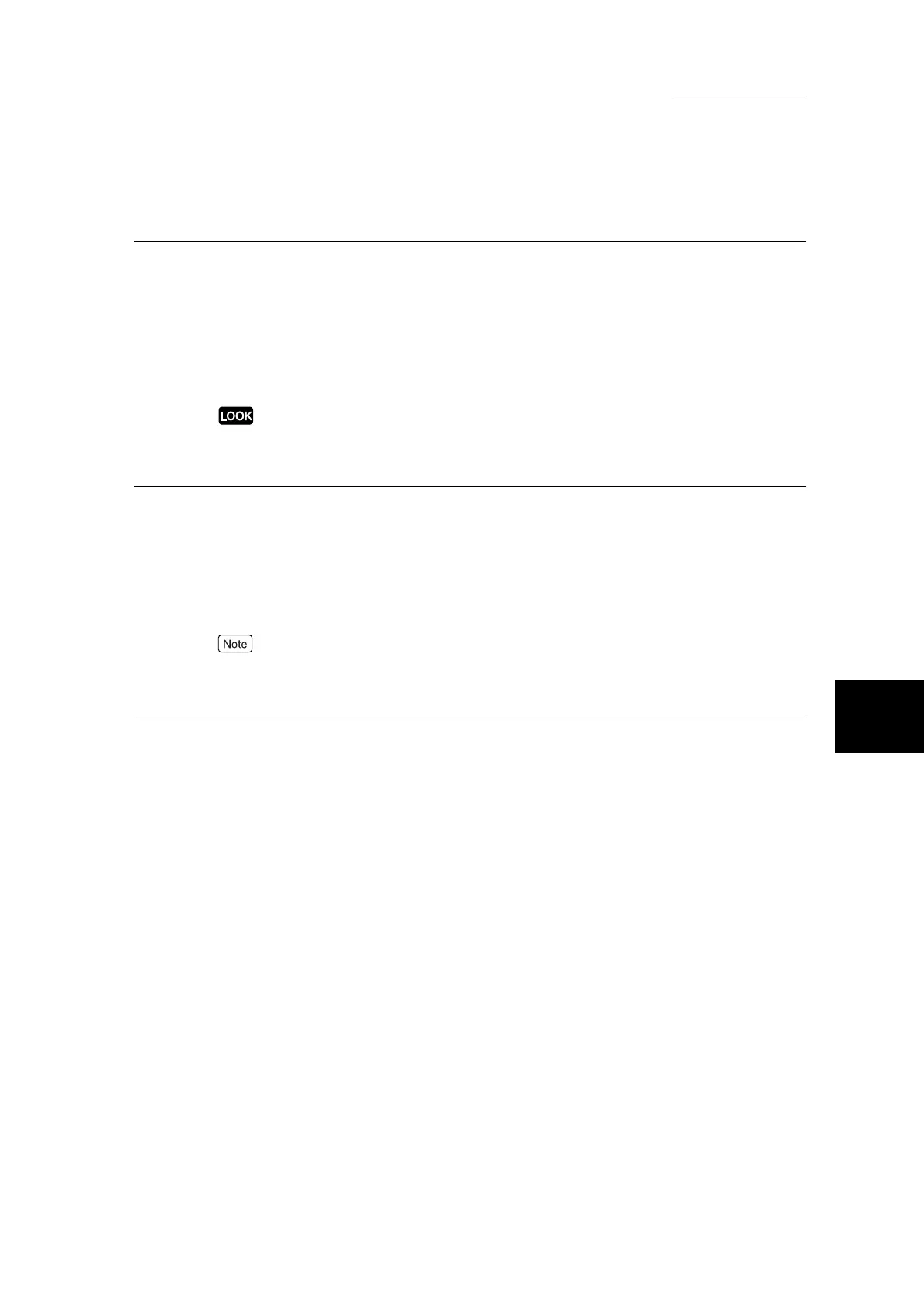5.6 Network Settings
163
5
System Administration Mode Settings
FTP Client
Set the following items when using FTP Client. The FTP Client must be set when using CentreWare
Scan Services (option).
■ Port Status
Set whether to Enabled or Disabled the FTP Client port status when the power is turned on. When
FTP Client is used, set to Enabled.
(Default is Disabled.)
When the port status is set to Enabled, the port status is sometimes automatically set to Disabled if there is insuf-
ficient memory. If this happens, either set the status of the unused port to Disabled, or change the assigned mem-
ory size.
Internet Services (CentreWare Internet Services)
Set whether or not to use Internet services.
■ Port Status
When Enabled is set, CentreWare Internet Services can be used to display the machine status or job
status, or change machine settings via a Web browser.
(Default is Enabled.)
When the port status is set to Enabled, the port status is sometimes automatically set to Disabled if there is insuf-
ficient memory. If this happens, either set the status of the unused port to Disabled, or change the assigned mem-
ory size. The IP addresses of both the client and the machine are required to start up Internet services.
